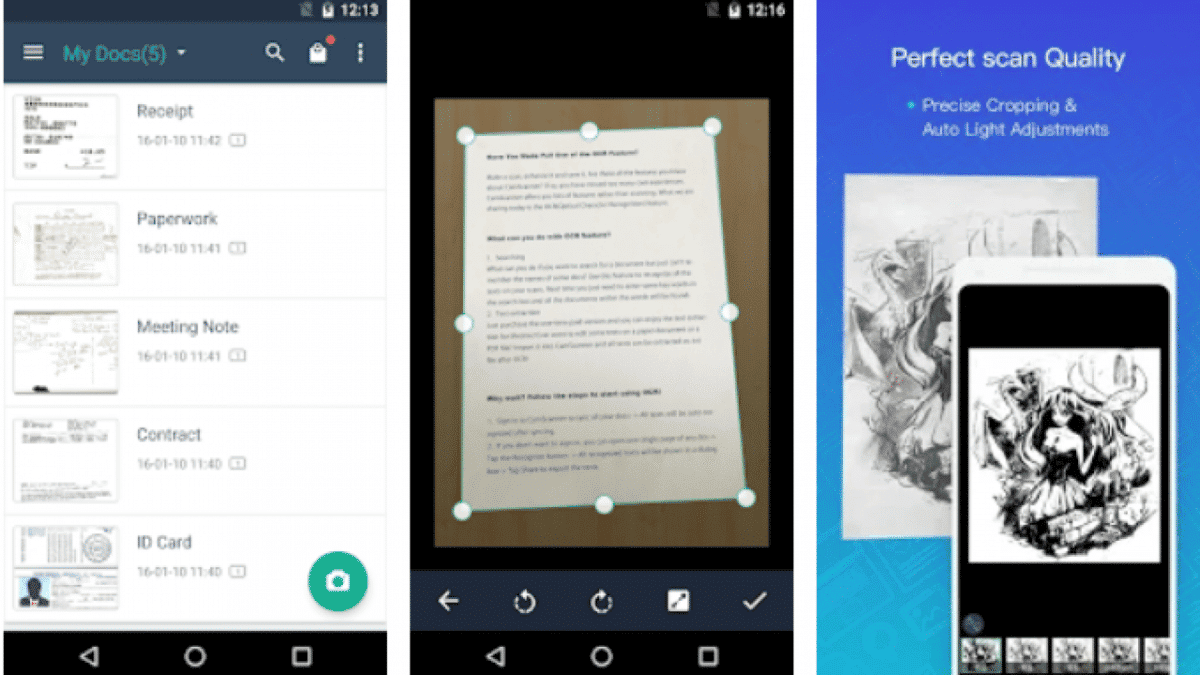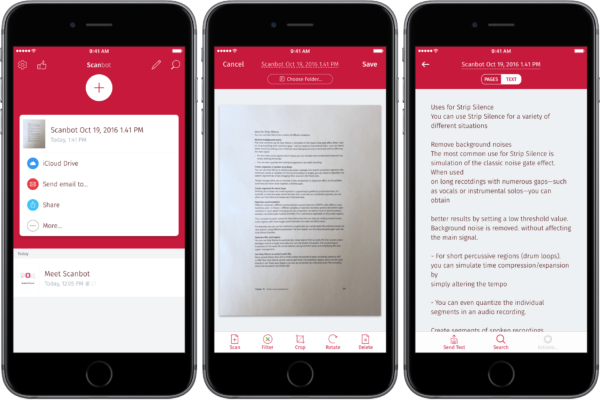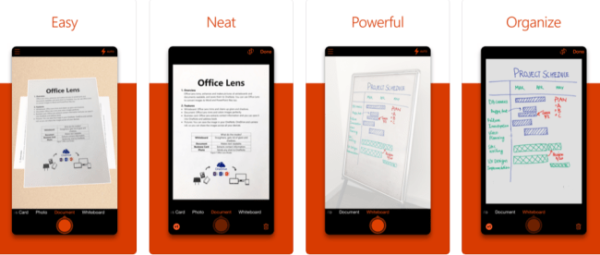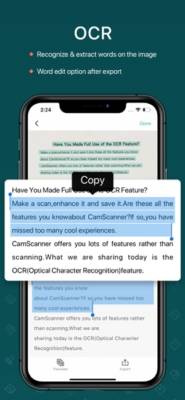The days are over when all you could do to have a digital copy of a letter was only through a scanner. With the advancement in technology and the revolution of smartphones, the way scanning is being done has changed. Most smartphones today are equipped with powerful cameras with additional features like OCR, editing features, and so on. If you have an iPhone, it’s time to harness its scanning power by downloading and using the scanner apps listed here.
Best Scanner Apps for iOS
-
Scanbot
Scanbot is a powerful app indeed with features that cover superb image quality and great sharing options. You can use it to make PDF documents after scanning. It is possible in the app to edit pages by rearranging, cropping, and correcting them. Your files can be encrypted and enabled with a password so that they are protected. Options such as cropping, rotating, and filters are also in the app to fine-tune your scan work. Cloud solutions such as Dropbox or Google Drive integrated into ScanBot so that your files are saved in there. Other featured there in the app include dedicated multi-page scanning mode, passcode and Touch ID app locks, Wunderlist integration, and automatic text recognition in 60 languages.
2. Microsoft Office Lens
For the Microsoft fans, you can also try out the Microsoft Office Lens app. The usability features that it packs gives it a great value even for its free cost. You have a decent scanning and excellent test recognition. It is an excellent alternative to scanner apps that require you to pay to use them. It also has a simple user interface coupled with dedicated scanning modes for optimum results. The app is capable of converting scans into PowerPoint slides, which is a bonus. Also, Office Lens will identify and recognize names, photos, and other contact details and save them to your contacts on OneNote. The app performs scans and exports them to file formats like PDF, JPEG, DOCX.
3. CamScanner
CamScanner is among the best scanner apps for iPhone. It is an app with the ability to scan receipts, invoices, and more. When you’re done with the scanning, CamScanner converts the files to PDFs. The PDF can then be sent to the cloud via Dropbox, Google Drive, Evernote, OneDrive, and Box. You can bring in your team to view scans and also comment. You can use the watermark and annotation function to make the scan work look professional. As for security purposes, you can add passcodes.
4. Evernote Scannable
The Evernote Scannable app doesn’t he can job quickly and brings out the results in an attractive manner. The result of the scan are of high quality, and you can employ the sharing functions to share instantly. You can also export your files documents as PDF and JPG files. The app can recognize details from your business cards and save them to your contacts list. The scanner can combine multiple pages into one document.
5. FineScanner
FineScanner is a scanner app for iPhone and iPad that is capable of performing OCR in 193 languages. The app can recognize both printed and handwritten text. Its powerful nature gives it the ability to make a document into 12 file formats, and they include PDF, DOCX, and TXT. You have annotation tools at your disposal, and the BookScan feature lets you digitize books. The editing options allow you to remove backgrounds and make the image look quality. You can share via email or send the documents up to the cloud storage such as Dropbox, Google Drive, iCloud Drive, and Evernote.