We need a platform to access the internet on our computers and mobile devices. This is possible if there’s a web browser installed. A web browser helps us connect to the internet and view information. With a web browser, downloading information, web pages and media becomes possible as it is a software built specifically to bridge the gap between the web and local computers. While Google Chrome is the most popular browser which is also powerful, there are other browsers which are also capable some of which you may never have heard about. This post will do justice to unraveling these browsers.
Best Web Browsers
1. Brave
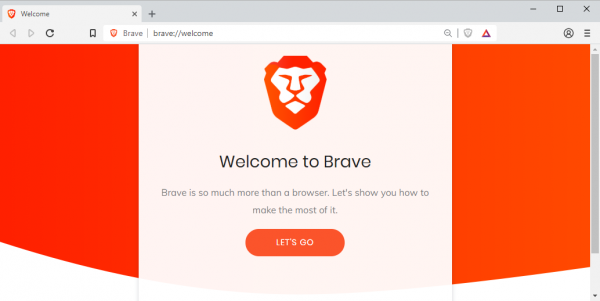
Brave seeks to revolutionize the web economy and it has strategic ways of doing this. The browser stops or blocks standard web ads from showing by default but it has more interesting features – websites can make money from you visiting their pages. It uses the same approach as Bing search engine, as you can be rewarded for browsing, from the ad revenue you generate. In what form can your rewards be cashed out? They are Brave’s own cryptocurrency, BAT (Basic Attention Token), and it works by advertisers giving you monetary value in exchange for your attention. You can only make up to $1 million dollars’ worth of rewards which is much money. Standard browser’s tools and features such as bookmarks, history, extensions, themes, and syncing are all in Brave.
2. Firefox
Recently, we saw Firefox getting its biggest update in 13 years and we love that because it holds great gains for users. Firefox is known to be good in terms of flexibility and support for extensions but of recent, it refuses to impress in terms of speed when compared to its competitors. Firefox Quantum released of recent is a re-engineered version that competes with the speed of Google Chrome. Another benefit is that it maximizes RAM even with many tabs opened. Coming to privacy, Firefox does pretty well and scores points. The recent update brought about support for password-free logins and automatic blocking of ad trackers.
3. Microsoft Edge
There’s a reason for Microsoft releasing Edge and we know it is to regain the lost glory of Internet Explorer. Now it has its place amongst the best browsers for Windows 10 and mobile. There are many features that the browser has that makes it useful. Tabs can be set aside to create new browser tabs, you can get access to bookmarks, internet history, downloads, etc. in one place known as Hub. The in-built Notes extension is handy and allows you to add notes, highlight something, writing, or snipe, and save the web page on the device. You can tell the whole world about your browsing activity with the share button to directly share web pages over email or social apps like Skype, Twitter, Facebook, add to Cortana Reminders, etc.
4. Epic Privacy Browser
If you’re concerned about privacy and security, then choose the Epic Privacy Browser. The browser boasts of blocking ads, trackers, fingerprinting, crypto mining, ultrasound signaling and more, as claimed by its developers. It also has a built-in VPN just like Opera. There’s an umbrella icon present that allows you to set ad blocking, disable plugins, and tracker blocking notifications. Scripts, and social media tracking buttons. It uses Epicsearch.in which is the default search provider and is privatized that the developers claim it is the only truly search engine, since your traffic gets encrypted through a proxy, thereby hiding it from your ISP.
Download
5. Maxthon Cloud Browser
The Maxthon browser has some unique features that will give you a great time browsing. There’s the Resource Sniffer tool is in-built to make downloading all media on a webpage possible. This is great for those that want to build a local library of media. There’s also an iOS and Android app of the browser. With Maxthon, you can switch rendering engine between Webkit and IE (versions 5 through 11) — just like what you get on Microsoft’s upcoming Edge browser. This feature is intended to support businesses running legacy ActiveX code. Similar to Opera, Maxthon has in it a customizable left button rail for tools such as notes, favorites, and RSS feeds.