We are social beings and we find every means possible to communicate with our fellow beings. The smartphone has changed the way we communicate over the years. Instead of spending more money on making calls, we can easily send text messages which have little to no cost. The apps listed here have capabilities to help send SMS, some offer web messaging and most have advanced messaging functions. If you’re tired of the basic messaging apps on your Android, then try out these apps.
Page Contents:
Best SMS/Text Messaging Apps for Android
1. Android Messages
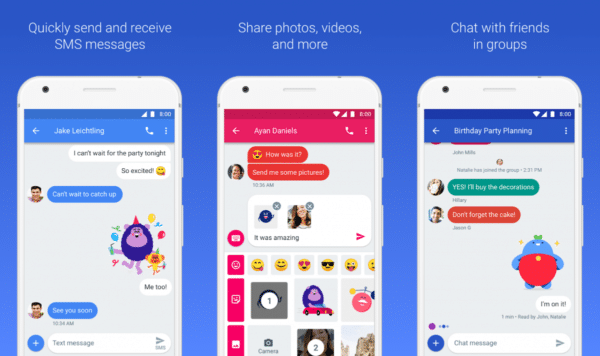
This is a text messaging or SMS app that may exist on your phone. Google developed this app and it is a stock app on Pixel devices and several other Android devices. Android messages offer a neat, simple to use interface and is RCS compliant. It is a top choice for SMS on Android.
2. Chomp SMS
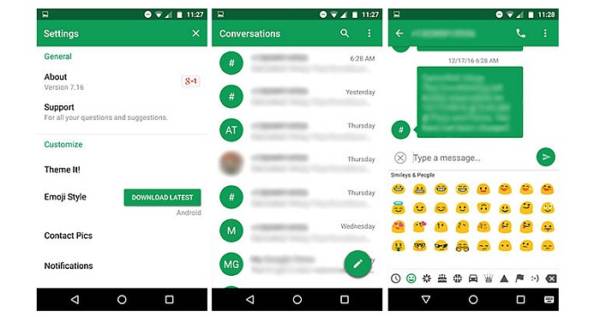
Chomp SMS is not new and has been on for a long time now. It is a good SMS app. Material design is employed in making it aesthetically pleasing. There are a plethora of features that Chomp SMS flaunts including emojis, SMS blocking, group messaging, MMS, quick replying in the notification. The app offers a cool feature that allows you to stop an SMS mid-send.
3. Textra
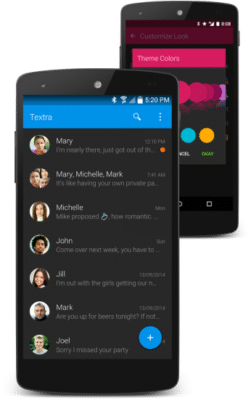
If you are someone who is proficient with using SMS, then try Textra. Like the iMessage for iPhone look?, then Textra can be like that on your Android. Textra has in stock customization options such as per-contact settings, notifications and theme colors. You can choose to define a different alert tones for different contacts and even set special colors. Other interesting features are quick replies, SMS blocking, group messaging, etc.
4. QKSMS
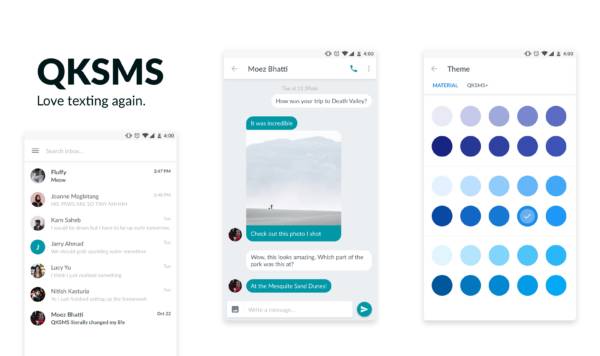
If you need something different from Android Messenger, then QKSMS is there for you. With good customization options, this good looking and cluster free app lets you enjoy texting in a beautiful environment. The customization options it packs include colors, night mode, and background themes. You also have the ability to reply to text messages through the notification bar without opening the app.
5. Evolve SMS
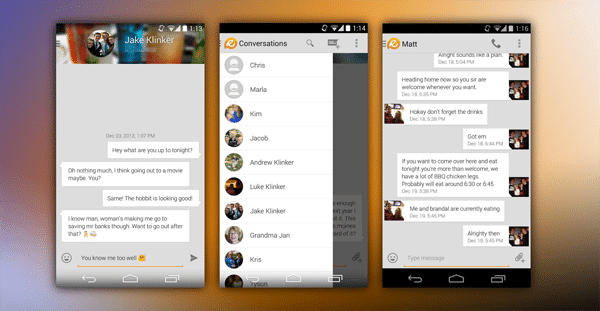
Evolve SMS is another app for managing text messages. It is from the developers of Talon for Twitter. Customization options are available in the app alongside notification options which makes it great. The Quick replies feature allows you to see the app screen even when you’re on another app. You can make the app look like what you want with downloadable themes.
DOWNLOAD
6. Handcent Next SMS

Handcent features powerful and robust texting features. Some of this feature you can find in the app are emojis, themes, ecard, a private box to store private conversations, SMS backup, and many others. Handcent Anywhere is a feature in Handcent allowing you to text on your computer.
7. Pulse SMS
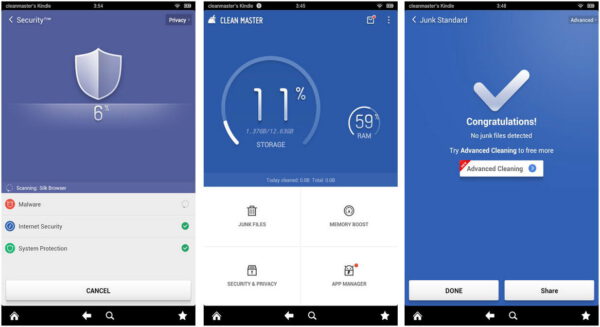
Pulse SMS does the job well and is loaded with heavy customizations. The catch of this SMS app is it syncs your text messages across your other devices. It’s a paid feature though. There is a password-protected private conversation box to secure your messages. You can also define individual notification tone for different conversations.
8. YAATA SMS
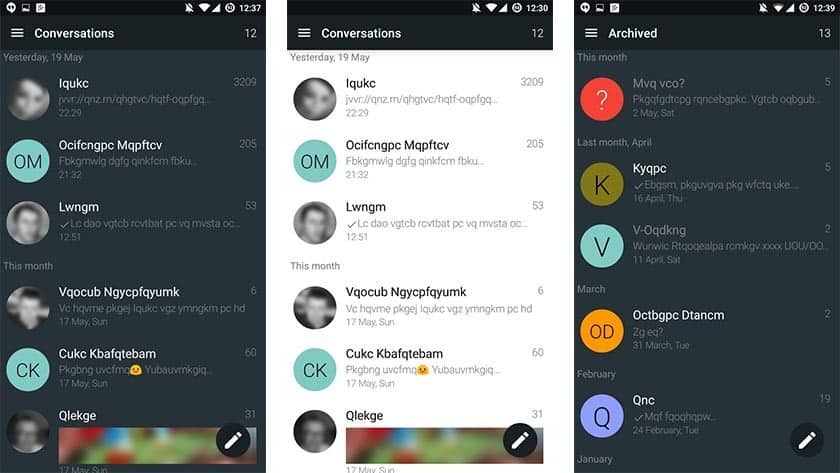
YAATA SMS is new amongst the others. It features Material Design that makes it good looking and great to use. The highlight of the app include scheduled messaging, auto-responses, conversation backups and blacklisting. It is a great app, free to use although requires in-app purchases for some features to work.
9. Mood Messenger
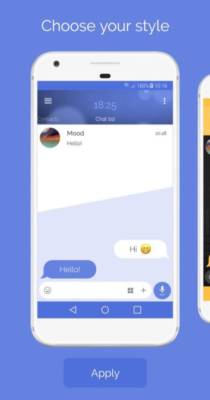
This app combines web messaging with text messaging. It works at its best to deliver solid SMS features, an interesting UI, themes and developer support. In Mood, there is an option for Quick compose persistent notification. What it does is to allow you sent text messages quickly without having to go the full app.
10. Facebook Messenger

Many are not fans of Facebook but their messaging app is great to try out. This app is a fusion of text messaging and web messaging. What this implies is that your messages can be accessed in one place. If you don’t have a Facebook account, this app isn’t what you want to use.




