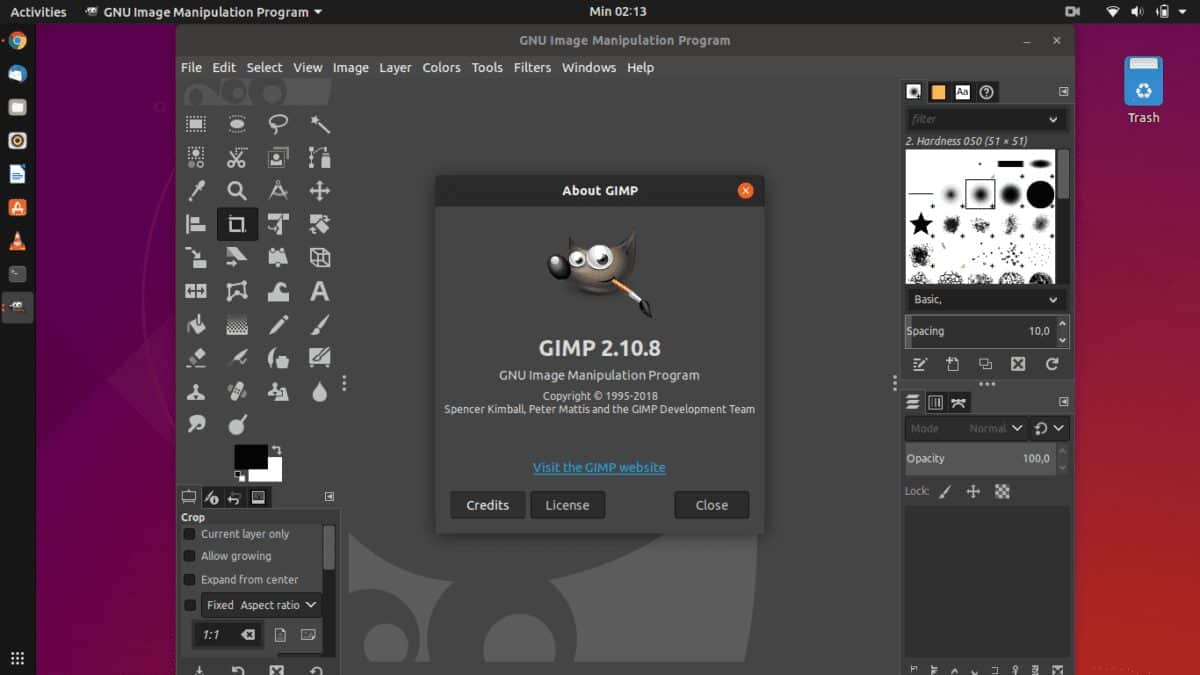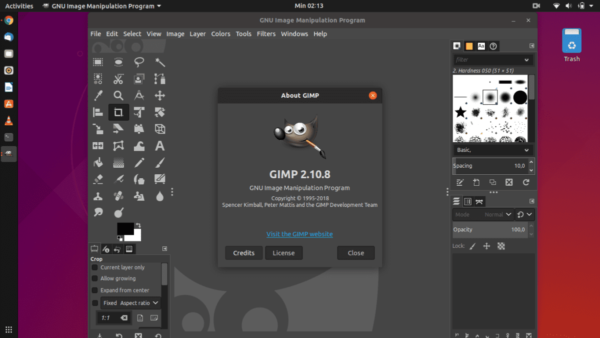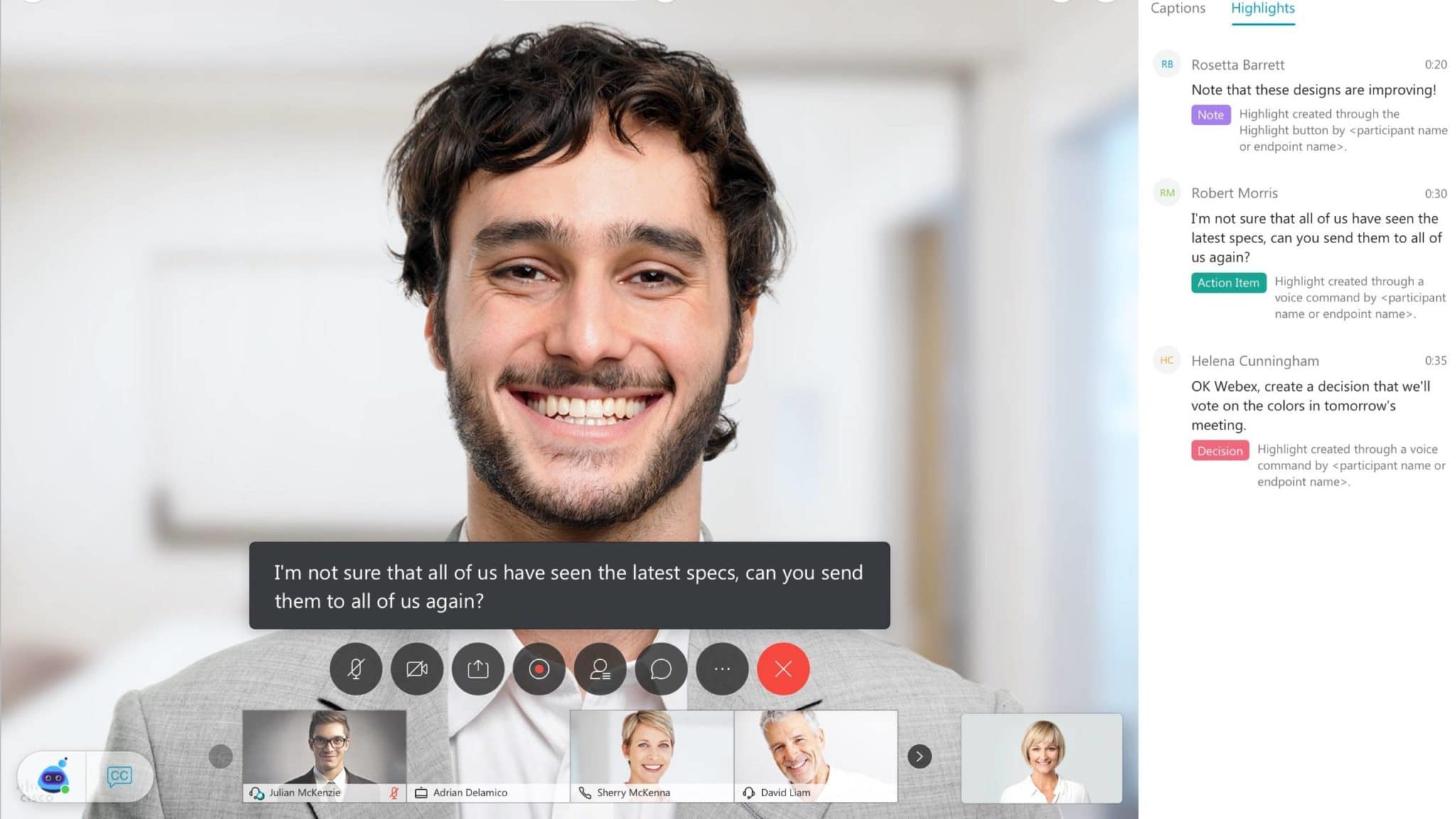Painting has been in existence for a long time and it’s not going into extinction anytime soon. Computers are now making paintings more digital which means painting can be done on a computer and even printed. With the use of powerful software, graphics painters can create amazing works. That said, these software are popular on Mac and Windows but they also exist for Linux. In this post, we’ll unravel 5 of the best painting software for Linux
Page Contents:
Best Painting Software for Linux
1. GIMP
GIMP is an acronym for GNU Image Manipulation Program. GIMP is free to download and is useful for a digital artist who has an Ubuntu or Linux machine. Beginners as well as experts can benefit from the application’s powerful graphics features. So whether you are a novice or expert, the software will bring those design ideas to life. In short, it is meant for everyone. With plugins, you can extend the functionalities of GIMP. These additions will make your GIMP a more powerful software. You can more than just editing a photo or redesigning it with GIMP.
2. Krita

In Krita, you have a modern and fully-fledged online painting software for professionals. Written in Python and Ruby, you can use Krita to make paintings and graphics in almost all image formats including PNG, JPEG, TIFF, XCF, PSD, GIF, BMP, and more. It is free with an open source license. Even without configurations, it is still powerful enough to do what you want it to do. Krita shares some similarities with GIMP, but with more features. TechRadar says Krita is the best painting software of 2019.
3. Inkscape
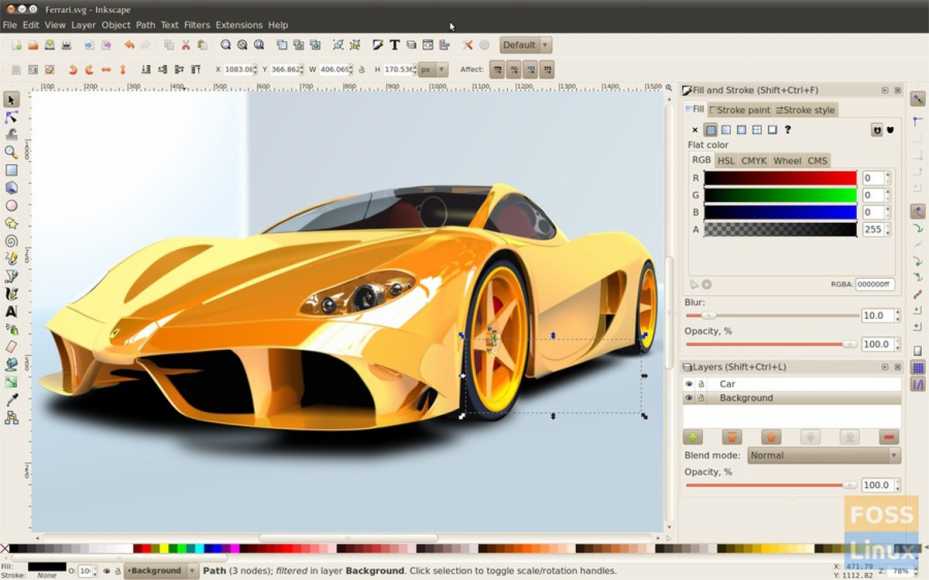
Inskscape is an open-source graphics program that you can install on your Linux machine. It is a great editor for graphic artist. Though it may not have the most beautiful interface, it has features that are powerful enough to meet your needs. It is a good alternative to Adobe Illustrator and if you feel like using Illustrator to edit at some point, you can export your project in Illustrator file format and later on import it to Illustrator. Other export format options are SVG format, SVGZ, LaTeX, and POV-Ray. Extensions are available that allows you to get your file saved in PDFs, EPS, and so on.
4. MyPaint
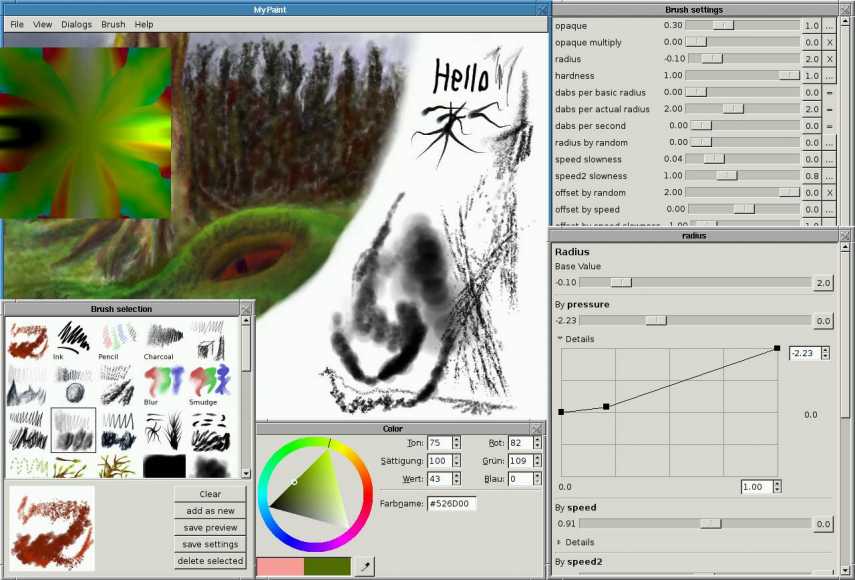
A free and open-source cross-platform raster graphics software for Linux, MyPaint offers features that help you create digital paintings. It is more focused on this than image manipulation or post-processing. It is an app for creating professional digital artworks and is similar to Corel Painter. Loaded in the painting software is a simple, clutter-free interface, a configurable brush tool, support for Wacom graphics tablets, and brushstroke intensity and many more.
5. Karbon
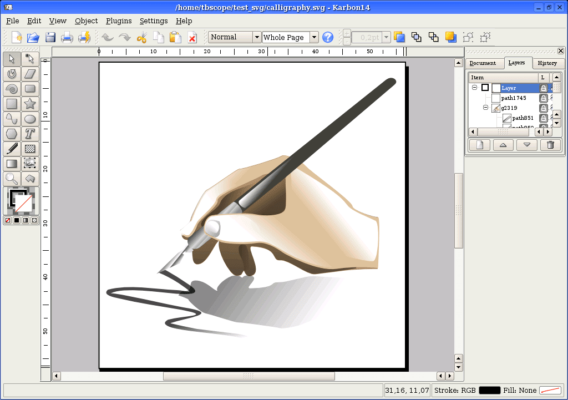
Other names for this open-source vector drawing software are Karbon 14, Kontour, and KIllustrator. It is one of the best apps for drawing on Linux. If you are a digital artist that want to try his hands on vector graphics, try Karbon. It allows you to work on shapes and texts also. It is easy to import SVG images and edit them. Varieties of tools are available which include gradient tool, path shape tool, pencil tool, calligraphy tool, and so on. The user interface is one that’s great and customizable
Download