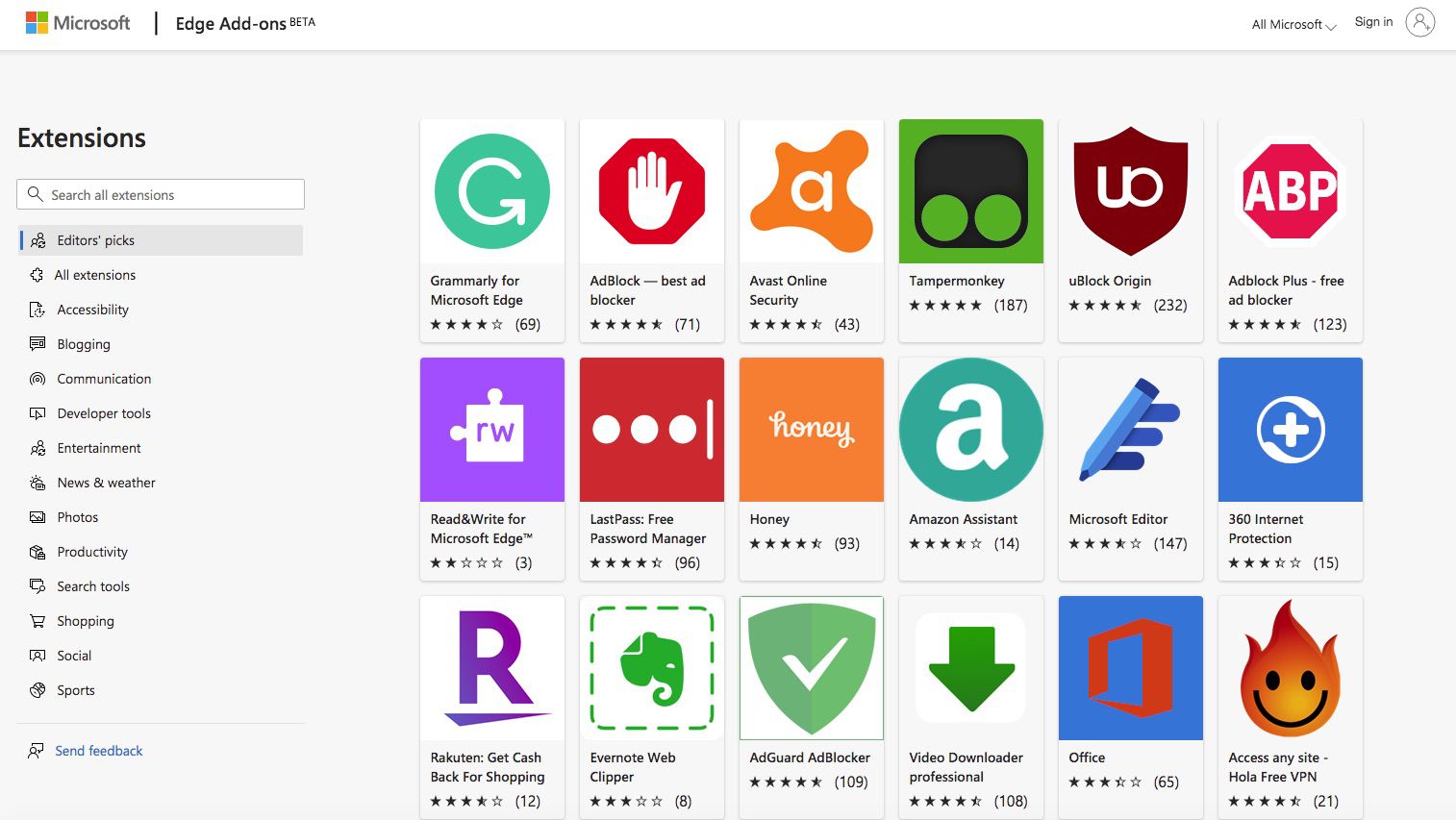We understand that Google Chrome is one of the best browsers used by millions of people around the world. However, this does not mean there is no other browser out there. For example, we have Microsoft Edge, Opera, Firefox, etc. However, the Edge browser seems to be one of the top leading. It comes with many features and it’s pretty lightweight as well.
This browser is directly from Microsoft, so it comes with Windows 10. Just like Google Chrome, Microsoft Edge supports extensions. Now the question is, what are the best extensions you can install on your browser. In this post, we will be showing you the best Microsoft Edge Browser extensions you can install.
1. LastPass

LastPass is a password manager tool and it has an extension for Microsoft Edge. The app will save passwords and then auto-filled on your corresponding login websites whenever you want to log in. This feature comes built-in on Google Chrome and since it’s not yet available on Microsoft Edge, you can now make use of this great tool LastPass.
2. Enhancer for YouTube
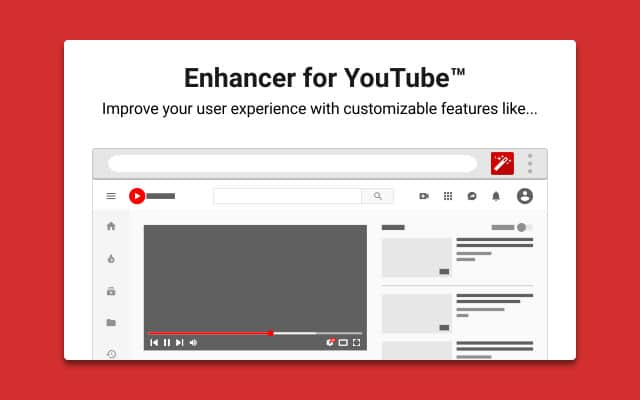
Enhancer for YouTube is an edge extension that brings many features onboard to improve user experience on YouTube. The good thing is that the extensions are customizable and it allows you to control the features as you like. You can control the volume level through the mouse wheel, remove ads, whitelist specific channels, it also remove annotation automatically and it automatically play videos in high quality.
3. Mouse Gestures
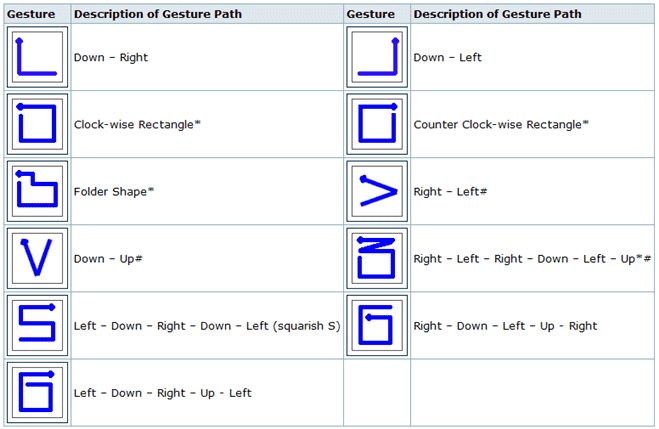
Mouse Gestures is a nice edge extension for productivity. The extensions allow a user to create gestures with predefined tasks. You can right-click and hold to perform certain tasks, then move the mouse down and to the right to close the current tab and many more.
4. OneNote/Evernote Web Clipper
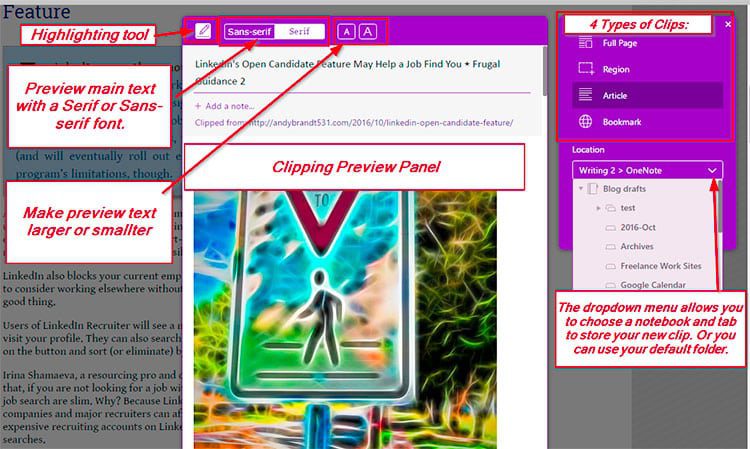
This is a great extension that allows users to save a part of any website they visit for future reference. The note will be automatically synced to the user’s other devices. So that it can be accessed anytime anywhere.
5. Office Online

This extension will be best for those that don’t have Microsoft Office installed on their PC. So instead of trying to install the software, you can easily download this extension on your browser. It has the same features as Microsoft office. This means you can create, open, and edit Microsoft Office files right from your browser.
6. Amazon Assistant
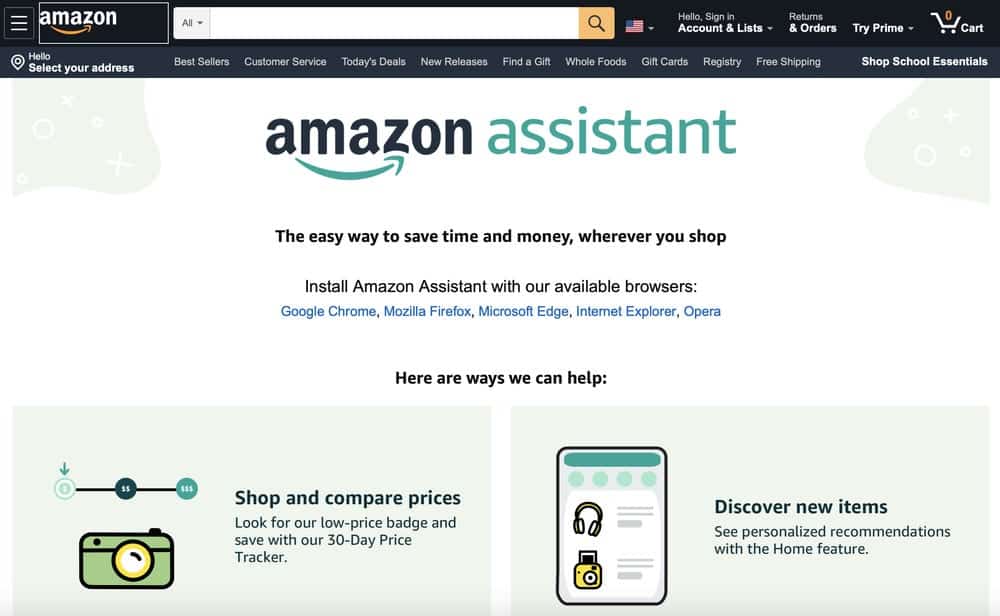
Many people use Amazon for shopping. They buy anything from small to big online. This extension is for as it comes with the latest update about your Amazon purchases. It gives you notifications on your browser and helps you to keep track of your item till it delivers to you.
7. Adblock Plus (Beta)

Adblock Plus (Beta) is a nice extension that you can use to remove ads from all web pages. This extension is also available for Google Chrome. However, it’s still under development. So something it fails to remove ads. The good thing is that the extension is free.
8. Microsoft Personal Shopping Assistant
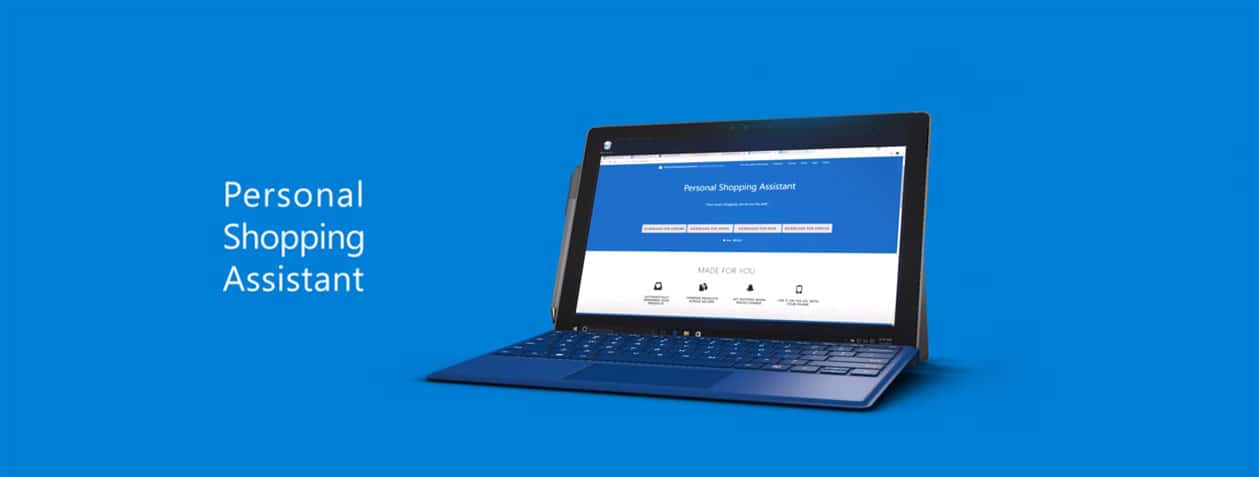
This extension is similar to Amazon Assistant. However, it comes with unique features. That is it allows you to search through the 50,000 shopping sites for any product you want. So the extensions work with more than 50,000 stores. Apart from that, it will also give you the product information like the price history, current price, and price in other stores. So with this, you can always compare the prices of any product before buying.
9. Ultimate Video Downloader
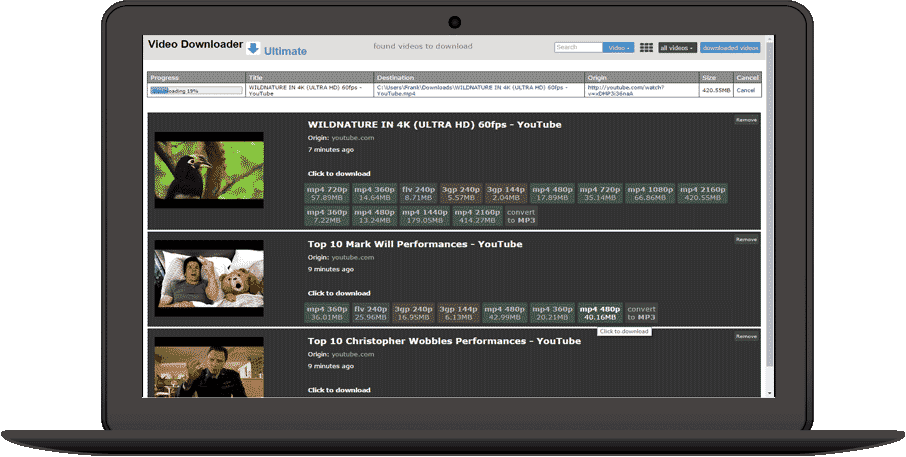
This particular extension helps you to download any videos you come across while surfing the internet. It allows video downloading from social networking sites and streaming websites as well. But sadly, it does not support YouTube.
10. Page Analyzer
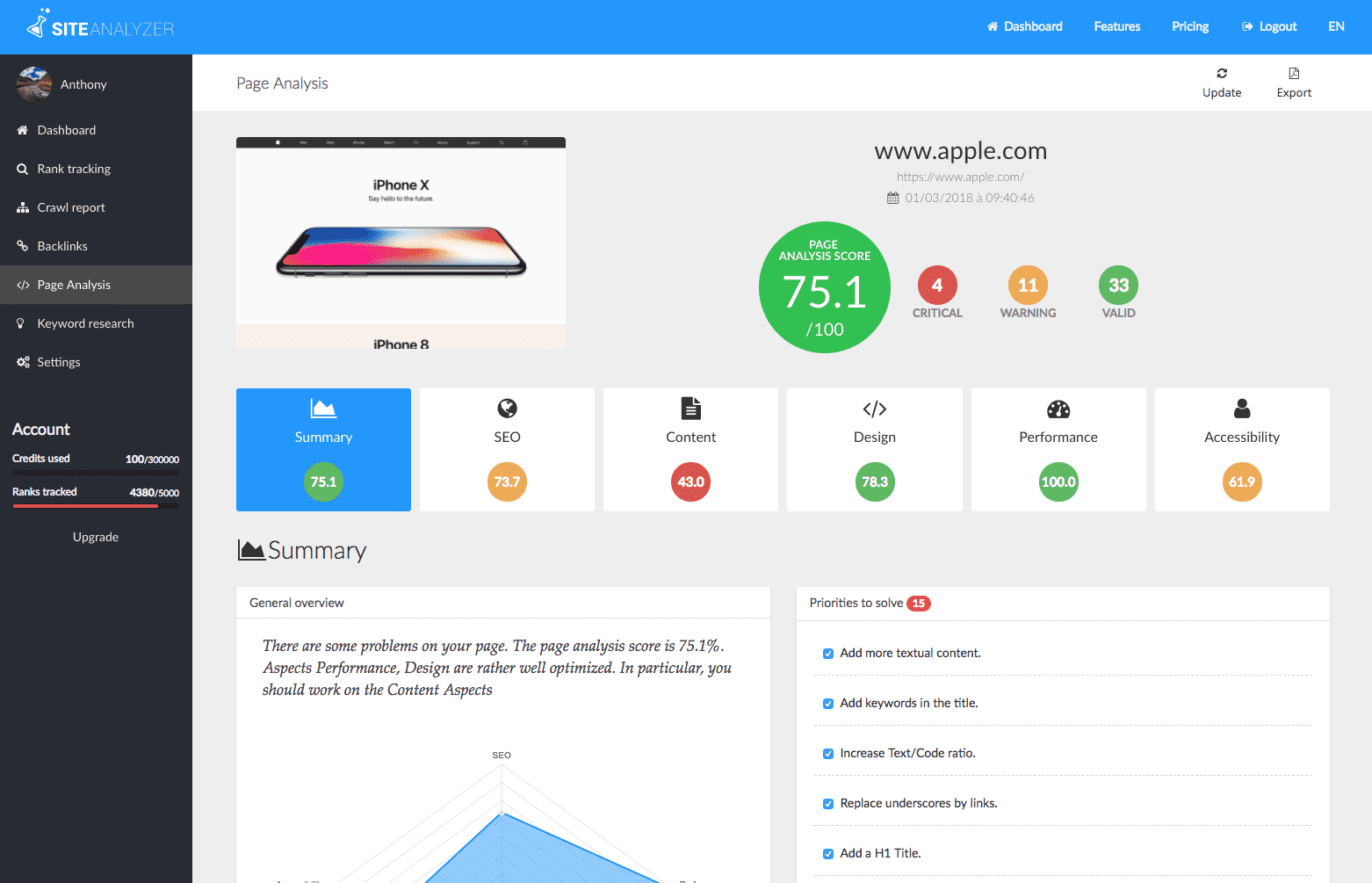
Page Analyzer is a good extension suitable for developers who want to improve their website’s compatibility, performance, and accessibility. Now what the extensions do is scan for errors, optimizations, and more. With this, you can now work on your site.