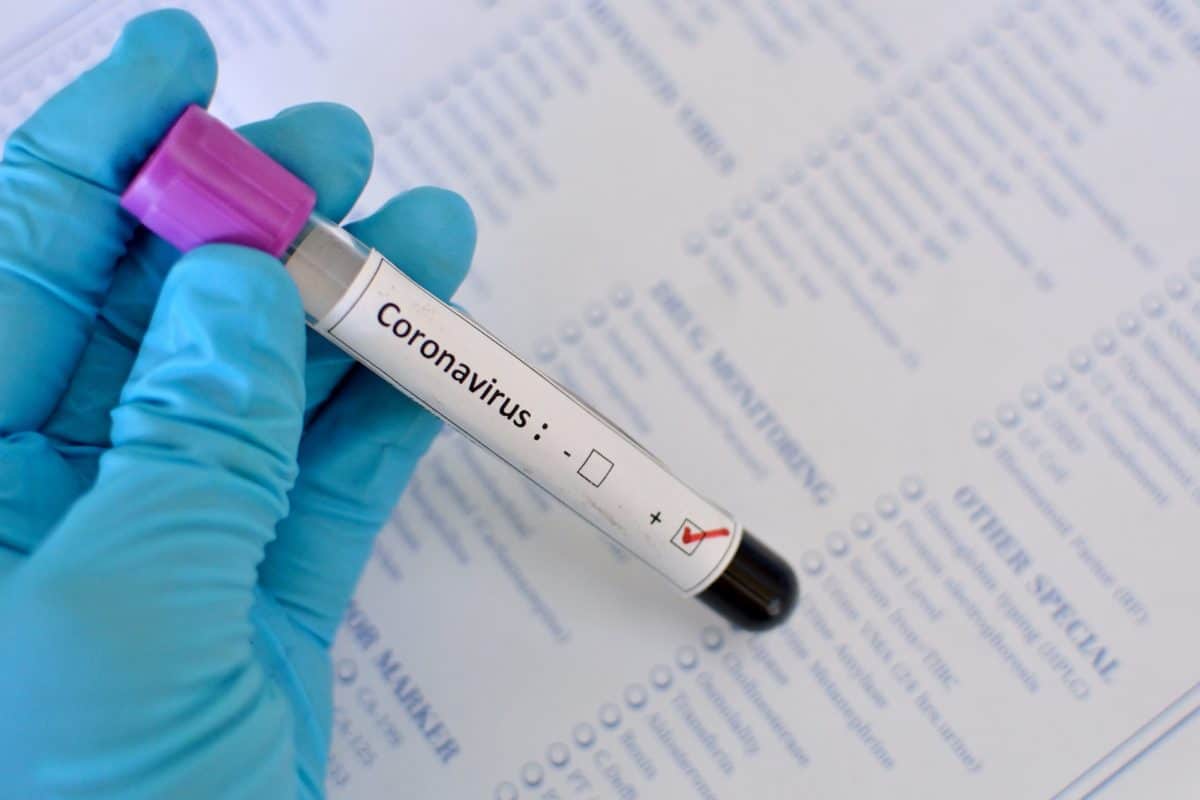As you already know, socializing is a vital part of human nature. However, amid the coronavirus pandemic, social distancing has become our new reality. Not to worry, though, because, with Netflix, you can definitely fill that void.
Page Contents:
While others might have chosen Animal Crossing or Pokemon Go during this period, Netflix Party, which lets you watch Netflix together with your loved ones, in separate rooms, is the way to go for most people, and we can show you how to join in the fun.
If you are not aware, there is a Google Chrome extension that lets you do just that, and it will all go down in a group chat that will not compel you and your friends to be in the same physical space. Netflix Party is an easy-to-use extension that allows you and your buddies to catch up on what’s happening in your lives within a useful chatroom.
If you prefer not to use the text chat and decide to go for a video or voice call using any app of your choice, Netflix Party can also sync up what you are watching for everyone using a link. If you have ever attempted coordinating a virtual watch party, you will know that counting down and pressing play simultaneously can be tiring. Let’s take that stress away by showing you How To Cope With Coronavirus Lockdown With Netflix Party:

You Might Also Want To Read: How To Make A Skeptic Know That Coronavirus Must Be Taken Seriously
How Can I Set Up Netflix Party?
In this tutorial, we will break down precisely how to setup Netflix Party so you can begin to watch anything with friends. See the details below:
1. Install Netflix Party
Go to the official Netflix Party site to find a link to the Chrome extension. Surely, you will have to use Google Chrome to access this extension. Install it by tapping “Add to Chrome” in the Chrome Web Store.
2. Choose Movie/TV Series
When Netflix Party has been installed, go to Netflix and choose the movie or TV series you wish to play, then tap “NP” in your browser, to the right of the address bar. Right there, you can begin the party and generate a particular Netflix Party URL to copy and paste to friends. You can also select whether you have exclusive access to playing, pausing, and editing options in the film, or if other viewers can as well. Do not forget, Netflix Party syncs up the film for everybody, therefore if you pause the film and you are hosting the party, it will pause for your buddies as well.

You Might Also Want To Read: How To Use iPhone To Check Coronavirus Symptoms And Receive Advice
3. Enjoy Your Movie/TV Series
A chat box will be visible on the right side. You can personalize your chatroom name and choose from some avatars. It is so simple, and it makes you remember your old chatroom days. Do note that the user controlling the party is streaming his or her Netflix account to the others in the group. Therefore, there will be a little delay, but nothing too frustrating.
Another problem with Netflix Party is finding out how to exit. There is no button in the chat section to make this happen. However, do not worry, because we have the solution. Just exit the movie, and that will be all. The most obvious answer is actually the right one.
And that is that.