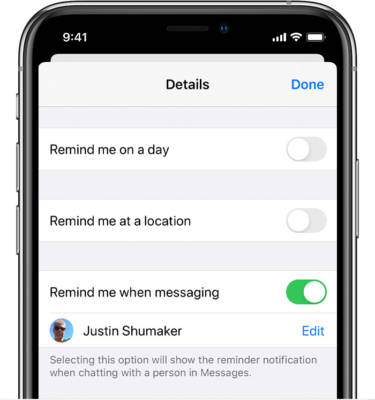You must be tired of hearing it by now amid the Coronavirus outbreak, “Wash your hands with soap and water for at least 20 seconds.” Well, sorry to break it to you, it is a habit that has to continue for the time being if you want to be safe from the pandemic.
Page Contents:
For those that are not aware, as you wash your hands, you must also keep your regularly-handled devices like your smartphones and laptops sanitized too. They should be disinfected appropriately once in a while, so you do not get infected.
For those that are worried about forgetting to wash their hands, reminders can help. With reminders, you will be notified at the exact time set for you to wash those hands and maintain your virus-free status. Let’s break it down for you. See How To Set Hand Washing Reminders On iPhone, Apple Watch And iPad:
How Can I Set Reminders On My iPhone And iPad?
As soon as it is set, Reminders will work across the Apple devices with iCloud enabled. Meaning, the iPhone will be notified of Reminders set on your iOS devices and vice versa. To set them, you only need a few clicks inside Apple’s Reminders application. See how:
- Launch the Reminders application.
- Click “New Reminder.”
- Give your Reminder a name.
- Click on the information circle close to the name you typed in.
- Ensure “Remind me on a day” is toggled on.
You Might Also Want To Read: How to connect phone to car stereo – iPhone and Androids
- Choose how often you’d want the Reminder to repeat.
- Choose when you’d want the Reminder to end.
- If you have various reminders already, choose a priority with the exclamation mark icons way down on your screen.
- Click “Done.”
That is that. Henceforth, anytime you look at your iPhone, iPod touch or iPad, the reminder to wash your hands will be visible.
How Can I Set Reminders On My Apple Watch?
Setting a reminder on your Apple Watch is possible with Siri. See how:
- Launch the Reminders application.
- Click “New Reminder.”
You Might Also Want To Read: How To Install TopStore VIP On iPhone Or iPad Without Jailbreak
- Tap the microphone icon and say, “Hey Siri, remind me to wash my hands.”
- Click “Done.”
If Siri is not activated, or you would prefer to do it manually, see how:
- Launch the Reminders application.
- Press the display, then click “New Reminder.” Or you can swipe way down on the list and click “New Reminder.”
How Can I Delete Reminders On My iOS Device?
When you get used to washing your hands regularly and feel you do not need the Reminder anymore, deleting it is not complicated. Just scroll left on any reminder you’d want to delete and click “Delete.”
You are done.