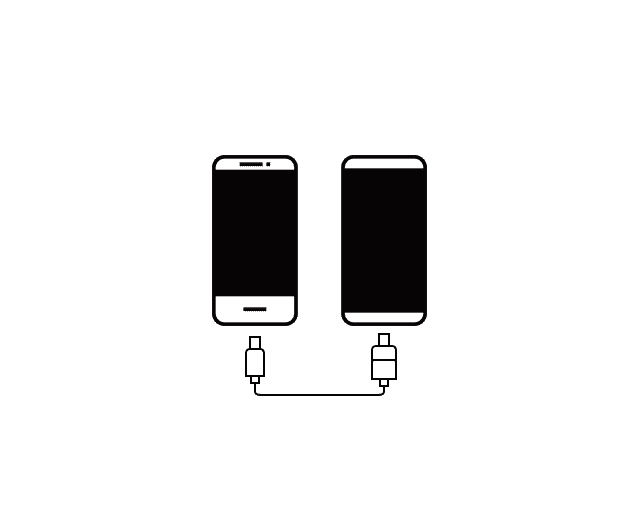Samsung represents one of the strongest smartphone manufacturing companies in the world, and not only produces the best smartphones but also provides excellent technical assistance to its customers.
Page Contents:
Samsung has provided software called Samsung Kies, which allows you to sync files between your Samsung phone and your computer. Kies comes with USB drivers that allow the computer to recognize your Samsung smartphone very easily when connected via the USB cable.
On this page, we have shared all the official USB drivers for all Samsung devices. If the device is not listed below, you can download the Samsung USB drivers from the following link, they work for all Samsung devices.
Android USB driver for Windows
Download Samsung USB Driver, made by Samsung. This USB driver works perfectly with all Samsung Galaxy devices on Android. All devices, old and new, are all compatible with the latest Samsung USB driver.
How to install the Samsung USB driver on Windows
Follow the instructions below carefully to install the Samsung USB drivers on your Windows PC.
- Download the Samsung USB driver (in zip format) from the download section. Make sure you have downloaded the latest version of the driver. The old version of the Samsung USB driver is not recommended unless there is a problem with the latest version
- Extract the zip file to any folder on your PC and you will get a file in the standard Windows executable format (.exe format).
- Double-click the extracted.exe file to open the Samsung USB Driver Installation Wizard. If you are using the latest versions of Windows, you may be asked if you want to start the installation wizard. You simply have to allow. Once the installer opens, simply click Next.
- In the upcoming screen, select Language and country and click “Next“.
- Select the location where you want to install the drivers; the default is good. Don’t change it unless you have a good reason to do it. If you are not sure where to install the drivers, just leave the default values intact; do not change anything and click Next.
- The installation of the Samsung USB driver will begin now and it will only take a few minutes.
Wait for the installation process to complete and exit the installation wizard. You now have the latest Samsung USB driver installed on your device. After the installation is complete, connect your Samsung Galaxy device to the PC and check if it works as expected. If it doesn’t work as expected, we strongly recommend that you restart your computer once, immediately after installing the Samsung USB drivers.
Download and install USB drivers for all Samsung devices – Other versions
- Download Latest Samsung Kies
- Latest Samsung USB Drivers
- SAMSUNG_USB_Driver_Phones_v1.5.51.0.exe
- SAMSUNG_USB_Driver_Phones_v1.5.33.0.exe
- Mirror Link
- Samsung Android ADB Interface Driver v2.9.510.0
What are Samsung USB drivers for Samsung Galaxy phones?
The USB driver for mobile phones, in general, is a program or utility that allows users to effectively connect their mobile devices to their computers. In this case, we are dealing with Samsung mobile devices.
Another use case is that USB drivers help app developers test their apps by placing their apps on a mobile device.
All app developers create their mobile app using a desktop computer such as a Windows PC or Mac and it is difficult to fully test the software without actually putting it on a mobile device. Samsung USB drivers for Galaxy phones make it possible for Samsung smartphones with Android.