Facebook Messenger needs no introduction in the social media world, so I wouldn’t be dwelling on that. Much like other social media platforms and companies, Facebook is not new to the business of launching Lite apps; a downgrade of the original version of their apps that uses less data while still retaining its main features. October 2016 witnessed the launching of the Facebook Messenger Lite app, but that was in select countries such as Kenya, Tunisia, Malaysia, Sri Lanka and Venezuela (although India had been the first beneficiary of the Lite app way back in June), hence my naivety to the whole concept since it didn’t launch in my dear country, Nigeria.

Fast forward to April 2017, Facebook has officially announced that the Facebook Messenger Lite app would be hitting 132 more countries; Colombia, Italy, Vietnam, Algeria, Peru, Japan, Netherlands, Nigeria and a host of others. Surprisingly, however, the US, UK, New Zealand, Canada, China, Cuba, Ireland and a couple of other countries have still not had a feel of the app with reasons still unknown.
The Facebook Messenger Lite app offers very much the same as its sister app, Facebook Lite which is less than 2MB in size. It consumes relatively fewer data and is not at all heavy in size (just about 3.5MB), so you would be needing just a bit of your phone memory for this one. This also ensures that installation is quick and even loading of the app doesn’t take much of your time. Just like every other Lite app, it is targeted at those in developing countries where sloppy network connections are prevalent and for those with smartphones with little memory space and slow processors.

The Messenger Lite bears a similar mark to the original Facebook Messenger app and it allows very much the same features as is attainable on the Messenger app such as sending and receiving texts, photos, links and stickers. It uses the same logo as the Messenger, barring the reversed colours (blue bolt and white chat bubble).
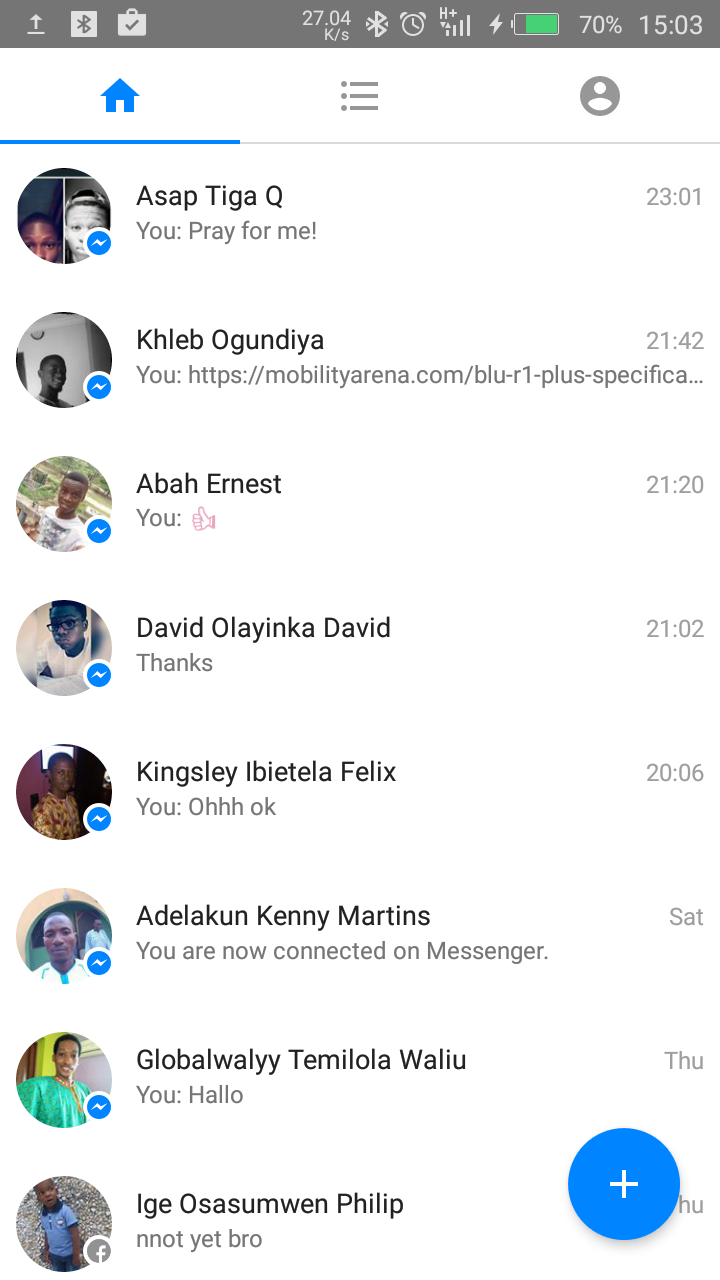
The Messenger Lite app is available for Android users in Nigeria on the Google Play Store. Otherwise, you can download the app from the internet and install it manually.



