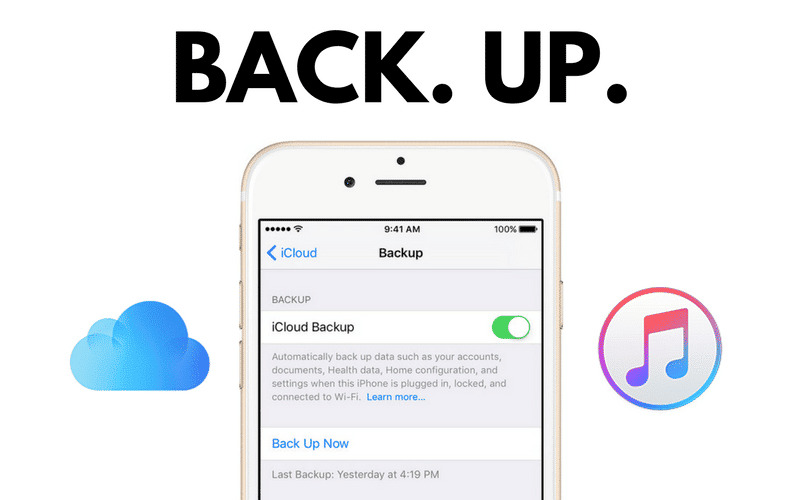Apple released two new iPads which are the iPad Pro 11 and iPad Pro 12.9 (2018) with 11-inch and 12.9-inch display respectively with slimmer bezels, no home button and are a lot slimmer than the previous iPad just to name some of its highlights. Also released, is a new Apple Pencil, also known as Apple pencil 2 as an upgrade and successor to 2015’s Apple Pencil or Apple Pencil 1 as most people now know it. The Apple pencil 2 comes with some new features and improvements, one of which being the support for wireless charging and the ease of transportation as it magnetically sticks to the side of the new iPads. However, the new Apple Pencil doesn’t come bundled with the new iPad and you’ll to purchase it separately which is kinda expensive.
Now, the old generation of iPads, as well as iPhones, don’t support the use of Apple pencils, both the Apple pencil 1 and Apple Pencil 2. However, a YouTuber by the name iDeviceHelp who offers solutions to iPhones and iPads related problems have come up with Nifty little trick on how to enable you to make use of the new Apple iPad Pro Pencil on Old iPads and iPhones. We will be showing you how to replicate that to enable you to make use of your Apple pencil on your iPad and iPhone devices.
How to Use New Apple iPad Pro Pencil on Old iPads and iPhones
Before we begin, you’ll need some things which are listed below.
- Obviously, you’ll need an Apple Pencil (1 or 2)
- Paper Towel.
- Water.
Once you have all the available materials needed then you can go ahead and follow the steps below.
- Get the paper towel and fold it twice. (Opposite direction).
- Now, Pick up the apple pencil and wrap the folded paper towel around the tip of the Apple pencil with only the tip visible.
- Damp the paper towel with a little bit of water (while it’s still wrapped around the apple pencil) and mold it to fit the shape of the apple pencil.
- While it wet, you can now use it to draw, sketch or do whatever you want to do on your iPad or iPhone.
There is no doubt that the process is kinds tedious and makes it looks ugly but hey, it gets the job done. Some people don’t get this in the first try so if you don’t, you might need to try it a couple more times to get it right. Some important things to note is that the tip of the pencil should be the only thing showing and also make sure you hold on to the wet paper towel while using the pencil. If you’re still having troubles while trying to use the iPad pro pencil on old iPads and iPhones then let us know in the comment section below for more assistance.