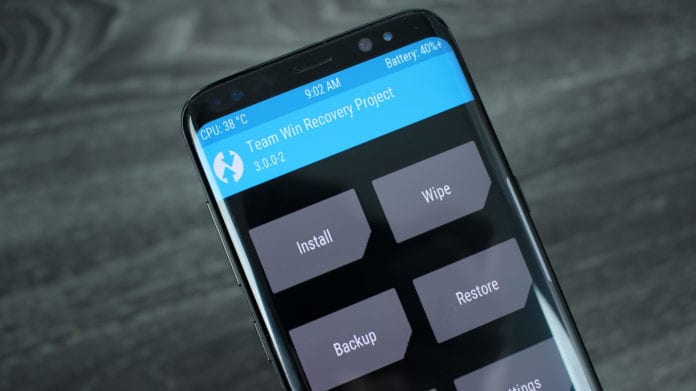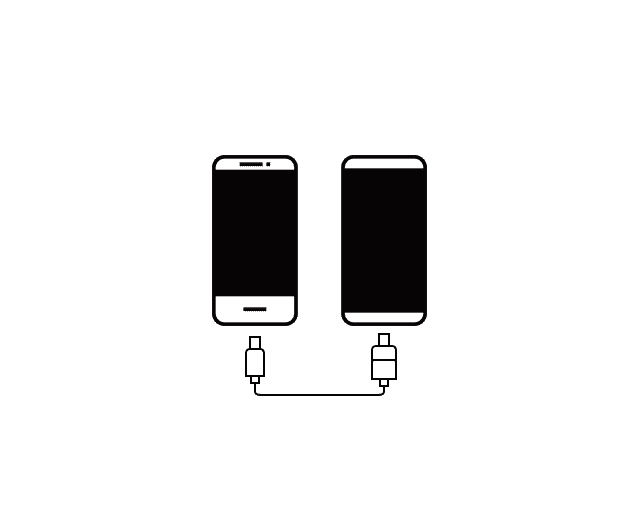The Samsung Galaxy S8 and Galaxy S8 Plus are currently two of the most popular phones that run on the Android operating system. Samsung has surely outdone themselves with their flagships for 2017. Both smartphones come with endless features, the latest hardware and different biometric sensors on the devices. They also have such beautiful and sleek designs with rounded corners for the best ergonomics possible. Millions of the devices have been sold and all reviews and feedback have all been positive.
Page Contents:
If you have also got yourself a brand new Samsung Galaxy S8 or Galaxy S8 Plus, you might be searching for ways to increase what the device can do. Sure both devices already have amazing features and can handle almost anything an Android phone can and more, but with little more modifications, like root and custom recoveries, you can indeed take full advantage of the device.
Developers over at TeamWin have launched their very first TWRP build for both Samsung Galaxy S8 and Galaxy S8 Plus. TWRP is a custom memory which when installed replaces the phone’s stock recovery. TWRP comes with a lot more features than the phone’s stock memory. Some of its features include performing system backups, flash ROMs, custom files, restore backups and many more features.
How To Install TWRP Custom Recovery on Exynos Variants of Galaxy S8 and S8 Plus
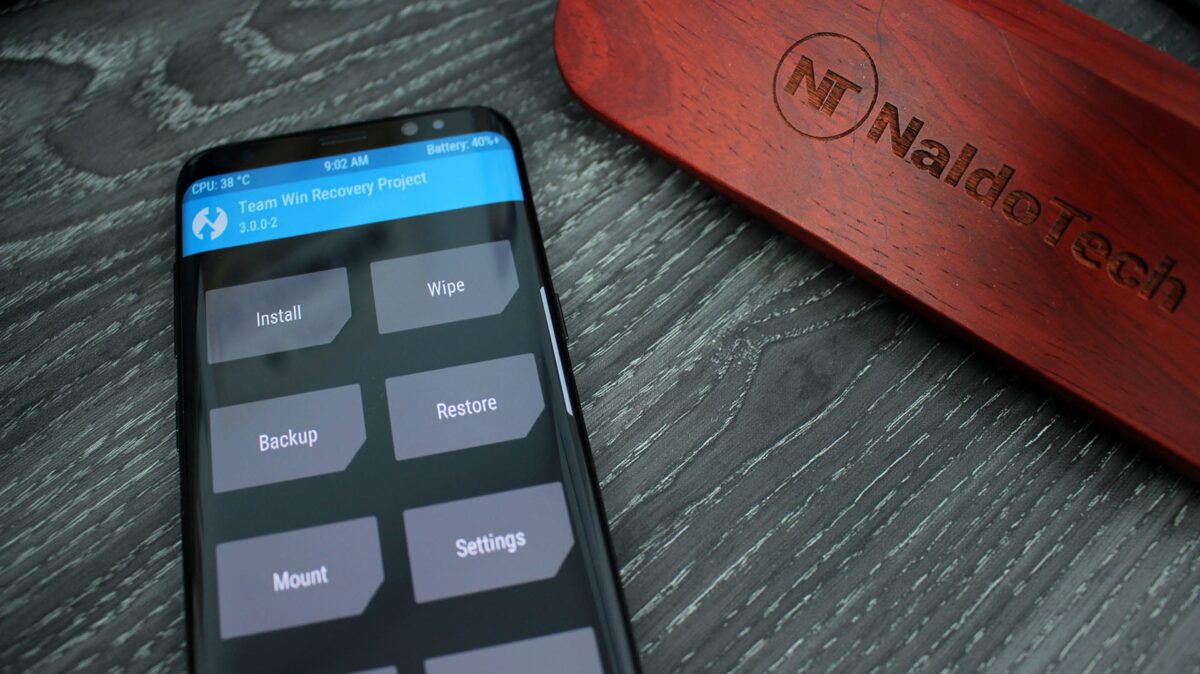
Samsung Galaxy S8 and Galaxy S8 Plus come in two different variants. The first variant comes with an Exynos chipset while the other comes with a Snapdragon chipset. Samsung already released the source code of the Exynos variant and the developers at TeamWin have also released TWRP for the Exynos variant of the phone too.
If you use the international variant of the Galaxy S8 or S8 Plus with the Exynos chipset, you can go on to install TWRP on your device. TWRP for the US version with the Snapdragon chip has not been released yet, so users will have to wait a little longer.
Supported Variants
Samsung Galaxy S8 (dreamlte)
- SM-G950F
- SM-G950FD
- SM-G950L
- SM-G950N
Samsung Galaxy S8 Plus (dream2lte)
- SM-G955F
- SM-G955FD
- SM-G955L
- SM-G955N
Preparations and getting started
Before we proceed with the installation process, below are a few things you should make sure you do.
- Install the latest Samsung Galaxy S8 USB drivers. With this, your phone will be able to communicate well with your computer.
- Make sure your device is charged to up to at least 60% of battery life. In case something wrong happens, or your phone gets stuck during the installation process, you do not want it to turn off. If possible, you should try to keep the phone charging.
- Make sure you have enabled Developer Options on your phone. To do this, go to the Settings app on your phone. Scroll down to the end of the page and tap on the “About Phone” option. Tap on Software Information, and then tap on the Build Number consecutively a few times until it brings up a “You are now a developer” message.
- Enable USB debugging. To do this, open the Settings app, scroll down till you see “Developer Options,” and then tap on on USB debugging.
- Enable OEM Unlock on your phone. To do this, go to the Settings app, tap on Developer Options and then tap on OEM Unlock.
Also, download the required files below.
- TWRP Recovery File:
- Samsung Galaxy S8: twrp-3.1.0-1-dreamlte.img.tar
- Samsung Galaxy S8 Plus – twrp-3.1.0-1-dream2lte.img.tar
- Latest version of Odin flashing tool (Download)
Installation Process To Install TWRP Recovery on Samsung Galaxy S8 & S8 Plus (Exynos)
- Turn off your Samsung Galaxy S8 or Galaxy S8 Plus.
- After the phone has been turned off, press and hold down the volume down, Bixby and Power keys for a few seconds until the phone turns on. When the phone turns on, it will boot into download mode.
- When the phone is done booting into download mode, connect it to your PC using the included the included USB Type C charging cable. As soon as it is connected, the computer will recognize your phone.
- Next, open Odin. One of the boxes below ID – COM will be blue.
- Tap on “AP” and the select the TWRP image file which you downloaded earlier.
- Click Start.
The installation process should not take more than a few seconds to complete. Once it is done, your phone will reboot automatically. Congratulations, you have successfully installed TWRP 3.1.0-1 on your Samsung Galaxy S8 or S8 Plus.If you want to go into TWRP, turn off your phone and reboot it into download mode by holding the phone, and press the Bixby, volume up and power keys at the same time. Enjoy!