Some iPhone and Android phone users have massive space to store their apps and files. That’s not the case for most people. Using space in our devices is something of concern because that could mean a lot between a smooth-running mobile phone and one that hangs from time to time.
In view of this, people always want to know whether they can a lighter version of the current app that they are using. The answer is yes, in most cases. Lightweight apps don’t fill up storage space and they are not cluttered in any way. They open fast and operate very fast compared to the larger apps.
Whether it is for playing music, or editing images, there are lightweight apps you can use on your devices. See ten of these below.
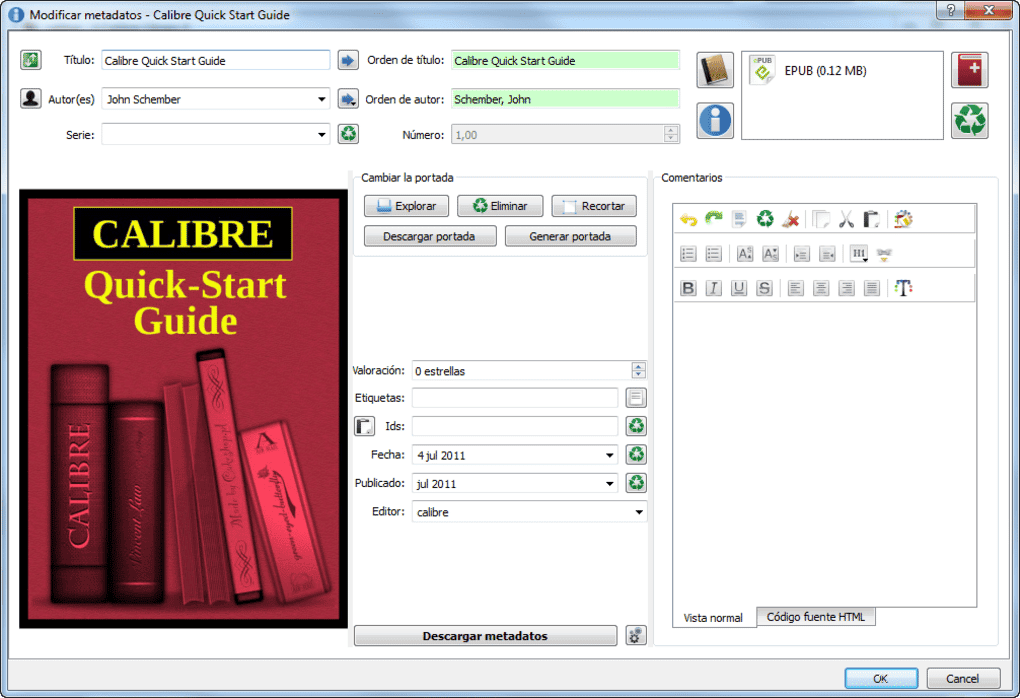
App What it Does
| WhatsApp Portable | Messaging |
| Free Download Manager | Make downloads a breeze |
| SumatraPDF Portable | Lightweight PDF viewer |
| Calibre Portable | E-book manager |
| Balabolka Portable | Text to Speech |
| KeePass | Password manager |
| VeraCrypt | Free disk encryption |
| Bulk Rename Utility | Rename multiple files at once |
| GIMP Portable | Lightweight image editor |
| Sudoku Portable | Number puzzle game |
The list is not all you need to know about. But for some of the apps which you use on a daily basis, whether the apps be on your laptop or your mobile phones, there are often light choices you can make to enable faster operation.
It’s important to note that portable apps are standalone solutions available to you wherever you are. Take the time out to check which apps you make use of often, and search for light versions. People are finding the PortableApps suite very beneficial in this case.
There are some things that enable us to use laptops instead of phones. For the corporate arena, lightweight apps are abundant, and they work well on PC. A laptop is the most important tool for those who want to make use of lightweight flexible apps. The apps mentioned above are all viable through PC.

