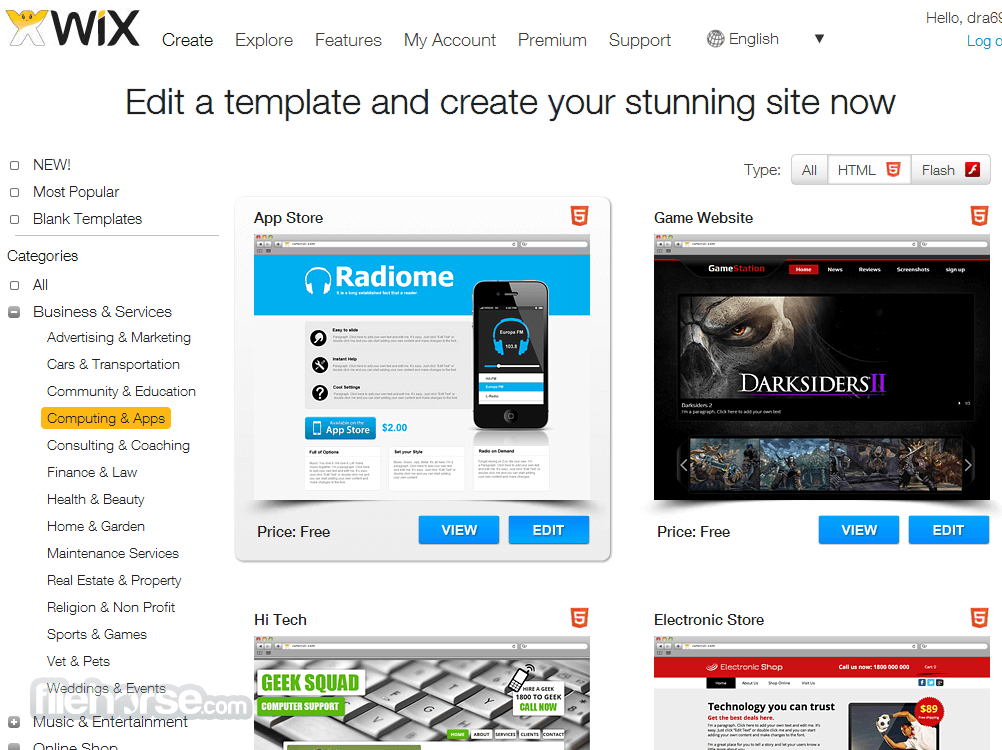Teachable is used by online educators to create and sell online courses. It is a Learning Management System (LMS) suitable for creatives, bloggers, and various educators. Founded by Ankur Negpal, the platform was formerly known as Fedora. Creatives, bloggers, and entrepreneurs alike can utilize the platform to create their course content and sell it to students or their audiences. It also has membership features that allow you to create a membership site to relate with your students. The platform has made available opportunities to over 22000 teachers and has hosted over 34000 courses. Over seven million students from all over the world use Teachable to learn.
Page Contents:
Creating Online Courses with Teachable
Teachable is easy to set up for your course. Looking at the administrative panel of the platform shows how Teachable is inclined towards selling courses. Setting up the course involves you specifying important details of the course like the name of the course and the instructor. Other details like page title, meta description, search engine optimized URL can also be added. There’s room for adding a thumbnail image that will show up in the catalog and course interface.
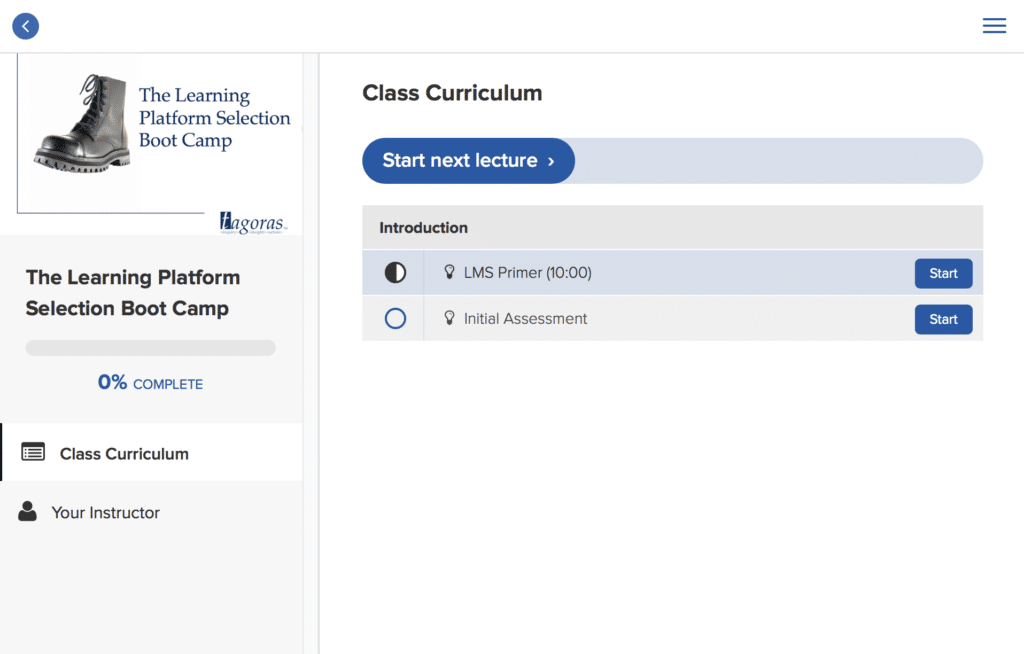
For marketing purposes, you can also upload a promotional video that will appear on the course’s sales page. Teachable organizes courses into Sections that have lectures in them. You give the section names like Introduction, First Module, and so on and if you desire, you can make use of the Custom Text feature which helps you replace the word “lecture” with any word of your choice. You can add various multimedia files (video, PDF, audio, etc.) in Lectures as well as the type and edit the text in quizzes.
You can also embed live video streams or webinars into a lecture using the “Add Code” option. Drip is available on Teachable and is an option that lets you add lectures over a period of time and this is dependent on the number of days after your students sign up for the course.
Teachable Pricing
You can sign up for free on Teachable and there are no transaction charges involved when you run free courses. To make the most of the teaching platform, it is important you subscribe to one of the paid plans. This will give you access to the main features. Four plan are available on the Teachable platform:
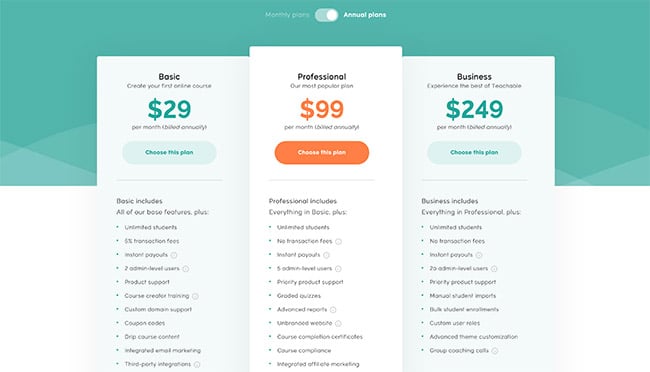
Free Plan
As a newbie in the online course world, a trainer may want to know how things run as regards creating courses. You can use the free plan to understand the platform and know how things work but will have to pay a charge of $1 + 10% of any sales you make. Moreover, you won’t get all the features. You will still be able to use the majority of the main features with the free plan but there is no guaranteed support and it is generally limited.
Basic Plan
The basic plan has you paying $39 per month and remitting 5% of sales to Teachable. The Basic plan avails for you the key Teachable features such as custom domains, usage of coupons, inbuilt e-mail marketing, running an affiliate program, and dripping out course content.
Professional Plan
The Professional Plan is the most popular plan of Teachable. It goes for $99. You get the basic plan features, and additional functionalities such as advanced theme customization, advanced analytics, etc.
High Volume
The biggest of all plans on Teachable, High Volume is suitable for a larger school platform that wants to host multiple courses. It cost $299 to subscribe to this and there are no sales fee.
Teachable is a platform that educators can leverage to publish their courses and have it reach a large audience all over the world. By selling courses, you can make money while teaching students about what you love. Teachable is a great platform that offers more flexibility when compared to the likes of Udemy.