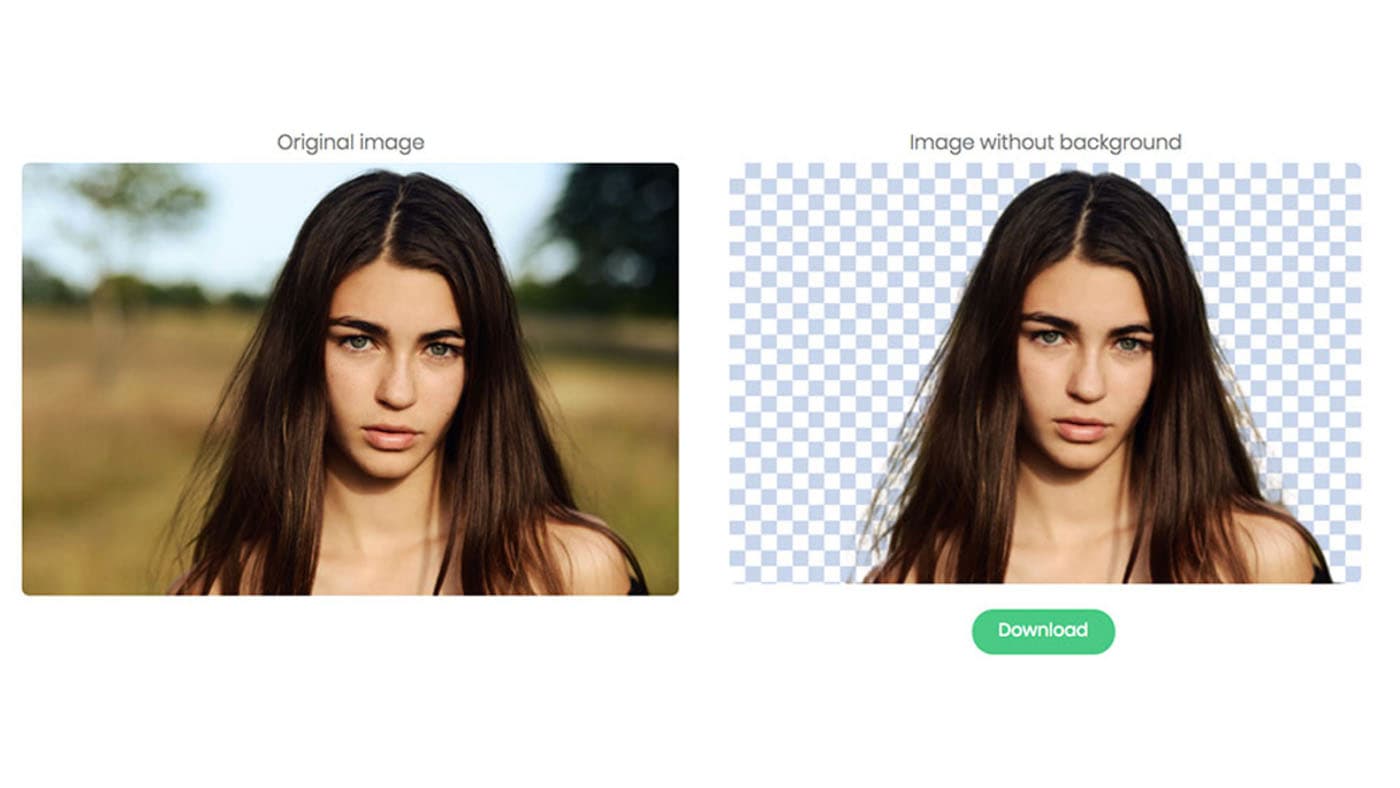Taking pictures is not the problem; what matters the most is the background where the pictures are being taken. Nevertheless, the background has never been an issue for photography enthusiasts. The reason has been that there are available software editing programs they can easily use to remove the background and beautify the pictures.
Let’s take photoshop as an example; it allows users to change background to any background they want. Sadly, not everyone has photoshop on their device, even those who may find it difficult to edit the background. Well, you are not alone; many folks out there are looking for an easy way to remove background without any technical know-how. This post will show you some of the best websites that you can use to remove the background from any photo.
1. PhotoScissors

PhotoScissors is a popular site that you can use to remove the background from your photos. The site also allows you to replace the removed background with something nice. You can change the background with transparency, solid color, or a custom background image. It can also handle complex semi-transparent objects like hairs and other minor details. It also has other options that you can use to create collages, swap backgrounds, etc.
2. Adobe Photoshop Express

Adobe Express is an online tool that will help influencers to create wonderful social graphics, logos, flyers, and banners quickly, and easily, and it’s free to get started. Discover thousands of trending and powerful templates that anyone will need for any business. Create your memes, logos, and graphics for any design in one tap. Collaborate with your colleagues through shared templates and libraries. Quickly remove background from picture, and add animation to your image to make it more attractive, you can also convert images and videos, create GIFs, export PDFs, add filters, and much more. Adobe Express has all the tools you need to promote your business
You will have to sign in to your free Adobe account and upload the JPG/PNG image file to use this tool. Once you upload the image, click on the ‘Auto-Remove background’ button to begin.
3. Slazzer

Slazzer is another great site that uses an AI computer vision algorithm to detect a subject from any image and then neatly remove the background. It can even detect complex objects like hairs, shadows, similar colors, etc. Slazzer also has a mobile app, photoshop plugin, WooCommerce Plugin, and more.
It has a free account that allows you to upload JPG, PNG, and JPEG file formats, but you can only download the preview size of the edited images.
4. Removal.ai

Removal.ai is another great website that you can use to cut out specific elements from your image and then create a transparent background. The tool claims to remove image background for free by using Artificial Intelligence. It can also handle hair or any other fur edges on any image.
Removal.ai is very easy to use; you need three steps to remove the background from any image. The first step is to upload the image, click on the convert button, and finally click on the ‘Download’ button to download the image.
5. Remove. bg
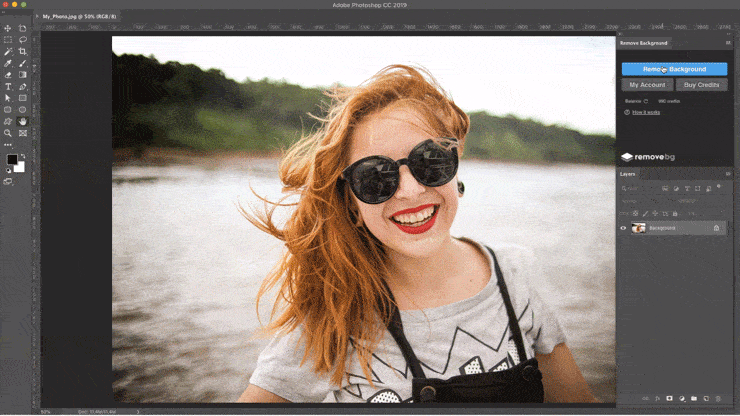
Remove.bg, just as the name implies, is a website that you can use to remove background from an image. Everything is 100% automatic and also free. This is to say, it will automatically detect the subject from a picture and removes the background.
In the end, you will have to click on the download button to download the edited image. You can download the image in PNG or JPG format.
With these tools listed above, you don’t have to struggle much to remove background from an image. Furthermore, there is no need to pay professional photography to do the job since it can easily be done in less than 2 minutes.
Some of the image background removal sites above are free, so you should check them out and let us know the outcome using the comment box below.