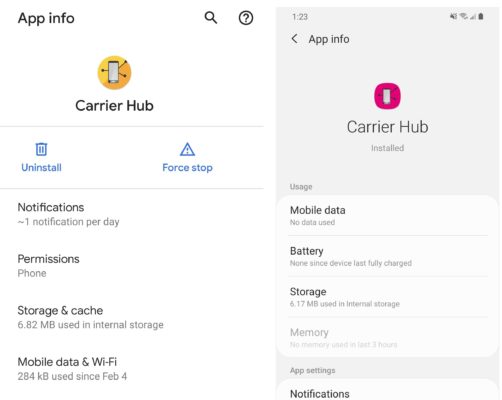What is the carrier hub app, and how vital is it to your device? These days, people have started asking questions about the carrier hub app and why it is a vital app.
Apps are taking over vital spaces in our lives at this time. Many of them were built to make life easier. Either they serve the right information to you or they are created to satisfy your entertainment need or financial needs. The app that we are writing about in this article is vital for clearing some problems that may occur on your device. How? You may ask. Read on to find out how important the carrier hub app is.
Introducing Carrier Hub App
What is known as the carrier hub app? It is an app on Google Play Store that gives you different features on your smartphone. If you visit the Play Store, you will find two Carrier Hub apps. Carrier Hub is presented by Sprint, while the other, known as Carrier Hub Magenta is presented by T-Mobile USA. Both apps offer the same features since last year when both companies merged to become one last April.
There are different features that users can benefit from by making use of the app. For instance, the app allows for Voice over Wi-Fi (VoWi-Fi), which is very beneficial these days. VoWi-Fi benefits devices like smartphones, tablets, and PCs. It helps transport Voice over IP (VoIP) traffic. This technology is used over private WLANs, home wireless networks, and public wireless hotspots. In this way, when you make phone calls through the internet, such as on Facebook or WhatsApp, Carrier Hub makes it possible. That is especially true when you’re on the T-Mobile network.
How Important is the Carrier Hub App?
You may be wondering if you really need this app. It is very much needed for T-Mobile services to go through. The main concern here is to ensure that Voice over Wi-Fi service works fine on your device. There are people who look at it, thinking it is a virus or malware. No, this app has nothing to do with hacking or ruining your device, although you want to also be able to understand some not-so-positive areas. Will it spy on you? The answer is no. in view of this, if the app works fine, let it stay on your phone.
Permission Request By Carrier Hub App
Like all other or most other apps, this app will need to use some permissions. The permissions are not many; just three of them as outlined below.
- Physical Activity
- Phone
- Location
Stop The App From Tracking Your Data
One of the responsibilities of the Carrier Hub app is tracking your phone or device data. It may track which of the apps on your device you make use of most and how often. You may decide that you don’t want the app to do that. To discourage the app from tracking your data, follow the next instruction.
- Go to your device Settings
- Look for Usage Data Access by typing it in the search box
- Once you find it, tap on the app
- Turn the usage access off by using the button
Let’s look at other areas of the app and its usage on your device. We will also look at some negative issues that could discourage you from making use of the app.
Things to Note Regarding MCM Client Requests
Mobile Content Management (MCM) processing request notifications may be a concern for you as it has been for many people who installed the app on their devices.
You may notice it when you restart your device, and the phone tries to reconnect to the cell towers. If you’re in a good network area, the notification will disappear once you connect to the cell tower. However, it can be frustrating when you’re in an area where the MCM notification keeps popping up and going away.
In cases where you are in a place where you can’t connect to T-Mobile network, either because of poor network or T-Mobile network is out of service, what it means is that you will not be able to use the text, call, and data services. You will need to contact T-Mobile for assistance.
Negative App Performance
Some users have claimed that the app affects their devices in negative ways, such as when their device or smartphone hangs or lags, which can be very frustrating. However, phone freezing could also be caused by storage constraints on your device.

Carrier Hub Drains Battery?
There are also reports that the app drains smartphones. Some users have reported this issue soon after they install the app or after they update it. It also appears that not every user will notice this on their device.
App Consumes Too Much Data?
It is annoying as some users claim, that the app consumes a lot of data in the background as it works. The high data consumption seems to be caused by the ability of the app to run in the background, and that means it consumes more data than most apps do.
Carrier Hub App Unresponsive: What to Do
Once the app crashes, it’s a big problem because the user may not really know why and what to do. One way to solve the problem is by clearing your device cache. You may have to take the following simple steps to clear your cache.
- Go to Settings
- Click on Apps
- Choose Carrier Hub
- Choose Storage
- Then choose Clear Cache
If that doesn’t solve the problem, you factory reset the phone or force stop.
How to Uninstall the Carrier Hub App
There are two ways to uninstall the app. Either you make use of the Android Debug Bridge (ADB) tool that can run commands on Android devices, you make use of the device system app remover.
Uninstall Carrier Hub through ADB
- Go to Settings > System > About Phone
- Tap the build number 7 times to activate Developer Options
- Next, open Developer Options in your main settings
- Open the USB debugging
- Download ADB on your PC. Click here to download it
- After you download ADB, extract the ZIP file to a folder
- Open the extracted folder
- Press and hold the shift button on your PC and right-click on a blank area
- Click on “Open Powershell window here”
- Enter command “ADB devices” without the quote marks
- Then connect your Android device to your PC by means of a cable
- Now, run the command: ADB shell pm uninstall –user 0 com. Sprint.ms.smf.services That should remove the app.
Uninstall Carrier Hub through System Remover
- Download and install the system app remover. Click here to download it
- Launch the app and search for the Carrier Hub app. Check the box next to it
- Next, just tap on uninstall button to completely remove the app
Conclusion
As we have already disclosed, the app is useful to your smartphone or other Android devices. However, that is not to say that you can’t remove it from your smartphone. Think about its usefulness before you remove it.