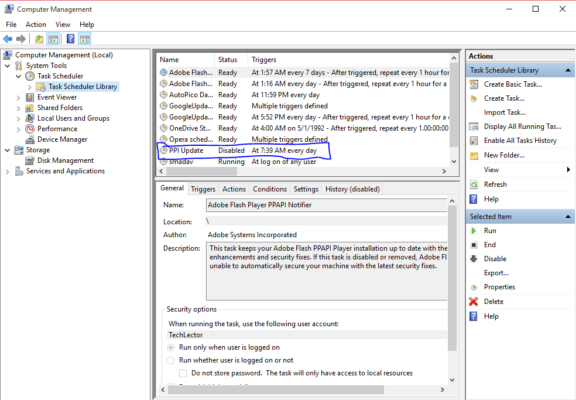For sometimes now I have been facing a lot of malware issues on my PC, and I even had to format my PC to re-install new Windows OS on it. Now, after the re-installation, I had to put back in place all my software and activate the Windows to make everything come back to normal.
I was faced with an almost similar problem – I have got another mysterious website popping up randomly whenever I am using any of my web browsers. Here’s the link: https://sh.st/AeotZ and after clicking the “Skip this ad” button, it will then redirects to this page: https://www.symantec.com/connect/blogs/download-insight-sep-121. Odd how it directed to Symantec’s blog, maybe they were doing it to make it seem like the malware wasn’t malware, even though that wouldn’t work well.
I was already looking up for how to initiate that long hour full system scan on the PC with Malwarebytes and remove anything that shows up. After a while, I found a simple fix that solved this issue; the malware was installed by KMSpico (Windows Activator software). But instead of me uninstalling the app, I decided to look for what could be the cause of the pop-up, which I later found out.
Here is the quick fix:
- First, goto “Computer Management.”
- Under Computer Management > Task Scheduler > Task Scheduler Library you should find the item “PPI Update“, it’s installed by KMSpico. It opens this website https://insightlk.com/download/index.php?mn=9995 which then jumps to “https://sh.st/AeotZ“
- In my case the task is set to run @ 7:39 AM every day.
- Delete or Disable this item and you are done. You are most likely to find other garbage there, you can delete them from the task scheduler.
Anyway, using Malawarebytes Anti-Malware to perform a periodical scan is one of the basic rules to always keep in mind.
WATCH VIDEO