Welcome to TechVaz…
This awesome tutorial is for those bloggers or site owners who are using SimpleServer or XT181 to connect to the internet BUT always get an error message complaining about cookies being blocked or not supported by their browser even if their browser cookies is enabled whenever they try to log into their WordPress Dashboard or access their cPanel.
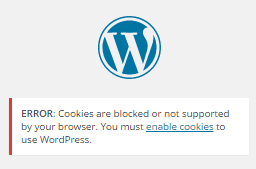
Without wasting too many time, I will head up straight to the main steps on how to log into WordPress Dashboard and access your cPanel without encountering any error.
How to Login to WordPress Dashboard and cPanel using SimpleServer or XT181
- You need to Download an internet privacy tool called Ultrasurf HERE
- Unzip this tool into a folder and open it
- Goto Option menu of the tool
- A dialogue will popup, configure it as seen in the image below
- After that is done…
- Click on the Proxy Settings and configure it as seen in the image below
- WHAT NEXT??? click on the OK buttons on the two dialogue boxes and click EXIT on the third to close the tool
- Now go to your preferred browser… in this case i will be making use of the FIREFOX.
- Click on the button as shown in the below image circled in BLUE
- Click the Options in the browser and configure it this way
- Nice… you are done on this side… WHAT NEXT
- Connect your Modem and open your SimpleServer or XT181 as you use to normally… then Open the downloaded tool and wait for it to connect… when connected, it will look this way
- Then when its showing GREEN… that mean its ready to go
- Open your FIREFOX and goto your login URL e.g https://www.YOURSITE.com/wp-admin
- Input your username and password… and you will encounter no more error…
We ♥ Comments
Do you have anything to add to this article? Do not hesitate to share it in our comment box below…↓
Join us on Facebook or Twitter now to get first hand updates from us !!!

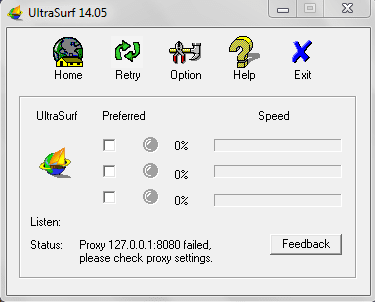
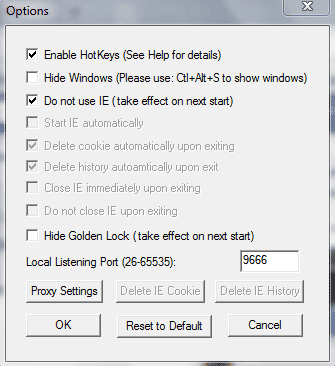
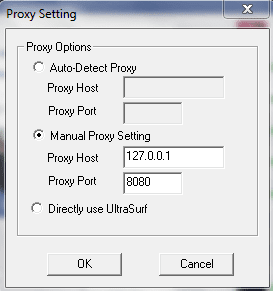
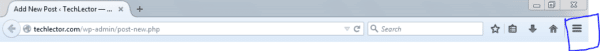
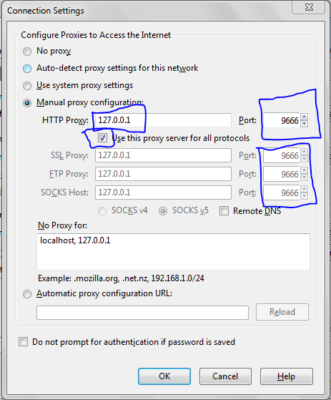
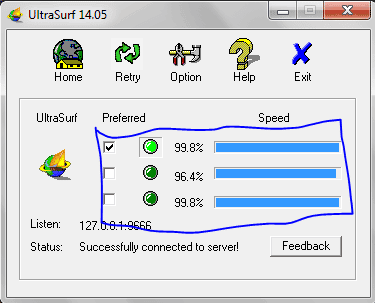






Read THIS
Read THIS
Read THIS
Read THIS
Read THIS
Read THIS
Read THIS
Read THIS
Read THIS