We want to take this time now to apologize to all audience of this great website, TechVaz. It’s been a long while since we last updated you guys with the simplest method to s*rf the internet via MTN. We have been forced to join this article together with so many phone calls and email from you guys to give a new method of browsing on PC and or Android Smartphone with MTN BlackBerry plan.
The new Browsing package I am about to drop today has been confirmed working both on PC and Android devices with this S*FTW*RE. This package is for those that are not financially buoyant to use the Glo 1GB subscription or that the 1GB is not enough to serve you well, just like me that consumes more than 1GB of data daily. So I think the Glo 1GB subscription will not be enough for me.
MTN still rocks flawlessly with Simple Server and this S*FTW*RE. And if you have huge files to download like season movies, OS, S*FTW*RE etc, then you can use MTN BB10 Package as it is unlimited with this S*FTW*RE.
If you notice well in this post, you will see how I keep emphasizing on the word “S*FTW*RE”, many will keep wondering what S*FTW*RE I am referring to. The S*FTW*RE is more powerful than the well known Simple Server. But, only a few of you might have heard the name of the S*FTW*RE I am about to reveal to you. Before the end of this post, I shall surely show you how and where to get this S*FTW*RE.
I’m once again sorry for not showing it to you guys on time, I was busy with some jobs so I couldn’t write it here, but now I’m here with it and it’s still working. Let’s not waste much time here, let’s go straight to point.
Sit well and #EnjoyWithMe…
1. Simple Server Setting For Android Users
Note – Android Users can still make use of Simple Server but not all Simple Server works. I have provided where to download the specific one I am currently making use of below.
==> Firstly download this Simple Server for Android HERE.
==> Create a new APN for the Simple Server – Goto Settings > All Settings > More > Mobile Networks > Access Point
Names > Tap on the 3 dots on the top right corner to open the options and
select “New APN” and edit it as follows:
Name – TechVaz
APN – web.gprs.mtnnigeria.net
Proxy – 127.0.0.1
Port – 8080
Leave the other options as they are and save
==> Now open your Simple Server and configure it this way;
- Proxy host – 10.199.212.2
- Proxy port – 8080
- Injection method – get
- Injection querry/url – https://web.blackberry.com
- Injection host – web.blackberry.com
- Injection line press your keyboard enter key 4times
- log level – debug
- close and hit the connect button
2. For PC Users
Here we are!
PC users with huge files to download need this so called V*P*N S*FTW*RE, but before we proceed, you will need to follow some simple steps before getting the S*FTW*RE. We aren’t asking you for money. Below are the steps to follow:
- Subscribe to our website by providing us with your email in the box at the end of this post; with this we would be able to send it to your mail box directly.
- Follow us on Twitter and tweet this article on your Twitter timeline.
- Like us on Facebook and share this article on your Facebook wall.
- Comment with the word “COMPLETED” and you would be contacted.
How Can I Subscribe To Working MTN Blackbery Plan?
- Subscribe to any BB 10 Plan.
I’ll suggest you try it with the daily plan first. If you are satisfy with the result, you can try it out on weekly or monthly basis.
- For Daily Browsing – load N70 on your MTN SIM, then dial *216*7# or send BBLITED to 21600 OR load N100 and dial *216*10# or text BBMIDID to 21600. (Both the N70 & N100 plan are perfectly working fine & unlimited)
- For Monthly Browsing – load N1000 on your MTN SIM and dial *216*9# or send BBLITEM to 21600
- Open the V*P*N S*FTW*RE you will get in your email and Click on LISTEN (no configuration required)
- Now connect your modem using APN gprs.mtnnigeria.net then set your browser to use proxy:127.0.0.1 & port:8080
- Then enjoy unlimited browsing, don’t forget to share.
NOTE – The daily plan is capped at 4.5GB
- Some SIM might stop at 5GB, don’t worry just disconnect and connect again to continue browsing.
If you get any message saying
“Yello! you have used (50%, 75%, 95%) of your bb10 data plan, you will be charged at a bundle rate when your inclusive bundle is exhausted” DONT WORRY KINDLY CONTINUE TO BROWSE
- If you get a message saying
“Yello! you have used up your bb10 data plan but you will now continue enjoying data at N0.006835938 kobo/kb until the data plan expires on 2015-03-22” DONT WORRY KINDLY CONTINUE TO BROWSE
ENJOY NOW WHILE IT LAST… don’t forget to drop your comment below.

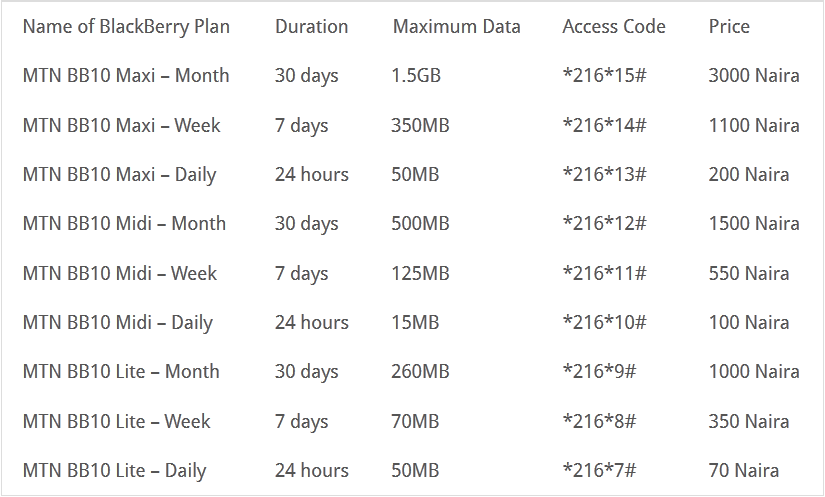

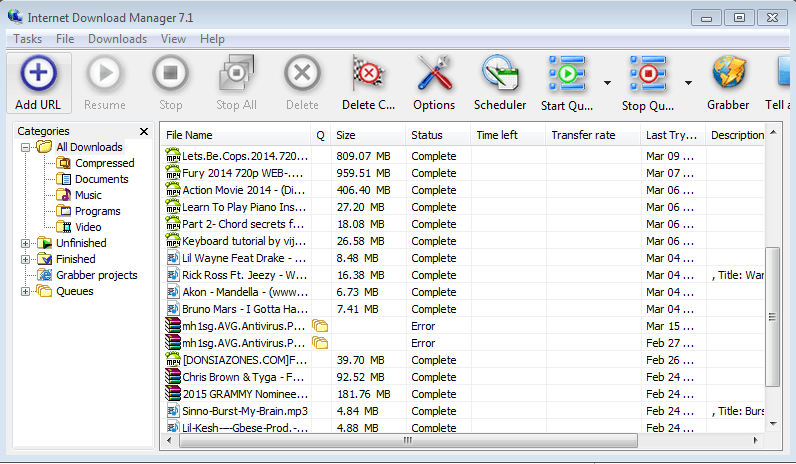 If you get any message saying
If you get any message saying


i just pray it still works, thanks in advance. am following the rules to get the computer version. going to share on Facebook. how do i make it not to deduct my credit
Thanks Mr tech lector. Am grateful. Pls I don’t know how to zip and unzip. Please with this can we be browsing normally with Opera, uc browser, whatsapp and others. please help me with site where I can be downloading movies. Thanks
The post has been updated, no need to unzip again… just download it and install
You are welcome Zakariya,
you can make use of x-plore to unzip…
COMPLETED
COMPLETED
Pls bro I need the vpn software bad I be happy if u can sand it to me my email is [email protected]
please i need the pc software [VPN Software]
sent
COMPLETED
pls is it still working?
send the PC code to my email “[email protected]”
Hi Admin,
Thanks for this tips, but the link you posted for us to download the simple server for android have been marked as spam by google.
Which means that we can not get the software from the link you posted here.
I will advice you use bit dot ly they are the best in url shorten.
Please update this area of your article because I need the simple server for android as soon as possible.
Thank You
Hi Victor, Thanks for noticing this on time. it has been fixed
Thanks bro they. I did as directed. The d daily plan was didn’t work for me. Everything got exhausted within 15 min. Please what else can I do . Thanks
Cool nice one pls I need d simple server for pc ,pls kindly help forward to my email [email protected]
Tnxs in anticipation!cheers!
il need to follow some simple steps before getting the S*FTW*RE.
send me the code.
thanks BRoTher.