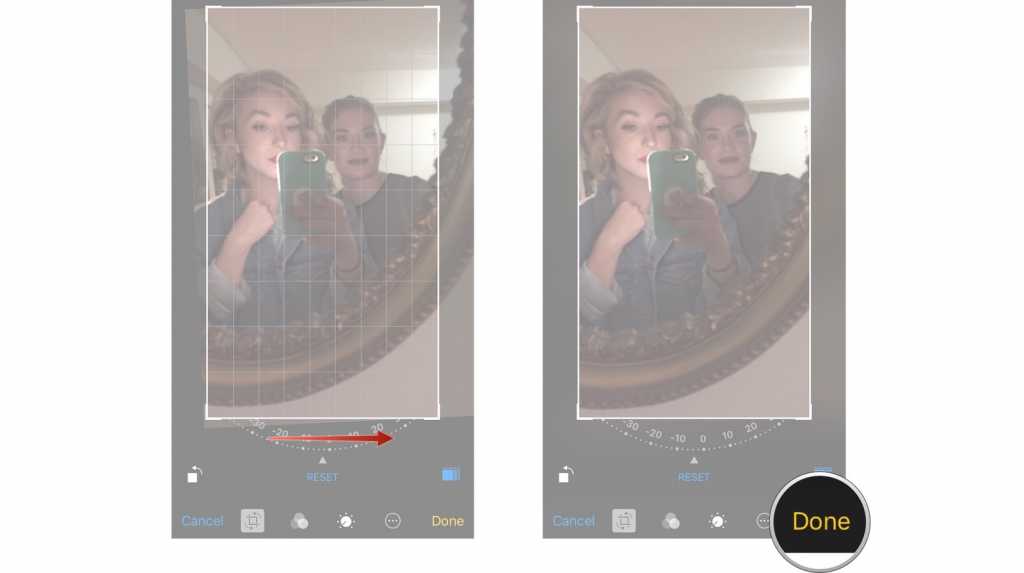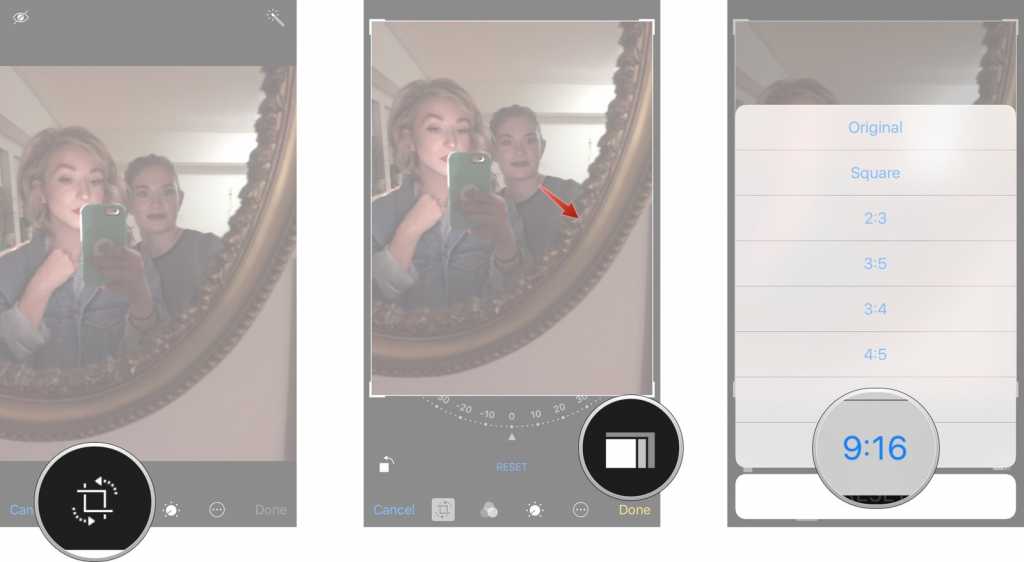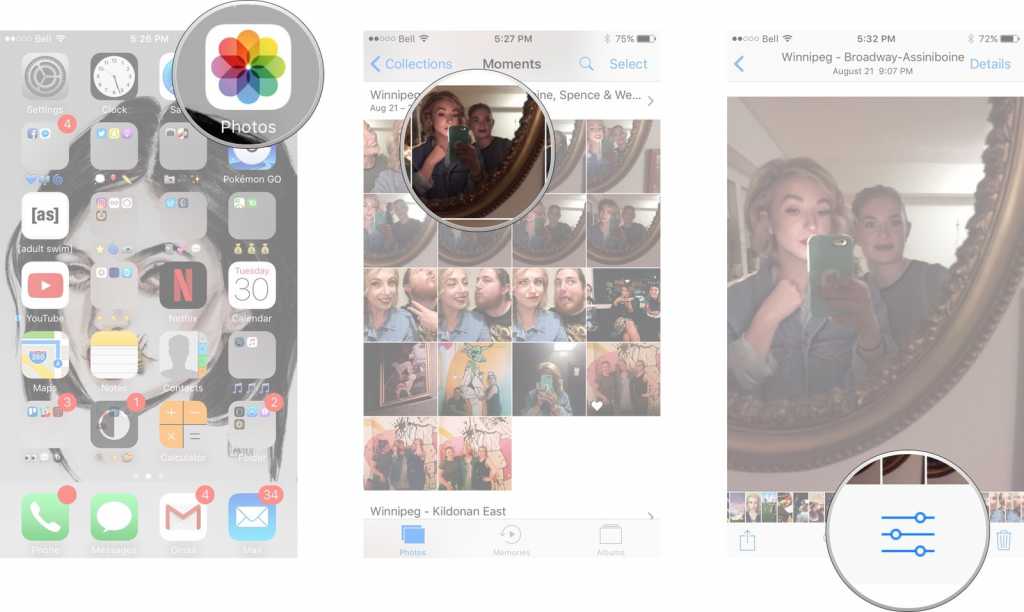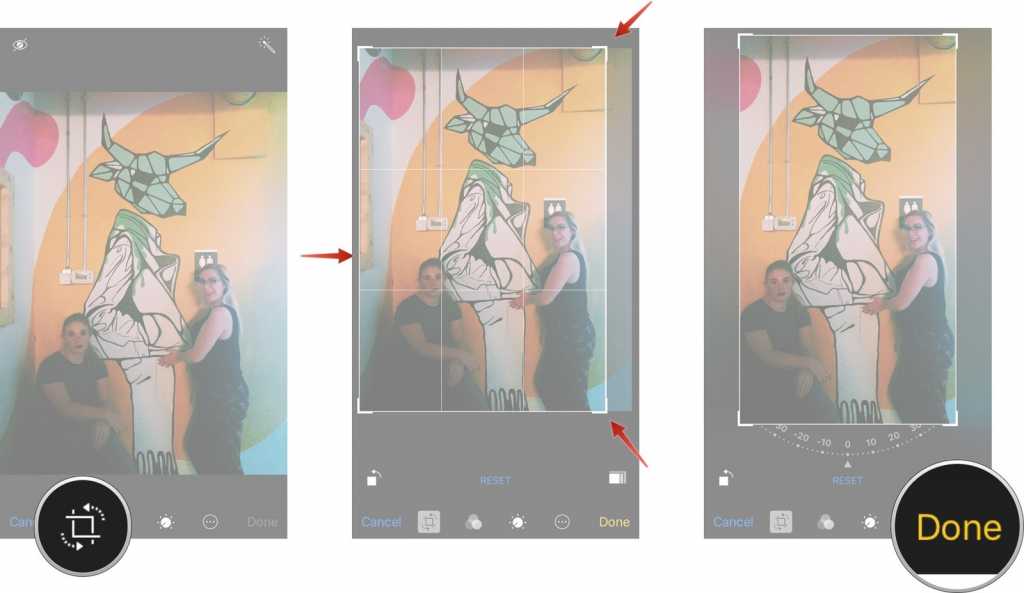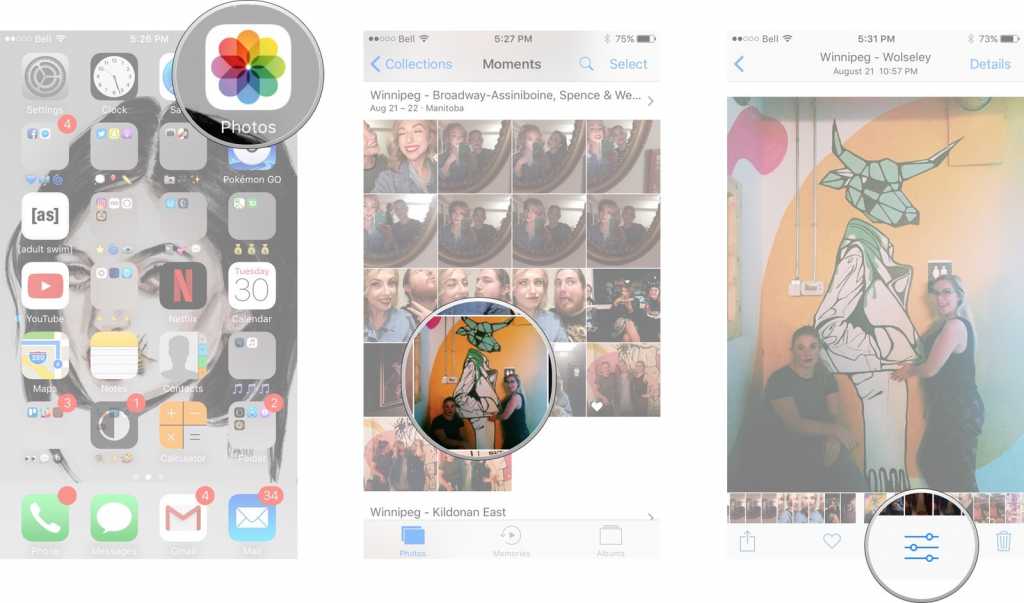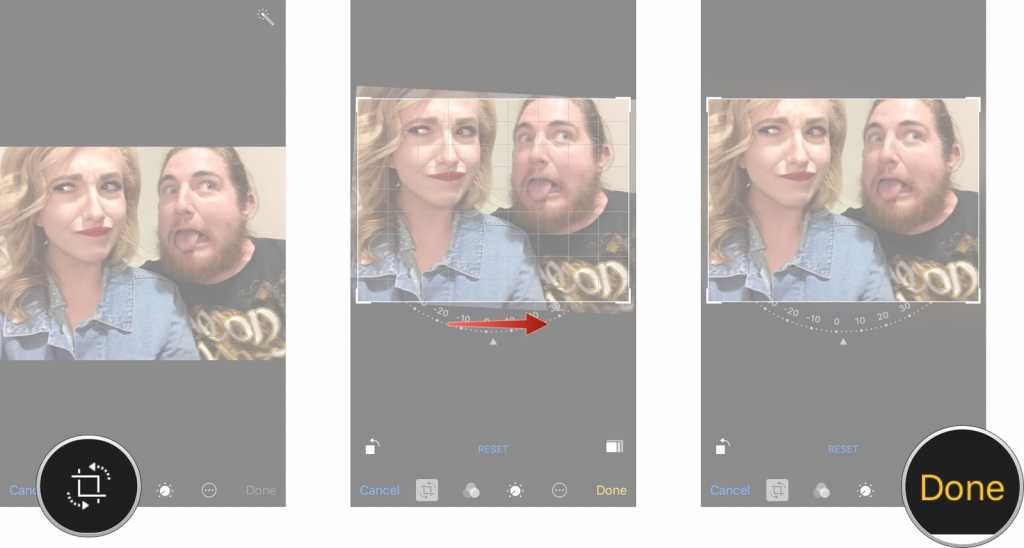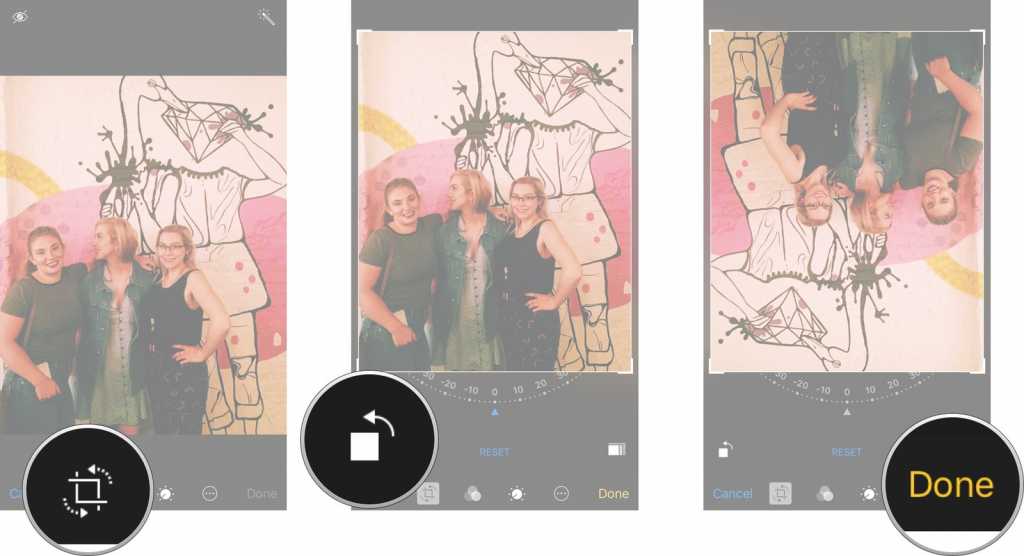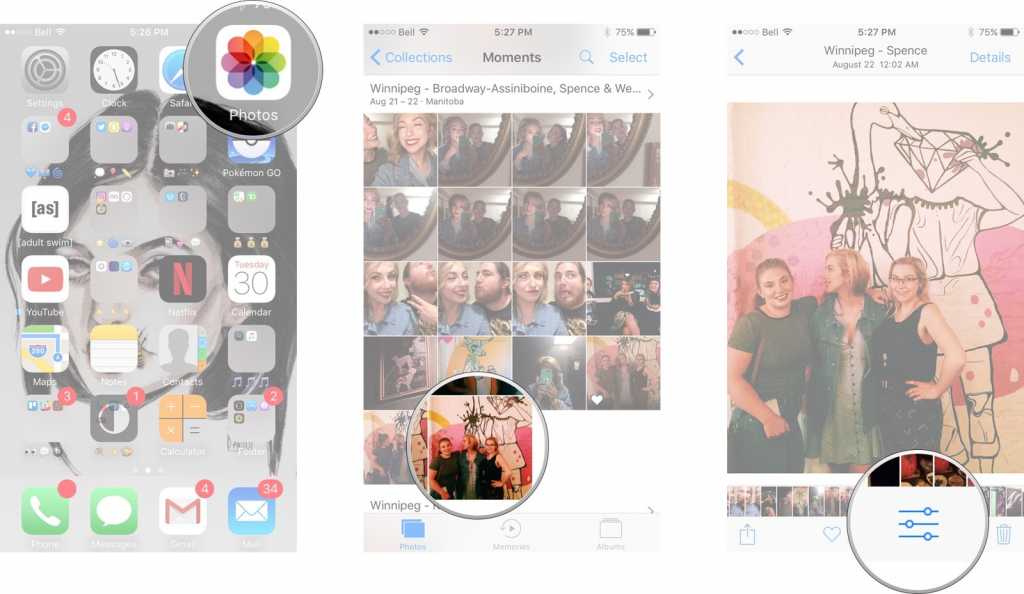Few years ago, editing photos to enhances its qualities required you to sync your Apple phone into a Mac PC and then edit the photo on the Mac. Now, with Apple’s latest flagship device, the iPhone X, you can easily edit shots which you just took on the device. With this feature, you will be able to quickly edit photos you just took and share them on Instagram, Facebook, or with friends and family via Whatsapp or email.
READ ALSO: Cubot F1 Review – the ideal Smartwatch that presents us with more than ideal features
The Photos app which comes with the iPhone X, the successor of the iPhoto iOS app, lets you easily edit and retouch your photos without any issues at all. It is, however, important to note that if by chance you are not okay with your photos outcome after you have edited it, you can easily erase it and edit it again or capture another photo.
SEE ALSO: How To Clear Cache on Apple iPhone X
How to Edit Photos on your iPhone X
- Open your iPhone X.
- Launch the Photos app and navigate to the photo you wish to edit.
- Tap on the Edit button at the top right corner of your screen.
- There you are provided a lot of options you can use to edit your photo to your taste. Editing features you can use include enhance, crop, red-eye remover and a lot of other image-editing features to enhance the quality of your photo.
Wrapping Up
The Photos app packs a lot of features which can make editing your photos a whole lot fun. So, what do you think about the editing feature on the iPhone X? Share your feedback in the comments section below.
SEE ALSO: How To Train iPhone X Face Recognition to Recognize Facial Expressions
Your Turn
If you have any questions, make sure to share them in the comments section below. Thank you.