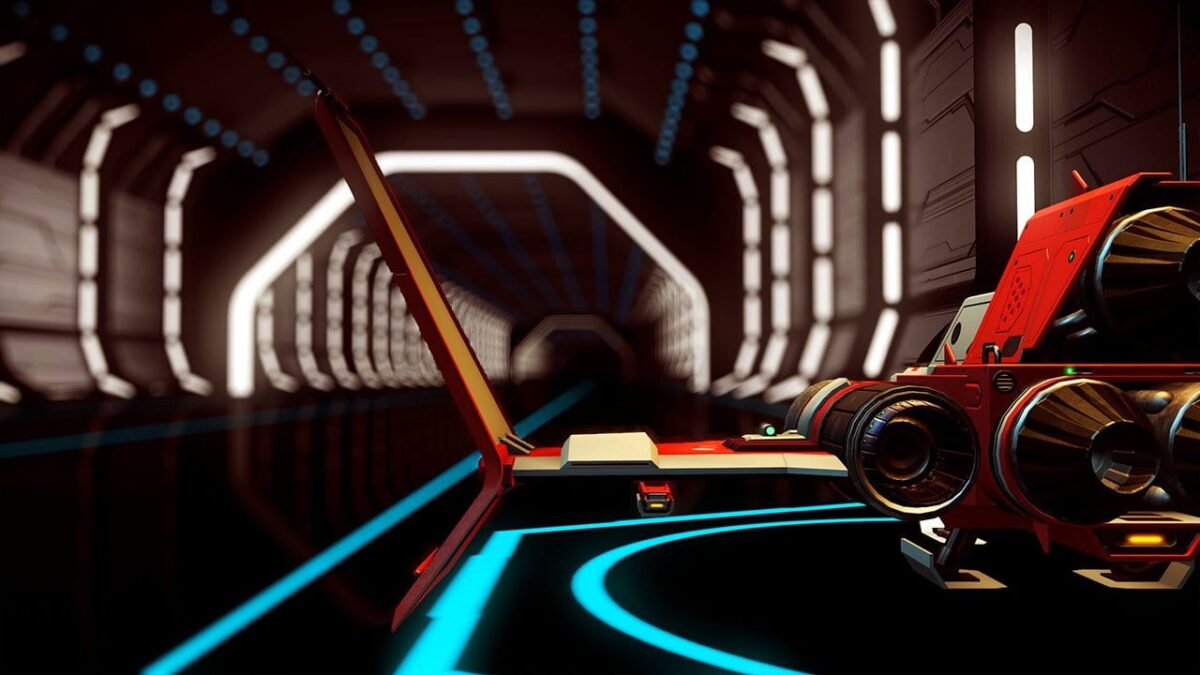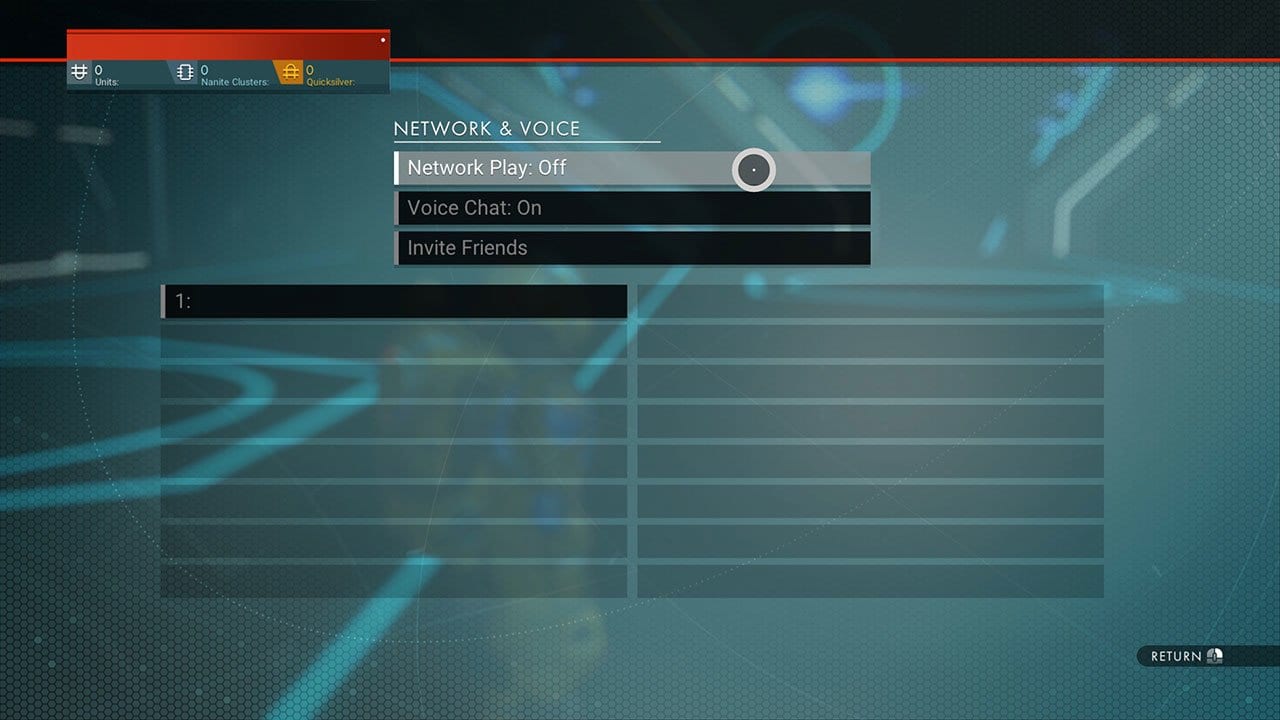How to Play Private Games And Solo in No Man’s Sky
The NEXT Update for No Man’s Sky came with a lot of new updates including multiplayer. As a result, players can now group up and explore together with a chance of bumping into other players in the universe.
Players can choose to randomly join games which are open or that could be one of yours. With this feature, players will be able to see each other while working together. The could also just go off and start claiming planets if they haven’t already.
Players you group up with will be able to hear you and communicate with you if you enable the voice chat option.
You can also choose to set your game to private. This means that other random players will not be able to join in on your game. You may still be able to invite friends although I haven’t tested if this works yet.
In the guide below, we will show you how to make your game private in No Man’s Sky.
How to Make Your Lobby Private in No Man’s Sky
If you want to make your lobby private and play solo in No Man’s Sky, follow the guide below.
- First off, go to the Settings menu. You can do this by pressing the Esc key on your keyboard or the Start button on your controller.
- Next, select Network & Voice. Now you should see something similar to the image below.
Turn Network Play on or off - Now, use the Network Play option to select whether you want to allow other users to join your game. Obviously, this means a private game. Below these buttons, you should see a few slots. This will let you know if anyone is inside your game.
You can enable or disable voice chat from this menu as well. Unfortunately, the game has no options for the push to talk. You can also invite friends here.