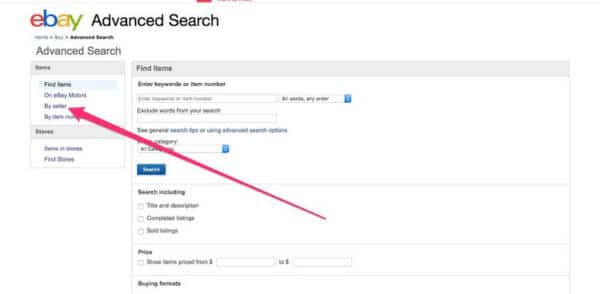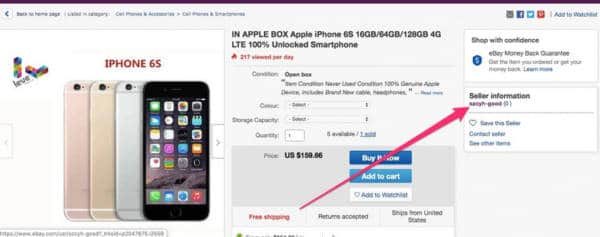You bought something on eBay and you were very happy with the quality of service you got from the seller? Good to know. If you wish to purchase anything from them again, you can easily search for this seller with eBay’s advanced search feature.
Or, you can first locate an item the seller sells and then find the seller’s store from there. See How To Search For A Seller On eBay?:
How Can I Search For A Seller On eBay?
- Tap “Advanced Search” to the right of the search bar on the eBay homepage. It should reveal the advanced search screen.
- Tap “By Seller” on the left side of the page.
You Might Also Want To Read- How Do I Leave Feedback On eBay As A Buyer Or Seller?
- Tick the “Only show items from” box and then choose “Specific Sellers.”
- Type in the seller’s ID in the text box, and tap “Search.”
- If you have no idea what the seller’s ID is, it can be found by choosing an item that you are sure the seller has in his or her store. The seller’s name should be visible on the right side of the page within “Seller Information.” Choose the name to be directed to a page that will show all the items that can be bought from the seller.
You Might Also Want To Read- Shop Konga Top Sellers in the Don Jazzy Oh Happy Deals
More Information About eBay
eBay Inc. is an American multinational e-commerce corporation based in San Jose, California that facilitates consumer-to-consumer and business-to-consumer sales through its website. eBay was founded by Pierre Omidyar in the autumn of 1995, and became a notable success story of the dot-com bubble. eBay is a multibillion-dollar business with operations in about 30 countries, as of 2011. The company manages the eBay website, an online auction and shopping website in which people and businesses buy and sell a wide variety of goods and services worldwide. The website is free to use for buyers, but sellers are charged fees for listing items after a limited number of free listings, and again when those items are sold.
In addition to eBay’s original auction-style sales, the website has evolved and expanded to include- instant “Buy It Now” shopping; shopping by Universal Product Code, ISBN, or other kind of SKU number (via Half.com, which was shut down in 2024); online classified advertisements (via Kijiji, or eBay Classifieds); online event ticket trading (via StubHub); and other services. eBay previously offered online money transfers as part of its services (via PayPal, which was a wholly owned subsidiary of eBay from 2002 to 2015).
In September 2012, eBay introduced a new logo set in the Univers typeface, but using a thinner variation of it, installed on the website on October 10, 2012. It replaced the logo with a thicker variation of Univers which had been used since its establishment in 1995. An all red, eBay logo with the same type set was also introduced to be used temporarily for various holidays.
eBay generates revenue by a complex system of fees for services, listing product features, and a final value fee for sales proceeds by sellers. As of 2019 the US-based eBay.com charges $0.35 as an insertion fee for a basic listing without any adornments. The final value fee is 10-12% of the total amount of the sale, which is the price of the item plus shipping charges. Reduced final value fees are available to business registered customers. Other eBay websites follow a similar fee structure, but with different cost charges.
On October 3, 2002, PayPal became a wholly-owned subsidiary of eBay. Its corporate headquarters were sited in San Jose, California, the United States at eBay’s North First Street satellite office campus. On September 30, 2014, eBay Inc. announced the divestiture of PayPal as an independent company, which was completed on July 20, 2015.