The Xbox gaming console is equipped with a unique feature called Co-pilot that enables two controllers to function as a single controller. This functionality permits two players to operate the same on-screen character, with the co-pilot offering assistance to the primary pilot when necessary. In this article, we will be discussing how to use the co-pilot mode on your Xbox, the benefits of utilizing this feature, and how it can enhance your overall gaming experience.
Why Should You Use Co-Pilot Mode
The primary objective of the co-pilot mode is to aid struggling players in navigating complex parts of a game. For instance, if young children are having difficulty with a particular section of a game, you can assist them as a co-pilot without taking their controllers away. The feature is activated by enabling it and connecting the second controller, and you can start helping right away.
Aside from this, the co-pilot feature also serves an accessibility purpose. Some players may have physical disabilities or coordination issues that make it difficult to progress through certain parts of the game. With the co-pilot feature, you can offer assistance in such situations without having to take away the controller from them.
Alternative uses of Co-Pilot Mode
An interesting way to utilize the co-pilot mode is as a single player, allowing them to use two controllers simultaneously. For instance, if a player has difficulty holding a controller with both hands, the co-pilot feature enables them to use a controller in each hand, with each one controlling a different side of the gamepad. This feature is similar to having a pair of detached Joycons on the Nintendo Switch.
Moreover, the co-pilot mode can also be used in conjunction with the Xbox Adaptive controller. This unique controller allows gamers with disabilities to customize their control systems to fit their unique needs. By utilizing the co-pilot feature, players can combine a standard controller with the Adaptive controller, or even two Adaptive controllers, for more versatile physical setups.
Limitations of Co-Pilot Mode
When you use the Co-pilot feature on your Xbox, your Xbox sees both paired controllers as one controller. This means that only the “pilot” is actually logged in and only this player will make progress in the game, unlock progress in the game as well as gain a game score. The co-pilot on the other hand doesn’t gain any of these and is only there to provide assistance.
How to Enable Co-Pilot Mode on Your Xbox
It is very easy to turn on co-pilot mode on your Xbox. All you need to know is where to find the setting for it. Follow the steps listed below to activate co-pilot mode on your Xbox.
- First off, you need to connect the main controller (Pilot) for the main player you would like to assist. Once it is connected, log in to their profile.
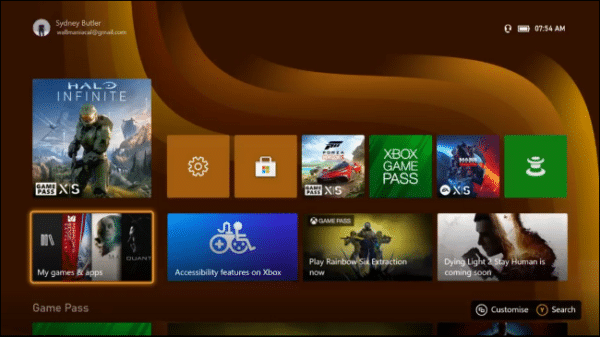
Next, you need to connect the second controller (Co-pilot). You don’t have to sign in the co-pilot, but you can if you want, it doesn’t matter. Now, press the Xbox button on the main controller to open up the guide.
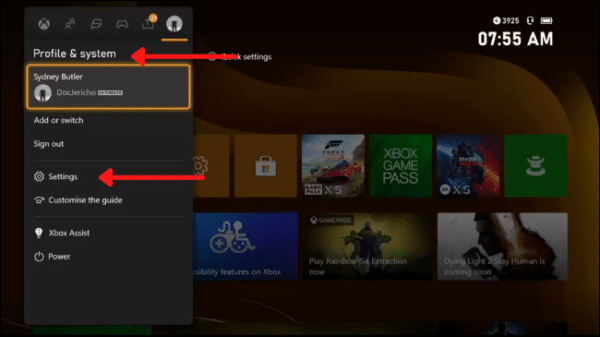
On the guide, choose the Profile & System option and under it, select Settings.
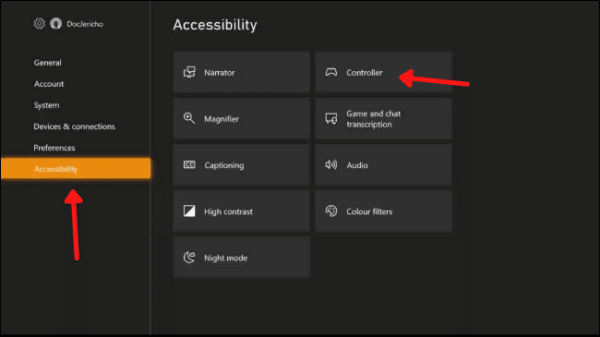
On the next screen, choose the Accessibility option and then select Controller.
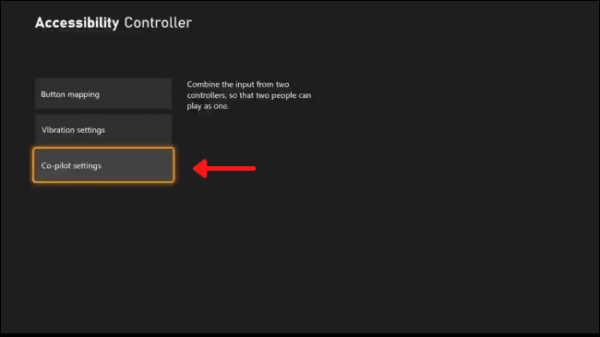
Now, you should see the “Co-pilot Settings” option. Select it.
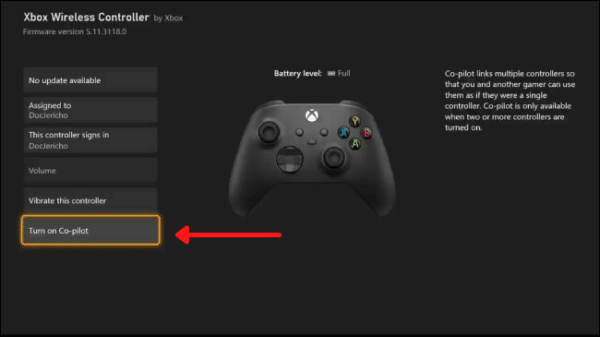
Finally, select the “Turn on Co-Pilot” option. This will turn on Co-pilot mode.
You will notice a brief vibration on the second controller. Now, you can use both controllers in co-pilot mode. That’s all! Enjoy gaming in co-pilot mode! If you have any questions, make sure to leave them in the comments below.

