There is too much content on HBO Max and you will most likely never have time for all of them. To ensure you do not lose track of a TV series or film you wish to view later, the application actually has a feature named “My List.”
You can even add films, specific TV episodes, and fill shows to your list if you want to remind yourself that you need to watch them. The process is basically the same, whether you use HBO Max on an iPhone, iPad, Android device, Mac, PC, or your Television. See How To Use The “Watch Later” List On HBO Max To Save Films And TV Series:
How Can I Add A Movie Or Show To My List On HBO Max?
With the HBO Max application, locate anything you wish to watch. After that, it all depends on the kind of program it is
- If it is a film, tap it and choose “Add to My List.”
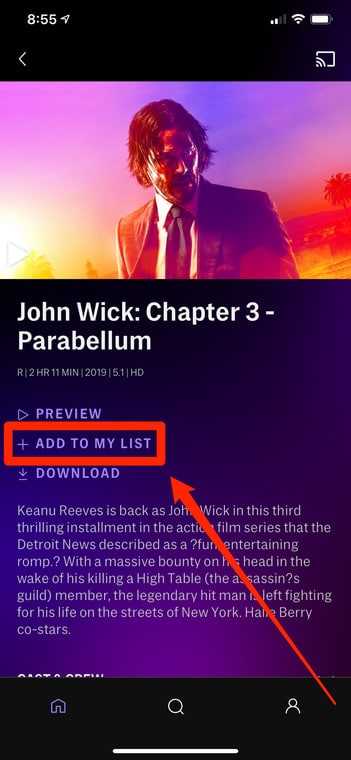
You Might Also Want To Read: How To Add A Profile To Your HBO Max Account
- If you wish to add a full TV series, tap it and then choose “Add series to My List.”
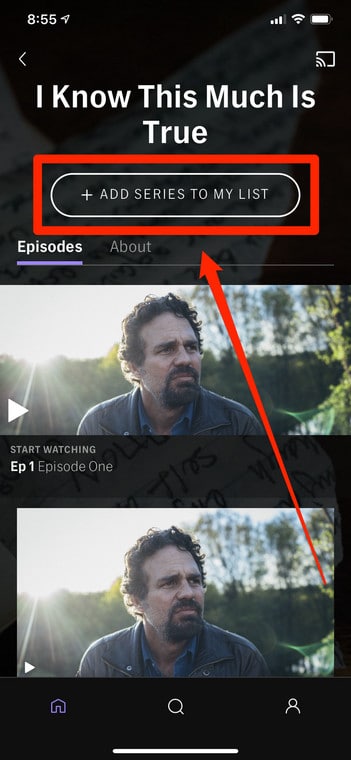
- If you wish to add one episode of a TV show, open the show, tap the episode, and then choose “Add to My List.”
- If you are using HBO Max in a browser on your Mac or Personal Computer, there is a shortcut. You can simply hover your mouse over a film or TV series and tap “Add.”
How Can I Watch Something On My List In HBO Max?
On all devices, you can locate “My List” on HBO Max’s Home screen. Head to the Home screen and then choose the series or film you wish to watch from “My List.”
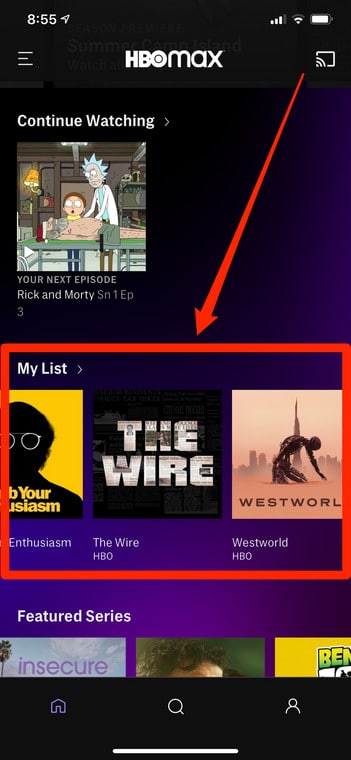
On the HBO Max application for your mobile device or tab, you can also click your profile icon at the bottom-right of the display and use the “My List” tab on your profile page. It reveals the same items you have stored.

How Can I Remove A Show Or Movie From My List In HBO Max?
You can easily remove items from your list too. See how:
- With the HBO Max mobile application for your device or tab, click your profile icon at the bottom-right of the display. On “My List,” click “Edit” and then click “X” for any series or film you wish to remove.
- If you use HBO Max in a browser on your Mac or Personal Computer, hover the mouse over any entry in My List on the Home screen and tap “Remove.”

You Might Also Want To Read: How to Watch HBO NOW Outside US with Smart DNS Proxy
- On your television, select any series in “My List” on the Home screen and then tap “Remove from My List” (or “Remove Series from My List” for a full TV series).
That is that.

