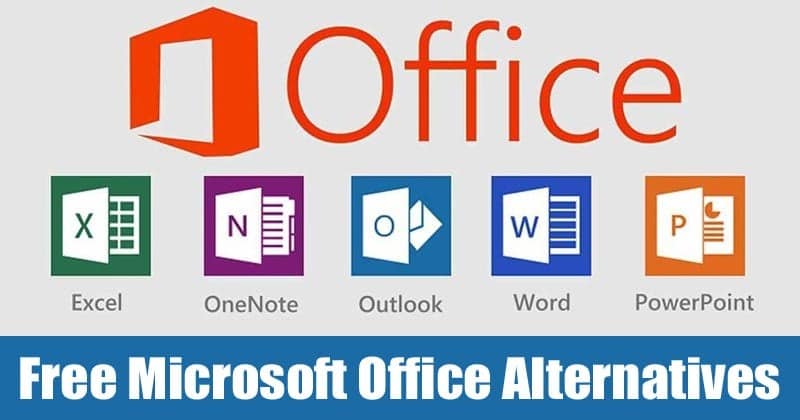Microsoft Office, I’ve been using it for a long time and I’m sure I’ve never used even half of its features. To help you solve this problem, here is the list of Microsoft Office alternatives that you can try.
Page Contents:
It was first announced by Bill Gates on August 1, 1988, at COMDEX in Las Vegas. Initially, the first version of Office contained Microsoft Word, Microsoft Excel, and Microsoft PowerPoint.
Over the years, open-source Office applications have been increasingly refined such as the spelling checker, OLE data integration, and the Visual Basic scripting language.
Microsoft Office is not just the Office Suite that we all know and uses every day to prepare presentations, data files, write reports, or do homework. Thanks to its power and continuous improvements, Microsoft Office has become the benchmark for productivity suites.
Much of this success is also due to the fact that Microsoft Office has established itself as the standard in offices and companies, an example of a well-honed business strategy.
The best alternatives to free Microsoft Office
Hence, difficult to change also because we use it everywhere. However, even if the price is affordable, especially for students, the subscription to the service offered by Office 365 is still an interesting option (10 euros per month), you still have to put your hands in your pockets to use it.
Fortunately, the world of software and applications is characterized by its diversity- Word, Excel, PowerPoint, and companies have many competitors. Big rivals, because in addition to being efficient, these alternatives to Office are free.
1. OpenOffice
Apache OpenOffice is one of the best free office alternatives for Windows. The software is also the pioneer in the free office open office automation. It went through many hands, the last step was from Oracle to Apache, but the spirit remains the same. With Writer, Calc, Impress, and all existing extensions, you can easily do without World, Excel, and PowerPoint.
2. LibreOffice for free
LibreOffice is the little brother of OpenOffice. When Oracle bought OpenOffice, some programmers thought the spirit of the software was under threat.
Thus, they created LibreOffice, a much more stable version, constantly updated and supported by an entire community. Additional tools are regularly provided and the range of compatible files continues to grow. A great option for free and hassle-free document editing.
3. Google Docs
Through Google Drive and your personal account, a whole world of possibilities opens up- text documents, presentations, reports, databases. You have everything you need to create and manage your files for free.
Real-time backup allows you to never lose anything, and change history brings you back to all changes made. Google Docs is a great option for working with multiple people on the same document, with all the quality you expect from a Google product. The icing on the cake- Android and iPhone applications to work anywhere.
4. FreeOffice
FreeOffice is perhaps the best complete Office alternative, the free office package is available on Windows, Mac, Linux, and even Android. Advanced users will immediately notice the lightness of the program which makes it a great option for any PC even with limited RAM or CPU. FreeOffice also offers a portable version that will follow you everywhere on your USB stick.
5. Office Online
Office Online is the official and free version that Microsoft has prepared for users of OneDrive, its online storage service. Office Online Suite is a little prodigy that continues to gain new followers.
It brings together the essential tools of Office 2016 in a web application that allows you to edit Office documents, export them, and share them anywhere. You will always have everything close at hand. The suite also integrates Skype. Impressive!
6. WPS Office
Formerly known as Kingsoft Office, WPS Office is an office suite for Microsoft Windows, Linux, iOS, and Android developed by Kingsoft, a Chinese software developer based in Zhuhai. WPS Office is a software suite consisting of three main components- WPS Writer, WPS Presentation, and WPS Spreadsheet.
The basic version of the software is available for free, but there is also a paid version to facilitate the needs of experienced users and which can be used on up to 9 computers.
The user interface of this suite is very similar to that of Microsoft Office and is easy to get used to. It also features a word to pdf converter which you can use to convert your word documents to pdf files.
Conclusion
The list of the best Microsoft Office alternatives is not a ranking. But if I had to choose any of these, I’d think about G Suite or WPS Office. Both are equally good with support for cross-platform access. These are the Office alternatives. I hope this article helped you in your choice.