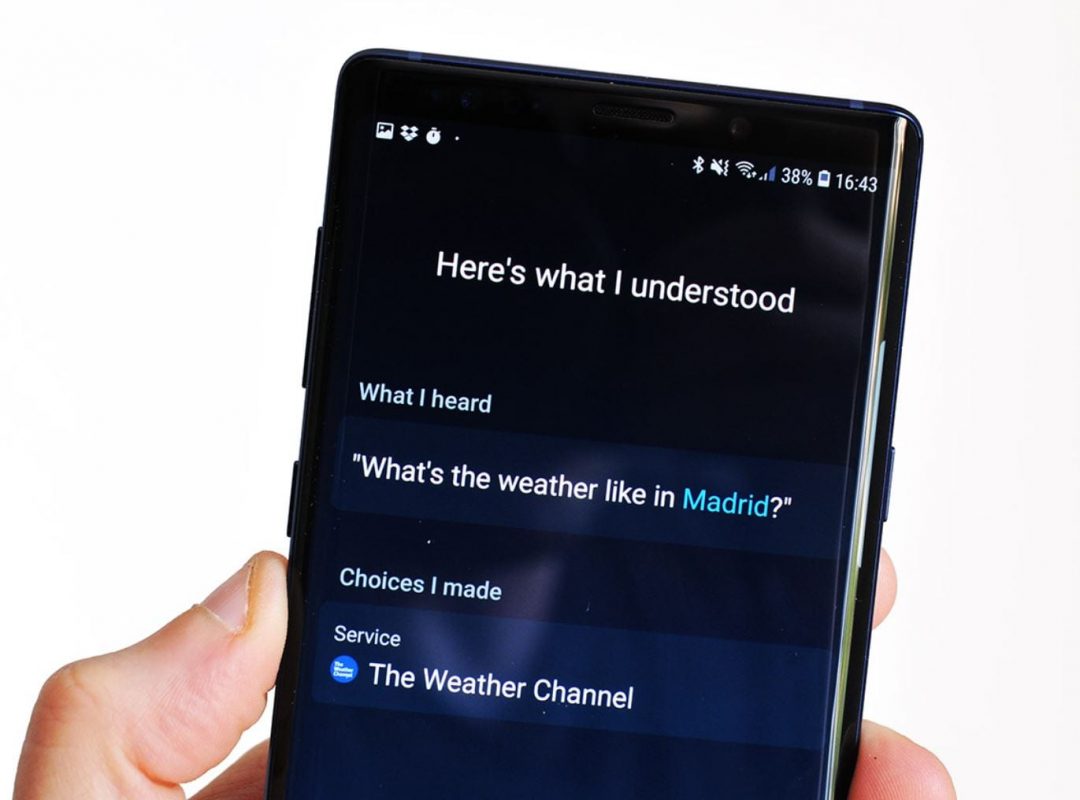Samsung’s new high-end terminal is already being sold in some parts of the world. Buyers are receiving the Galaxy Note 9 and have noticed an unusual situation with respect to other devices of the Korean company – the Bixby button cannot be deactivated.
The situation is causing some discontent since in other models of the same family of products as the S9 or Note 8 it was possible to disable the virtual assistant, but this time it is different. Previously, it was only necessary to enter the Bixby configuration menu in the device settings, where it was easily possible to deactivate the dedicated button.
Like the S9, it is not possible to assign the side button to another function. Of course, it is not possible to reassign the operation of the side button. In the Galaxy S8, it was allowed to change the task of this button to another specified by the user. After the release of the S9, this option disappeared in the settings panel and its absence remains in the Note 9. Its location (below the volume controls) is causing some to get confused and end up calling Bixby instead of lowering the volume.
The situation makes us think that the Korean company is trying to increase the number of users who use their virtual assistant, but this practice is not being liked by many people. Android terminals have Google Assitant, a very reliable alternative that so far works better than Bixby. It is normal that users prefer to resort to the Mountain View assistant, which continues to improve year after year.
We do not know if Samsung will react to the criticism and end up returning the option to disable Bixby in the Galaxy Note 9, but meanwhile, buyers will have to keep the assistant on the side button.