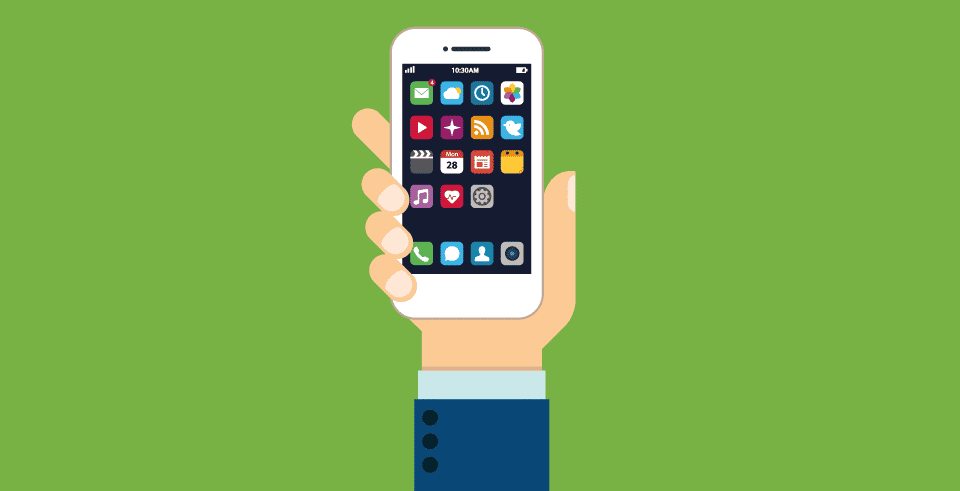It’s no longer news that internet connection is becoming more accessible in many parts of the world. Thanks to advanced technology and researches, you are reading this article because you have access to the internet. A great and fast way to access the internet is by using a WiFi network which is also available in public places. You can easily connect to the internet by going to an eatery or a store.
What becomes a disadvantage of this is when there is a plethora of networks and you don’t know which one to choose. Congestion of WiFi networks can lead to poor speed which can impede your browsing experience. So let’s see the best WiFi analyzer tools available on the App Store.
Best Wi-Fi Analyser Apps for iPhone
1. Network Analyzer
You can check how fast your internet connection and other things with this advanced Wi-Fi tool. It also helps in scanning your Wi-Fi network. The highlights of the app is that it can scan your LAN and recognize any issue or problem. The app is swift and easy to use in diagnosing the issue with the Wi-Fi network. You can get details on the issues of the remote server as it sends the results to users via messages and emails.
2. WiFi Analyzer

With WiFi Analyzer, you can easily and quickly scan and detect wireless networks that are closer to you and gather relevant information which includes SSID, BSSID, IP address, subnet mask, and others. The app comes with a feature known as an accurate speed test, that gives you options to get the measurements of your actual download and upload speed and compare the analysis with historical data. This will make you know if your network is optimized and in best conditions for better performance.
3. Internet SpeedTest by Ookla

You don’t get only the speed test feature on this app for iPhone. There are more. You can do the measurements of upload speed and ping test with this iOS tool. Coming back to speed test, this tool for this purpose is fast in measuring the internet speed of your WiFi connection or 3G/4G network. With all these features comes a nice interface and ability to compare information for better analysis.
4. IP Network Scanner

Should your location be flooded with a lot of networks, use IP Network Scanner. You can analyze all Wi-Fi router channels present in your environment and check their quality before connecting to them. The app will do a study to give you information on the least congested channel around you. Get precise and accurate results after scanning has been done with this app. Results can easily be imported and exported through emails. Other useful tools integrated into the IP Scanner for your iPhone can be used to get the most of the app.
5. IT Tools

Do you want a versatile application that contains networking tools for different purposes, then try IT Tools. It is a suite of apps that has a relation with packet teaching. IT Tools has an advanced WiFi analyzer app for iOS devices. With support for IPv6 scanning, the app can handle all Bonjour and mDNS services via broadcast addresses. It works through continuous traceroute which helps to give info on the network hops to the destination host.