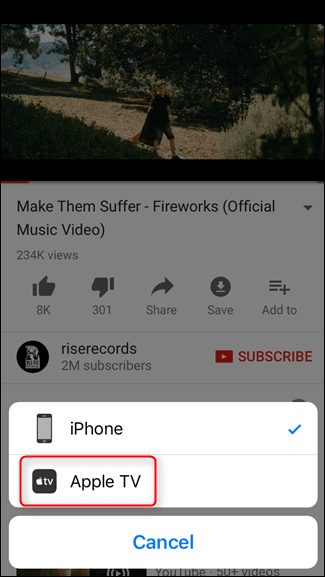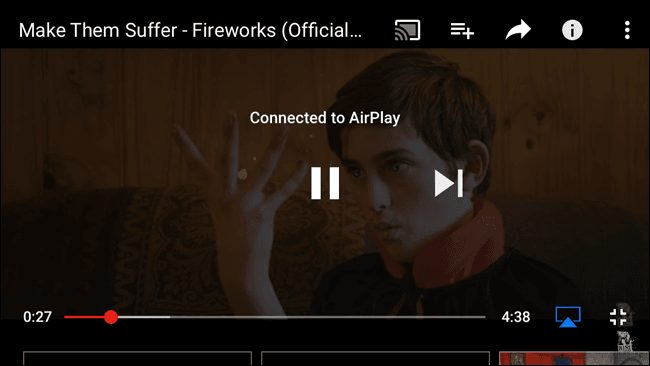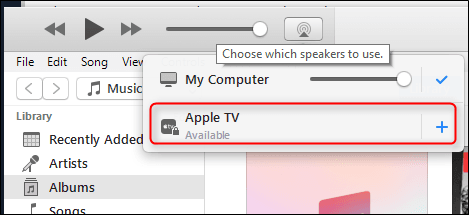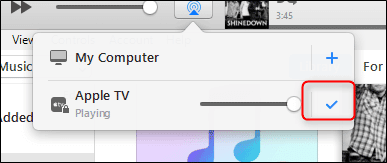To the delight of many Apple users, some smart TV manufacturers announced during CES 2019 that some smart TVs will get support for AirPlay 2. Many of these companies have even pointed out that the novelty will also affect some already produced smart TVs. Let’s find out immediately how this technology signed by Apple works.
What are smart TV?
Today’s consumers can not disconnect for even a minute. Precisely for this reason, technicians from all over the world have started to offer technologies capable of extending the “network” to other devices. Even televisions, which have been governing the living rooms of our homes for decades and which have conquered much of our free time, have suffered this influence. Here, then, that emerge smart TV.
This particular type of TV offers users different services typically reserved only for personal computers, then extended to smartphones, tablets, consoles & co- from surfing the internet to the possibility of enjoying a photo gallery previously stored in a USB stick. These smart TVs soon won over consumers.
What is AirPlay 2?
AirPlay 2 is a technology developed by Apple that allows you to control some specific functions of your TV. Originally, AirPlay was designed to come to the rescue of consumers who have chosen to purchase Apple TV, a media center with which they can play videos, music images and much more on their screens.
The news released during the last CES would seem to increase considerably the possibilities of this product. AirPlay 2 is now compatible with many smart TVs! Future smart TVs, and some already on sale, produced by certain companies will then have support with the suite of protocols.
What are compatible smart TVs?
Apple, on the official website, has included a long list of smart TV that has received support. But it will not stop here- the number of compatible devices is expected to increase over the next few months. Here are the current TV, signed by Samsung, LG, Sony, and Vizio, which will be affected:
- LG OLED;
- LG- UHD series UM7X, NanoCell SM8X, and SM9X;
- Samsung- series 4, 5, 6, 7, 8 and QLED;
- Sony- A9G, X850G, X950G, and Z9G series;
- Vizio- D, E, M, P, and P-Series Quantum series;
What can you do with AirPlay 2 in your smart TV?
This pleasant news concerns Apple users with a smart TV on the list or who are interested in buying. But what, indeed, is it possible to do with this technology?
- The TV can transmit content from an iOS device, such as a Netflix movie or a song from iTunes.
- You can watch the photos and videos stored in the gallery of your smartphone in the smart TV.
- Play back audio tracks from other devices and amplify the sound thanks to the television and other speakers.
- Perform Screen Mirroring– show on your television what is present, in that specific moment, on the screen of an iPad or an iPhone.
Android users will notice many similarities with Google Chromecast, a device that is connected to the TV and that allows you to stream the contents extracted from the huge network. Indeed, in light of the above considerations, the similarities between this idea Apple and Google are many.
How to use AirPlay 2 in a smart TV
The service will soon arrive on the aforementioned TV. When AirPlay 2 is inserted into our smart TVs, you will need to connect your device (iPhone or iPad) and smart TV to the same Wi-Fi connection.
Watch video content
To watch a video, available on platforms like YouTube or Netflix, in your smart TV thanks to AirPlay 2 you will have to open the desired movie (in the images, we will consider the official “YouTube” application) and click on the specific button dedicated to AirPlay.
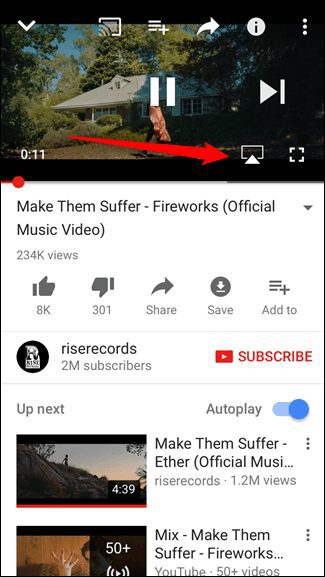
The list of available devices will appear: select, now, your smart TV.
Listen to music from iTunes
Many TVs, those on which you can see the “Samsung” logo, will be compatible with iTunes. Users with smart TVs from other companies, for the moment LG, Vizio, and Sony will have to broadcast the content in streaming.
To listen to your favorite music in streaming (from iPhone/iPad to TV), you’ll need to open iTunes in your iPhone, iPad, Windows PC or Mac. After opening the application, choose the button dedicated to AirPlay.
The “AirPlay” button in the iTunes application.You will find a list, more or less long, which contains the available devices. Select your TV.
When will it be available?
The landing of AirPlay 2 in “smart” TVs does not yet have an official date. Some sources, however, would seem to be certain that the service can be granted to some beta testers already during the first quarter of 2019. All other users, however, may have to wait for the next period.