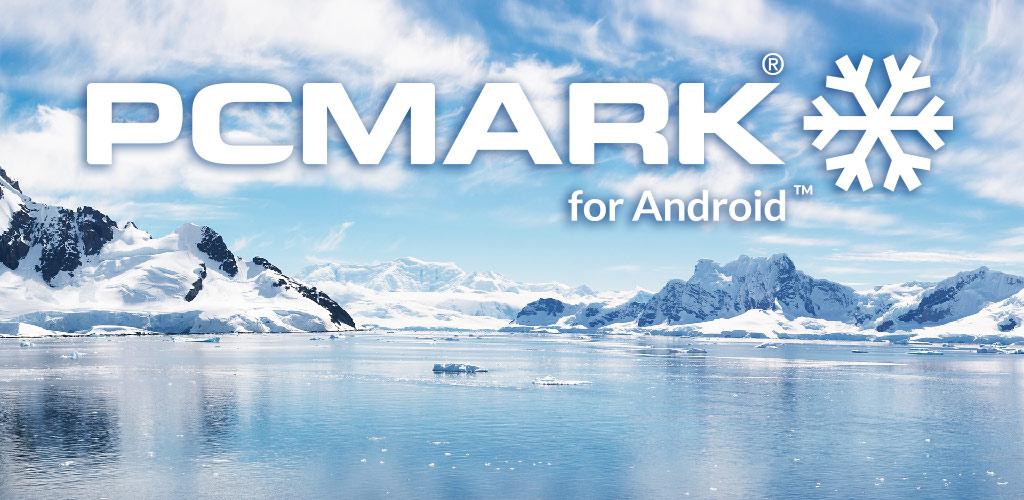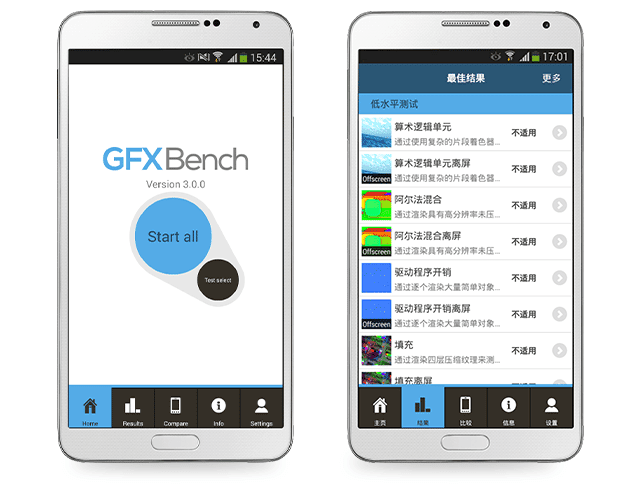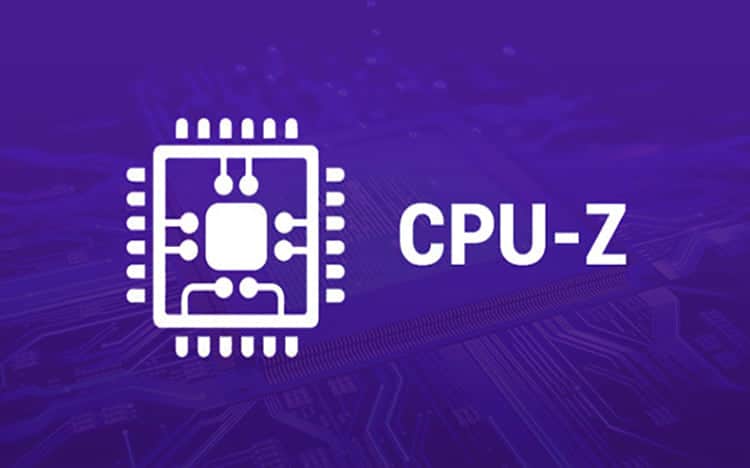On Android phones, we can install apps that provide detailed information about the computer’s processor, GPU, and hardware in general. These apps also allow you to discover how powerful is the CPU installed on the mobile phone comparing the benchmark values on the most famous sites that carry out this type of measurement on all the phones put on the market.
To make sure you have bought a very powerful phone, in the guide below we will show you which apps we can install on an Android device to measure the power of the processor and hardware in general thus being able to understand if we have made a wise choice or if we have a mediocre phone in our hands.
Antutu Benchmark
The best app to test phone performance is Antutu Benchmark, used as a reference by many industry experts. The app is not available in the Google Play Store but can be downloaded and installed as an APK from the official site.
To start the test, install the Antutu app, start it and confirm on the button to perform all the performance tests provided by the app. At the end of the test a performance score will be shown, which can be compared with the scores obtained with other phones or tablets.
The app also shows the ranking of the best phones and tablets it ran on and, via a bar chart, we can also see how our phone fared in the overall ranking. A higher score on the i Antutu app means that the phone we have in our hands is very powerful especially if manages to rank at least among the top 20 phones; between 20 and 100 we are talking about fairly powerful phones, while under 100 we are talking about mid-range or low-end phones.
PCMark
Directly from the PC benchmark world, we can install the app on our phone PCMark.
The app works in a similar way to Antutu, generating a report on the performance of the device in general and a report on the battery life.
At the end of the test, we can compare the result on the page Best devices, where the scores generated by the most famous devices on the market are present, with the most powerful phones or tablets on the planet at the top. Also in this case we can consider our device very powerful if it manages to fall within the first 100 products in the general classification; otherwise, we will have a mid-range device or worse in our hands.
3DMark
Those who have chosen a smartphone or a gaming tablet can check the real performance of the device by downloading the app 3DMarkavailable free for Android.
With this app we can carry out very heavy tests, able to put a strain on the CPUs and GPUs present on modern phones and tablets. At the end of the test, we will get a report on the real graphics performance of the device, complete with a comparison card with other similar devices.
The tests included in this app can be very demanding and embarrass even seemingly powerful phones; we can in fact consider as very powerful the phones that manage to enter the top 10 devices within the app.
GFXBench
Another app designed to test the graphics capabilities of Android phones and tablets is GFXBench.
With GFXBench we can run demos of very elaborate games from a graphic point of view and obtain a different score, based on the number of frame rates per second (FPS) generated by the device in use. Inside the app there is also a comparative table with the best scores achieved on Android phones and it is also possible to obtain information on the installed hardware.
It is currently one of the best benchmark apps available for Android, especially for testing phones with special turbo game modes (such as Xiaomi).
CPU-Z
To know everything about the mobile phone hardware we can install the application CPU-Z in fact identical to the version available on PC.
The app lets you know everything about the Android version installed, on the Kernel, on the CPU, the GPU, the Cores, and much more. CPU-Z also has a section to check the battery power, know the amount of used and free RAM, and the internal memory of the phone to save files.
The application can be useful, for example, to make sure that the phone or tablet is not a fake, or to test the sensors of the device and to derive the precise CPU model, to be verified later with a Google search (in most in some cases it is sufficient to search for the processor name and the Antutu score).
AIDA64
AIDA64 is the Android version of the famous PC benchmarking program, which performs various tests on the browser, on the processor, and an extra section for checking the graphics capabilities. The app is available for download from Google Play Store.
In a similar way to when seen on CPU-Z, it allows you to see every component present on the phone or tablet, so as to be able to obtain the information necessary to understand the potential of the phone.
In fact, by retrieving the name of the CPU we can carry out a simple search on Google and check the benchmarks on the Internet, discovering in full autonomy if we are in front of a really powerful phone or tablet or a device with average performance.
Geekbench 5
Geekbench is an app to measure and compare the performance of Android devices that focuses on processor benchmarking even for single core.
At the end of the text we will get a score that is ranked against a number of other smartphones. Geekbench is among the most reliable benchmark apps we can try, as it presents a detailed sheet for each element analyzed:
- User Experience (UX)displays the overall performance of the device.
- CPU indicates the overall performance of the processor.
- CPU Single Thread measures processor performance when using only a single core.
- RAMindicates the performance of the RAM memory.
- GPU shows the ability of graphics processing, rendering of video effects and animations and games.
- I measures the performance of the internal storage memory.
By analyzing all the cards we will be able to understand how powerful the Android device in our possession is, adding up not only the performance of the CPU but also the performance of the other components present within the device.
Conclusions
Everyone can say they have a powerful Android phone, but in order to prove it we will have to start some reliable and accurate benchmark apps, so as to obtain graphs or scores to compare with other similar devices. It is worthwhile to carry out these tests immediately after purchasing a phone: if you wait too long, it is easy for the device to be overtaken by new ones within a few months.
On the same topic we can also read the guides to benchmark programs to measure computer power and hardware performance and at App for hardware testing and verification on Android smartphones.