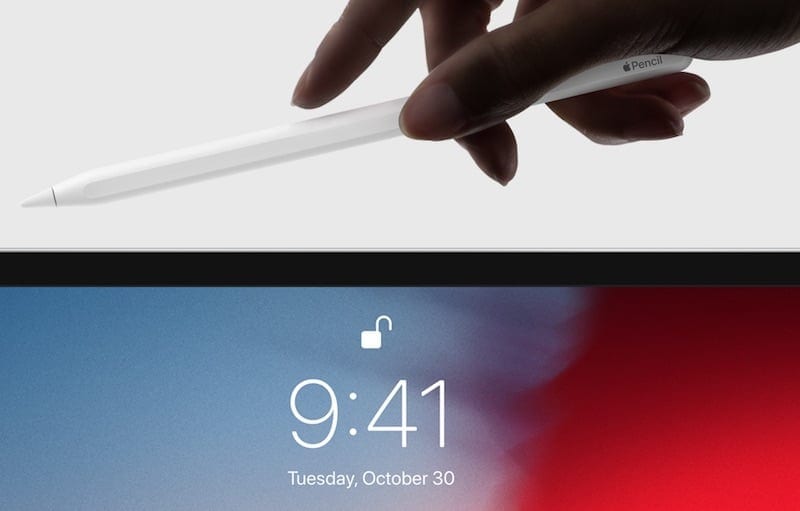At the start of November 2018, Apple released a second-gen Apple Pencil which magnetically attaches to the 2018 iPad Pro. This Pencil includes features such as automatic pairing, wireless charging, tap to wake, and more features.
Apple has revealed new things about the new Apple Pencil and now it looks different, making users to grow up to new lessons. As the announcement came up about Apple iPad Pro, there was also announcement made on Apple Pencil. This Pencil is in possession of a matte finish and a flat edge that portrays the difference in the former cylindrical device
Users are seeing also that the new Pencil features a touch-sensitive area that developers will be able to use with utmost understanding. The limits of the creativity will be boundless. Find below different six ways you need to know how to get the best of the Apple Pencil when used with iPad Pro.
You can pair the Pencil with the iPad Pro. All you need to do is place the Pencil on the charging pad. Magnets will hold the Apple Pencil in place. An animation will display on iPad and you will be able to tell if the device recognizes the Pencil.
To charge the Apple Pencil through the magnetic wireless charging pad, place the Pencil on the pad, and watch it charge. There is also a handy alert that shows how charged the Pencil is. This will enable you to know something about the charge percentage.
Apple Pencil is touch sensitive so you can double tap on the Pencil to trigger an action within an app. Make the Note’s app come alive with the double tap feature.

If you are a third party developer, you can customize things here and use any option you wish to provide to the user. To activate Apple Pencil double tap, go to ACTIONS> Gesture Controls.
iPad Pro sells for $380 USD on Amazon. But even then, prices differ from merchant to merchant on that same platform. With Apple Pencil, you can take notes, draw sketches, mark up documents and still do more.