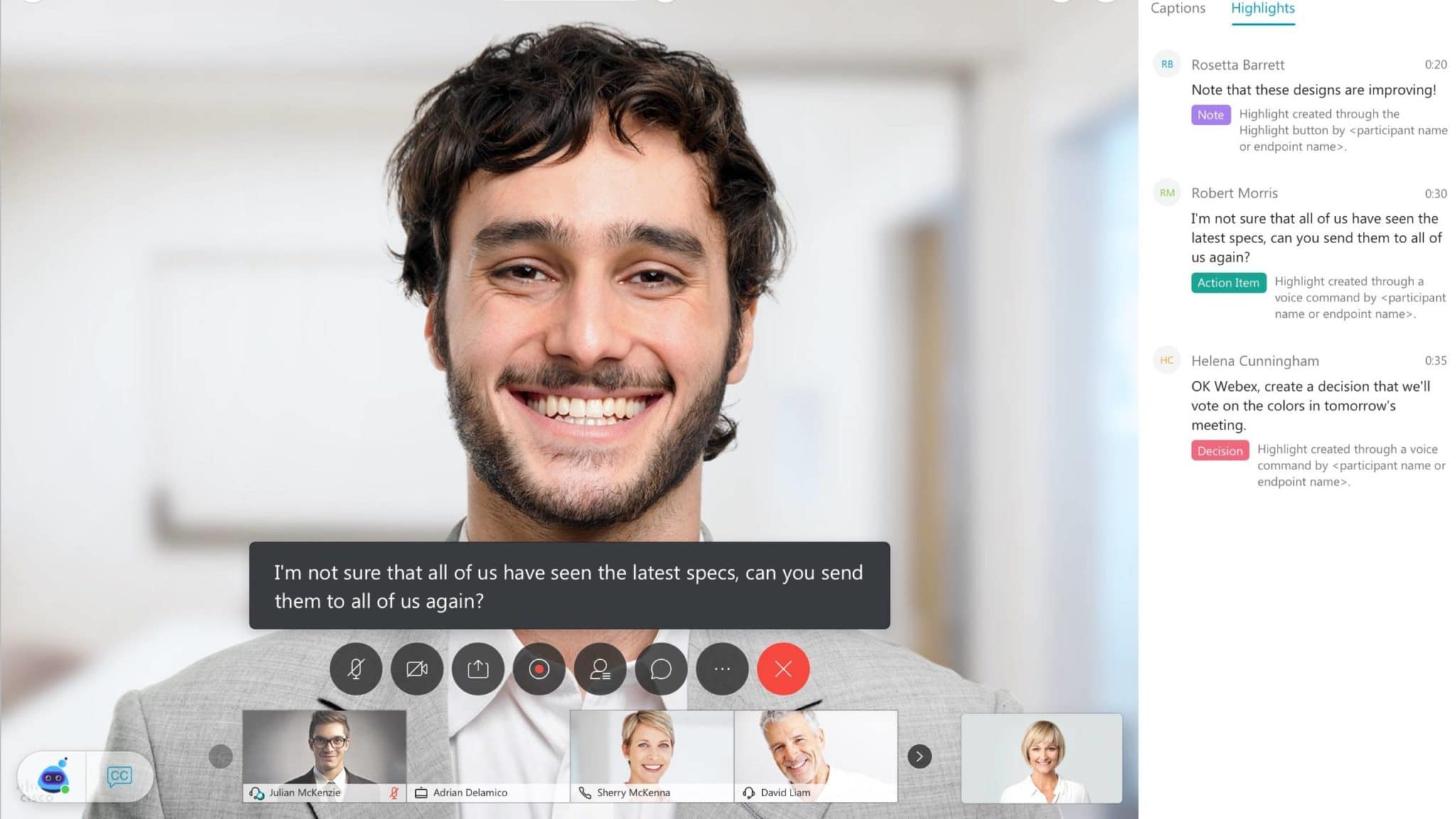We present the best applications to make free video calls. What is a video call? A video call allows the connection between two people using audio and video resources on mobile phones or other devices, simultaneously and in real-time.
Page Contents:
Only the video call mode must be selected when connected. Image acquisition can be disabled at any time and the connection can be continued only by voice.
This service is very useful for people with hearing problems, as it allows them to communicate with sign language through video and observe the other’s facial expressions. It would be very effective if the use of video calling became popular in order to facilitate communication between people with this type of disability or anything else that limits it to conventional telephone communication.
Video calling technology
The technology of video calling gives us the opportunity to establish simultaneous, direct and bidirectional communication of audio and video, a fact that offers us the possibility to have more fluid conversations and increase our interaction beyond the geographical distance that separates us from our interlocutor, and at the same time, it greatly enriches communication, since it facilitates the visualization of people and also many times offers the opportunity to exchange files and documents with them.
For some years, video calls have gained a significant boost, mainly thanks to new construction technologies and electronics for devices such as mobile phones and laptops, which have long provided everything they need, namely web cameras, microphones and others. to make a quality video call anywhere in the world in seconds.
For all these reasons, the video call has gained enough ground to become a more than valid alternative for daily communication.
SEE ALSO- How Do I Video Chat On WhatsApp With My iPhone Or Android Device
What do I need to start a free video call on my mobile phone?
As we know, there is now a wide range of renowned electronic devices and software that allow us to make video calls on our cell phones and computers with incredible ease. In this way, we can establish communication consisting of audio and video, through the use of the device’s own resources, in this case, the mobile phone.
Of course, in order for this to be possible, in principle we must have a mobile phone that works with 3G or 4G technology, or even WiFi, in addition to having the video call function. In addition, those who have a smartphone that uses the Android operating system, today have a wide range of applications to make free video calls, including the popular Skype, which can be installed on the mobile phone to start having fun and take advantage of the video calls.
On the other hand, if we want to establish a video call from our mobile phone, we must keep in mind that it must have a camera in the front, that is where the screen is located since it will be through it that the phone will capture our image. It should be noted that said camera is completely independent of what is usually found on the back of the device with the function of taking photographs, so the camera we will need is what is called secondary or front.
As for the quality of the camera, the truth is that at this point it does not need to have a great definition, so it is sufficient to have a camera with VGA resolution, more commonly indicated in the specifications. like 2 megapixels or similar.
Needless to say, our interlocutor must also have an adequate mobile phone and have the video call service, since otherwise, we will never be able to establish communication with him. Remember that video calling technology is two-way, i.e. requires communication in both directions.
That’s why to make a video call it is essential that both the recipient and the sender of the video call are within a Wi-Fi, 3G or 4G coverage area, have adequate mobile phones, and maintain functionality.
Applications to make free video calls
In recent years, they have witnessed the emergence of many new technologies, most of which have focused on people’s ability to communicate the way they want or circumstances require. Among these, video calls occupy a very important place. Video calls have made their way into user preferences and a point has been reached where you often prefer to make a video call even if it is cheaper, easier, and more convenient to use just your voice or send a text message.
In this scenario, large companies in the sector, including Microsoft with Skype, Apple with FaceTime, Facebook with Messenger, WhatsApp, and Google with Hangouts and now with Duo, or Tango and Gruveo just to name a few, are already competing in a market. This height is saturated with options and does not leave too much room for maneuver so that the end-user feels confident of his choice when he has to choose from the many excellent services available.
In this sense, the user must choose between services that are substantially similar, but which offer subtle differences in the way they are used, which complicates and confuses the user when making a decision. What are the main differences between video calling applications? What is the parameter that we must take into consideration when deciding? These are the most common questions among users.
Basically, a video call service and its application stand out above the others for two main features- its ease of use and the fact that many users subscribe to the service, that is, that we can easily find a person in it. If the person or people we want to communicate with are not part of this service, we will have to quickly subscribe to who they are.
While the first point is subjective, the second point is what will eventually lead you to success or sink into oblivion. These elements are the main points that help many to decide one or the other video call service.
As we have seen, choosing the best video call service can be a complex activity. That’s why in this article we will analyze the main applications to make free video calls to try to clarify which one is suitable for our needs.
It should be noted that in this report the image quality and other parameters related to this point have not been taken into consideration since the quality of the video call will depend exclusively on the quality of our connection.
Applications to make free video calls with Skype
As soon as we started using Skype, Microsoft’s free video calling app, we realized that using it isn’t as intuitive as it should be. The first and cumbersome problem that we must overcome is that users who participate in a video call must have accepted themselves as contacts previously, which can delay communication, which is important if the call is urgent.
Like all other services, to make a video call we will have to get an account in the service, so we must add an email account or a phone number, in addition to a username.
As for its use, it is a little less clear than the others, mainly because of the arrangement of its controls, which once connected, disappear from the screen, being able to see only the Skype logo.
Otherwise, it is an excellent service and a solid application, as it could not otherwise have come from Microsoft. It is also completely free for some functions.
If desired, you can try Skype for free, by clicking on this link.
Free video calls with Facebook Messenger
Although initially there were many complaints from users when the company separated its messaging service into a separate application, the truth is that Facebook Messenger has finally been accepted and is currently one of the best applications for making free video calls to the world. market. Obviously, as long as our contacts also have the Facebook app installed on their devices, since access to the service through the web is not allowed.
Its use is quite simple and its range of tools includes emoticons, icons, and many indicators, however, when making a video call, none of this hinders it.
In this sense, when we touch the Messenger screen, it offers a couple of interesting functions, the most important of which is the possibility to change the camera we use, so that our contacts can also see what we have in front of us.
If you wish, you can try Facebook Messenger for free by clicking on this link.
Free video calls with Google Hangouts
For some time Google has been offering Hangouts, a group-oriented video call application, with which we can make video calls with up to 15 users at a time. More workplace oriented, the truth is that it is also used by users of all types, mainly because it is a Google product, with the quality associated with it.
Hangouts is quite easy to use and, although a Google account is required to use it, it offers an interesting range of functions that allow us to carry out any type of activity, whether it is video calling a family member or viewing a tutorial. live and live.
Like Messenger, we can exchange the camera between the front and rear and also the possibility of not showing any image. All this with good image and sound quality, just as a company the size of Google can offer.
Free video calls with Google Duo
The development of Duo focused mainly on ease of use and they did it excellently. Once the application has run, we will be able to initiate a video call.
The first thing that catches your attention is the absence of emoticons and other elements that disturb the use of the program, as there are in other Applications to make free video calls of its type. Everything in Google Duo is very simple: on the screen, there are only two icons- the first leads to contacts and the second is to make calls. Something that is appreciated.
In addition, on the main screen, we have a setting button, with which we can access other functions such as Knock Knock, which offers us the possibility to preview the call without having to answer. In that same section, we can also configure other parameters such as data usage and others.
Furthermore, another of the most extraordinary features of Google Duo is that to start a video call we will only need our contact’s phone number and that, of course, this has the application installed.
If you wish, you can download Duo for free by clicking on this link.
Free video calls with Tango
Tango is probably one of the best applications to make free video calls and video calls that we can find, but unfortunately, it still lives in the shadow of giants such as Skype, FaceTime, or Hangouts. However, every day that passes Tango is increasingly popular, mainly due to a large number of options it offers.
For all these reasons, we have decided to show Tango a little deeper, so that the user can learn how he behaves when it comes to making free calls and video calls and can even think of replacing his usual video calling tool. with Tango.
Despite offering more options, as we can see later, without a doubt, the strength of Tango is free video calls, with a very high quality of display and audio, which we can do anywhere in the world through a WiFi connection, which means that not we will have to spend only one cent of the data plan that we purchase from our operator.
In addition, through Tango we can send free text messages and create our group chats, a solution to communicate with different types of contacts without problems and in a very dynamic way, being able to add them to the Favorites section to access them as quickly as possible.
In addition, with Tango we can share photos, videos, news and status updates, in the best style of social networks and how it could be otherwise, we also have a large variety of stickers and emojis available.
Another thing we can do with Tango is to have fun, since it gives us the opportunity to have fun with our friends a game of one of the over 30 games available, including Checkers, Ta-Te-Ti, Riot. Jewel Raiders and Toon Squad, among many others.
It should be noted that Tango offers a section in which we will be able to transform our face, that is, it incorporates a software called “face changer”.
Applications to make free video calls- Free Tango
If we want to test why millions of users around the world have chosen Tango as the main platform for free video calls, we can do it for free and easily, we just have to follow the steps given below.
Step 1
Click on this link to access the main Tango download page, where we will find the different versions for Android and iOS. The only thing we need to do to install Tango on our device is to click on the “Download” button next to the operating system of our tablet or smartphone.
Step 2
After that, we click “Accept” in the authorization boxes and others and wait for the installation of Tango.
Start using Tango for free video calls
Step 1
Once Tango is installed on our system, we run it and the first thing we will see will be the window where we have to enter the phone number in order to log in with Tango.
Step 2
Then we have to create our profile, for which we have to add a name, a surname, and an e-mail account.
Step 3
Once all the steps are complete, we will be able to make a free video call.
Read also- Connect With Friends With These 5 Video Call Apps for iPhone
Make a free video call with Tango
To make a free video call with Tango, all we have to do is select the contact in the “Call” tab, then click on the camera icon next to the contact we have just selected.
Gruveo- free, instant and private online video calls
Despite the many video calling services that we can find on the market, they do not always exactly meet our expectations, that is what we hope should be a messaging service, both audio and video. Some exceed the attributions when they collect our data, others are slow, others do not enter the market very much and therefore it is difficult to find a contact who uses the same service.
In this sense, most Skype users still remember the scandal that swept Microsoft when the news spread that behind the video calls of their service there was a systematic collection of conversations that the user was experiencing with Skype. Obviously this has greatly undermined the user’s trust in society and many of them have moved to other services. A blow that was considerably hard and from which Microsoft took a long time to recover if he ever did.
On the other hand, we must also consider those users who do not require all the features that WhatsApp, Skype, or other communication services offer us. If we are one of the users who only occasionally have to make a video call, more than anything else to have more effective contact with family and friends without the chains of Facebook or other social networks and we do not want to have problems with software installations, accounts User, or stopped every five minutes, Gruveo is an online video calling site that could be the right alternative for us. Plus, it’s completely free. What more could you want?
Gruveo is a completely free and private online video call service, the best feature of which is user comfort since we will not need the classic steps necessary in other services of this type.
As we know, to get started in the world of video calling, today we have to perform a series of steps that most of the time are complicated and slow to perform. For example, registration in WhatsApp, which now supports video calls, where after a long series of steps, we have to wait for a confirmation via SMS, undoubtedly one of the most dangerous procedures in existence, however, WhatsApp is the only one, the other companies do not try not even a second to simplify the user’s life.
All this complexity threatens users’ skills and patience, who may only need to make a video call from time to time. In addition, we must keep in mind that we will need to learn the software and install it on our equipment, where it will take up space and consume considerable resources, perhaps to be used once a month.
There is also the problem of contacts. Although it is fashionable to have as many contacts as possible, many users do not live by what happens in virtual communities or social networks and if we register with one of the best-known services, it will not be long before we have to decide between accepting or denying an invitation or similar, with all the problems that this can cause with our relationships.
In this scenario, there is no doubt that a video call service like Gruveo offers many advantages, among which privacy is one of the most important. But it is also necessary to emphasize that it is very easy to start using. This is basically because we won’t need to register anywhere or install software or plugins of any kind.
The only thing we have to do is insert a code, which in reality can be any, which will automatically generate a URL, which we must share among the people with whom we are interested in starting a video call.
In other words, the URL generated by the system to start a video call must be sent via email or other means of communication to the person with whom we want to start a video call.
It is also possible to agree in advance with the other person an alphanumeric code, that is to think it, share it and then both parties insert it into Gruveo, this fantastic online video call page. Then we can start a call, using the “Video call” or “Voice call” buttons.
From here, all that’s left is for all parties to join the conversation.
As for the alphanumeric code that we must enter to initiate a voice or video call, it should be noted that it must be as long and complicated as possible, since in the unlikely event that other people have chosen the same initial code, it is possible that conversations or the video call is mixed, meaning that we may have unwanted guests in our chat.
That’s why we shouldn’t fall into the mistake of entering codes with simple words or simple number games. The longer and more complicated the startup code, the less chance we have of problems.
There is no doubt that Gruveo is one of the easiest ways to make an online video call and also one of the most effective, since being a website, we will have no compatibility problems, since we can use it on any platform, including Linux, Windows, and Mac. it should be noted that for iOS and Android, there are versions specifically designed for these platforms.
Only having installed a modern browser, we will already have access to the service, without installing anything and with great quality. At this point, it is necessary to highlight that in addition to video calls, with Gruveo we also have the possibility to make voice calls or start a classic chat, or text messages using the keyboard.
If you want to try this excellent online video calling service, you can do it by clicking on this link.
Is it nice that there are so many video calling apps?
Based on the trend to use video calls more and more often, even if a simple text message could solve the need for communication, it is more logical that large companies want to advance on this topic, launching an application from time to time on the market of this type to see what response it has among users and, as we said in another part of this article, with the side effect of saturating the market with dozens of options that do the same.
It is at this point that the user who does not know what he often wants is wrong and follows others simply because it is trendy and it is even possible that the chosen application does not meet his needs. That’s why the best we can do is be smart and check for yourself which application to make free video calls is right for us.