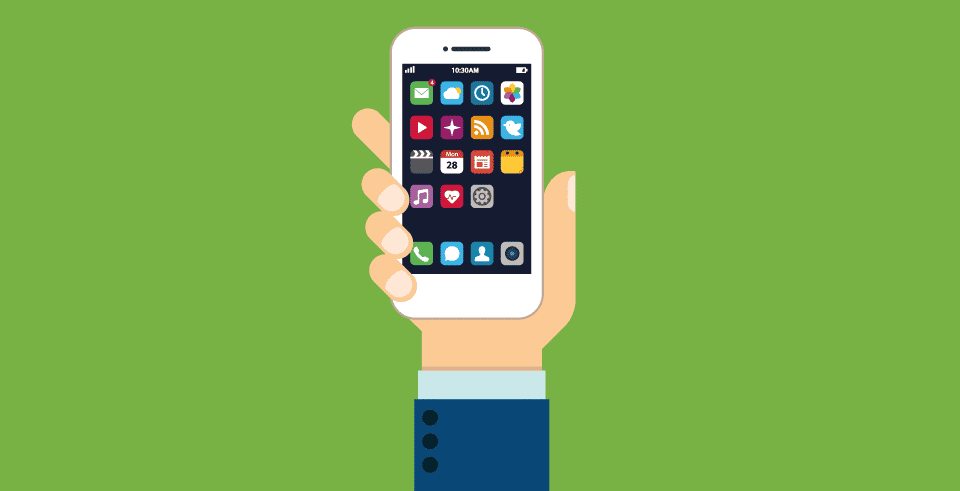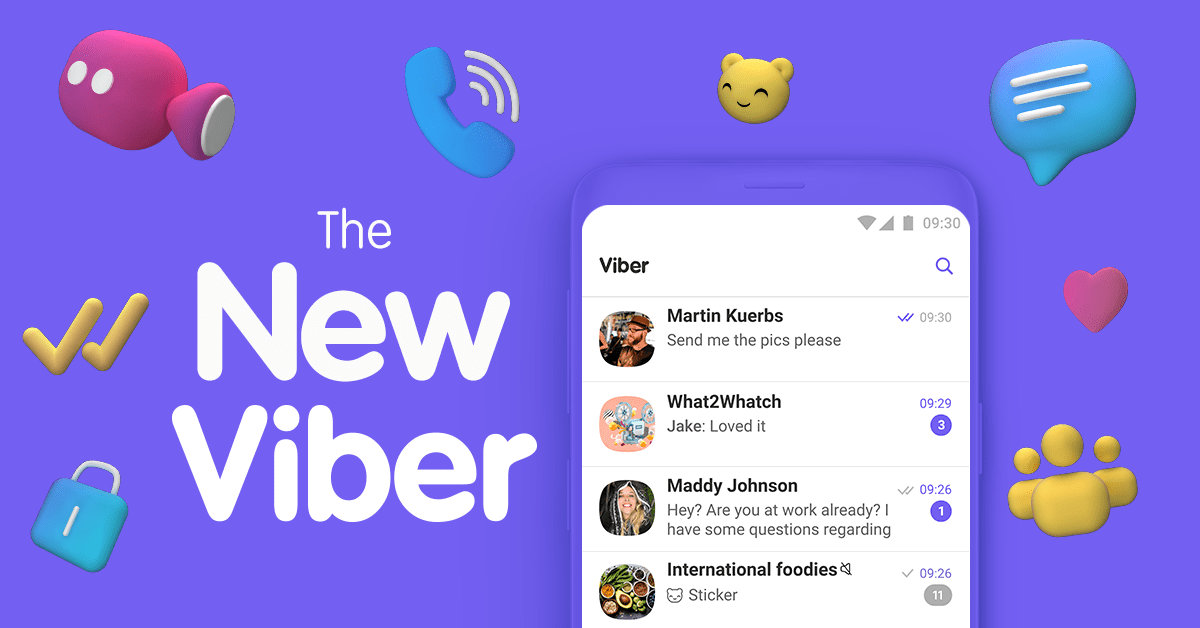Video calling has changed the face of communication in recent times. Those days when it was only voice calls, there were some barriers to seamless communication. Now with advanced technology, this has been eradicated with the advent of video calling. Not that voice calls are not great, but video calling gives a richer experience. With the video call apps listed here, you can video call to any part of the world.
Best Video Chat Apps for iPhones and iPads
1. Google Duo
Google Duo mixes fun with great experience. Adding it to the list is something great because it gives users that feeling of connecting well with others. Many other video calling apps are dependent on a strong network, but the quality of Google Duo calling does not depreciate in quality and calls go smooth. Something that will interest you in Google Duo is the “Knock Knock” feature that makes you know who is calling by giving you a preview. You can switch from cell to WiFi too in a single click.
2. Viber
Viber provides a platform from which you can text and call your family and friends easily. This makes it popular. You’ll need a phone number to get it set up. This mobile number will activate the app for use on your iPhone or iPad. Viber does not make use of username and password, so a mobile number is needed to use the app. When Viber has confirmed your number, you’ll be able to video chat right from the app. The app is available for multiple platforms and calls can be made to a non-cellular device.
3. Hangout
With support from Google, you can chat your friends up in a video format. This service provides an excellent video experience and is handy especially if you’re brand specific. Hangout allows you to call up to 9 people at a time. The group chat makes connecting with more people possible with its provision to chat with up to 150 people. Coming to group video call, you can connect with up to 10 people on Hangouts. If you have an existing account, there’s no need to create a new one.
4. Facebook Messenger
Facebook reigns as one of the most popular messaging apps in the world. Not many people like the app. It still needs to be improved on. For the fact that many people use Facebook, this makes Facebook Messenger make sense. The video chat is well developed to deliver a seamless experience. Being on Facebook makes it easier for you to use Facebook Messenger because you’re not using a new platform.
5. Skype
If Skype is on the device of the person you want to video chat with, you can call the other person video-wise. Apple’s App Store has the app and you can download it for your iPhone or iPad. The app is free and you can make calls at no cost. To start a call, launch the app, locate the person you want to call and hit the video call button.