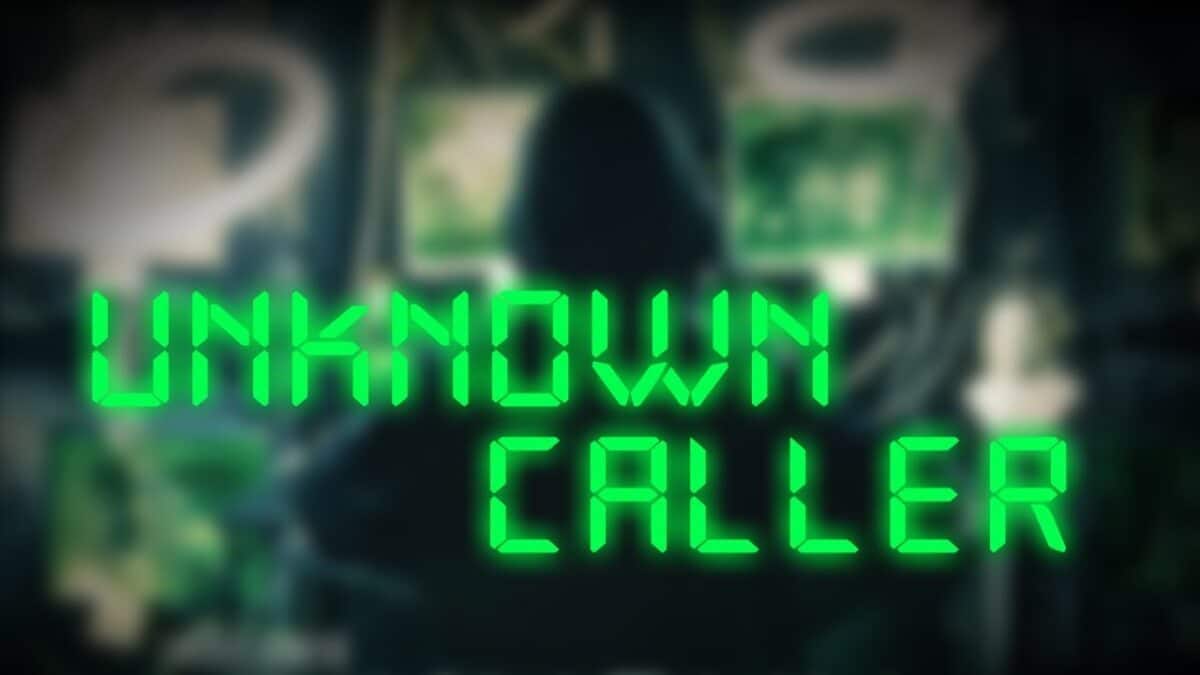There are many reasons why you might need to find out who a phone number belongs to. It often happens to receive calls from unknown numbers – or private – or to have unnamed numbers in the phone book, or maybe you would like to know who is calling you before answering!
For this and for a thousand other reasons, finding out who owns a cell phone number is a right! So below, we will explain how to recognize the holder of a number through a website or applications downloadable for free on your smartphone.
SEE: How to hide caller ID on iPhone when making phone call
Sync.ME
It’s called Sync.ME – Caller ID & Phone Number Search, and its “trade” is to find as much information as possible on the phone number you enter!
Connect to the official website (click on the red writing) and in the search bar enter the number with the Italian prefix +39, or choose Italy from the menu with the flags. Finally, click on “Search” to start the search.
Sync.ME will search for the holder, photo, location, operator, and social profiles (Facebook, Twitter, Google+ etc.) of the number entered, and will also be able to tell you if it is advertising!
If you want more information you can sign up for a paid contract, but we also recommend downloading the app that includes a lot of additional features very nice.
A noteworthy feature is that which, before accepting the call, shows you who is calling and whether it has already been reported as spam. Really useful !!
TrueCaller
Another good alternative is Truecaller, a service that – both online and through the application – manages to find out who owns a mobile number thanks to its database that has more than 3 billion numbers.
Using it is simple because once you enter the number of which you want to know the holder, you will not have to do is click on the symbol of the magnifying glass to start the search.
At this point, you will be asked to register and accept the terms of the contract. You can do it with a simple click choosing between Google Account or Microsoft, and you’re done!
From now on you can do any research and find out who a cell phone number belongs to. You can also find out if that number has been reported as spam :
If you want to use this service also for SMS from the comfort of your smartphone, you can download Truecaller for free on Android, iOS, and Windows Phone:
Did not you expect it? Well, if we really want to talk about numbers, Facebook boasts a huge database and for this reason, it will not be difficult for them to find out who a mobile phone belongs to!
As? Even easier, all you have to do is type in the number in the search bar at the top, and hope for a result!
Obviously not being a real service, you will not find any type of number (but above all mobile phone numbers), and obviously, you will not be reported spam numbers.
However, it remains a useful service to find out a lot of information about a number holder!
Pipl – People Search
Another interesting service to find out who owns a cell phone number is Pipl – People Search, a website where you can find lots of information about the person you are looking for.
To start the search just insert a Name, an email, a username or – in fact – a phone number with more (not necessarily) a place:
There is no need for any account, and once you start the search you can examine the various results obtained, such as social profiles (Facebook, Twitter etc.) and correspondence with similar people.
Find out who a mobile phone number belongs to other sites
If you have not yet been able to trace the holder of a number through the services we have recommended above, do not give up! Below we leave you a list of other similar services that you could still try:
- Dive3000 – it is a real online phone directory, with a very large database. You can use Dive3000 for free by creating an account, but you can also enter by having a Facebook profile. Furthermore, the research can be conducted both by number and by name, surname, and province.
- Who’s calling? – it’s an online service similar to the previous ones and very easy to use. When you reach the site, enter the number to search in the bar at the top right and press “ Circles ” and know an evaluation of that number. For other nice features, there is the Android apps downloadable from the Play Store.
- The caller – similar to the previous one, The caller is an online site where you can find out if the number of which you do not know the holder has been previously reported by someone as untrustworthy.
Find out who an “anonymous” mobile phone number belongs to
Do you receive persistent calls from anonymous numbers? Whether it’s a joke or a fool, such a practice can be called “stalking”, but the time for jokes is over and the reason is called:
Whooming
With Whooming you can find out who owns an unknown or anonymous cell phone number, also including useful features to protect your privacy in the future!
How does it work? Very simple, once you have installed the app on your smartphone if you receive an anonymous call, you just have to reject it! With a call forwarding then, Whooming will ring the phone again, but this time with the number clearly visible!
In the free version, however, you can view the number only 24 hours after the call. If you want to remove waiting times, it will cost you a minimum of 5 euros a month.
To start using Whooming, from the main page click on ” Register for free ” and create an account. When registration is complete, you will be asked to enter a number.
Once you have activated Call forwarding via your smartphone, you will have to ” call your number ” to complete the registration so that Whooming recognizes that you are the owner.
The last step, to get even more interesting features like call recording, is to install the application downloadable for free from the links below:
And you, you managed to find out the holder of that annoying number? If something is not clear or if you need help, leave a comment below and we will help you as soon as possible!