Among all the punctuation marks we know, writers actually struggle the most with commas. Some of us use it excessively, even when they are not necessary, while others forget to use them even when the sentence is a super long one.
However, the great news is that if you want to write a very vital document, Grammarly can help with your text and will even make corrections on any wrong use of commas. If you are confused about when and how to use commas while typing, see the answer to your How Do I Use Commas With Grammarly question:

You Might Also Want To Read: How to Download & Install Grammarly on Android & iOS
How Can I Use Commas With Grammarly
Should I Use A Comma Before But?
At times, Grammarly will make sure you use a comma before the word but, however, at other times, it gets rid of the comma if you use one before the word. Why is that you may ask? How can you be certain about when to use and not to use it? Well, it all depends on if or not you are using the word “but” to connect 2 independent clauses.
- If you wish to connect 2 independent clauses with “but”, a comma is needed. So, you should write something like “Folami David is a great blogger, but he is even a better singer.”
- But, if you use the word “but,” before something that’s not an independent clause (noun, adjective, phrase, whatever), no comma is needed. “Our boss is strict but fair.”
When Should I Use A Comma Before And?
Some writers also feel the need to thinking about putting a comma whenever they see the word “and.” This leads them to go through their text, looking for this conjunction, till they end up using excessive commas. Let’s help them below
- Use commas when there is a list with over 2 items. So, you should have something like- “I love blogging, singing, and gaming.” You can also write- “I love blogging, singing, and gaming,” excluding the last comma. The last comma is named Oxford comma.
- Do not use commas when your list has just 2 items. Several people try to separate 2 items with a comma when it is not really necessary. Therefore, if you want to make the afore-mentioned list briefer, simply write- “I love blogging and singing.” That is that. If you have just 2 elements, they have to be separated with a comma.
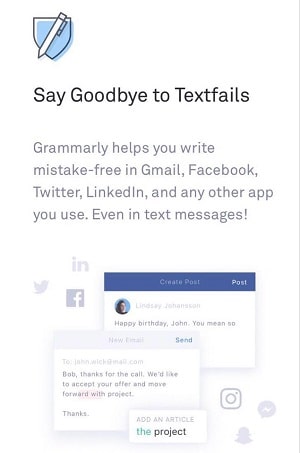
You Might Also Want To Read: How To Add Grammarly To Your Microsoft Outlook App
Is Grammarly 100% Accurate?
It is true that Grammarly has its own flaws, however, when it comes to commas, the platform is very accurate. Grammarly will only be wrong when it cannot understand how you structured your sentence. If the sentence is simple enough, the application might read it in a different manner and put the commas in wrongly.
If you are uncertain, we advise that you use Google to check punctuation rules for your specific situation. Do remember to switch from American to British English and vice versa too anytime it is necessary. There are several differences that most people consider just differences, but your English teacher will disagree.
That is that.

