If you are a constant Instagram user, you will already know about the quizzes that users add to their Instagram Stories. People use these quizzes for lots of things, including seeking opinions from friends and getting important fashion advice.
However, if you are just finding out about it, setting it up could be quite complicated. This is because a quiz is not another kind of story you post, it is simply a sticker you add to a story before posting it. When one of Instagram’s customized quiz stickers is added to your story, the answer data can be checked later or the viewers’ list can be checked to see what others have said.
Do you want to try it? Are you ready to include a quiz in your next Instagram story? Not to worry, because the process is not complicated at all. Below, we will show you how it can be done through the Instagram application. See How To Add A Quiz To Your Instagram Story:
How Can I Add A Quiz To My Instagram Story?
- Launch the Instagram application and click your story icon in the top-left corner to add a fresh story.

- Capture a photo or clip the way you’ve always done. Or, you can cover your camera for your photo to be completely black.
- Click the sticker button in the top-right, it resembles a square with a smiley face inside of it.
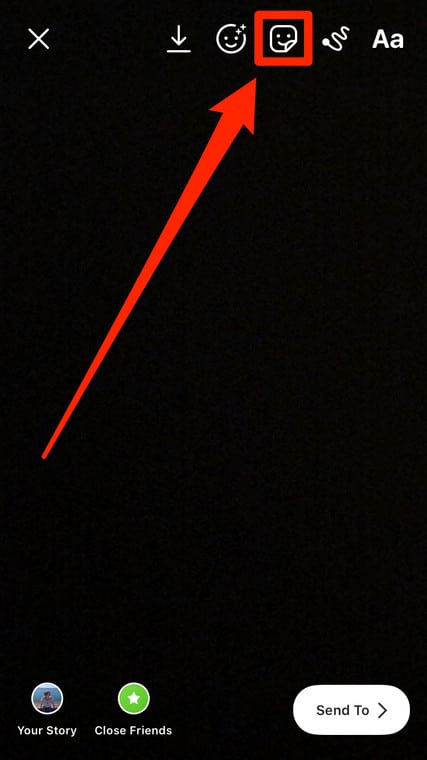
- In the sticker menu, swipe down until you locate one that says “Quiz” and click it.
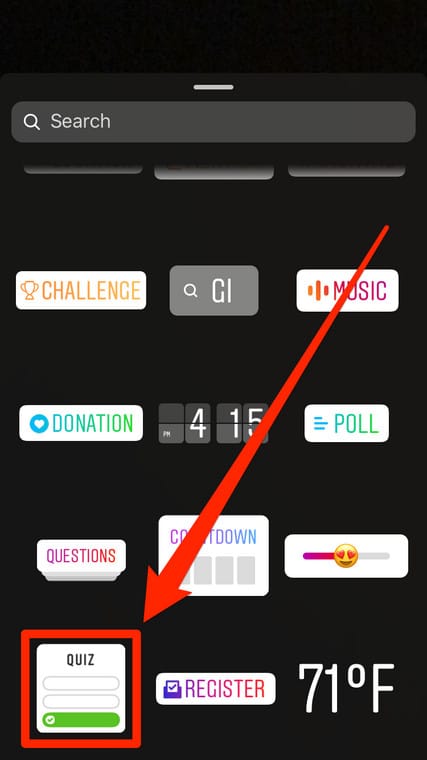
- Enter your question and your answers in the right fields. If you want to randomize the question, click “dice” above your keyboard. As soon as you type 2 answers, the option to add another will be visible. You can have about 4 options. To choose the right answer, click the corresponding letter. It will turn green when that is done. You can even click the color wheel above the sticker to modify the sticker’s color.
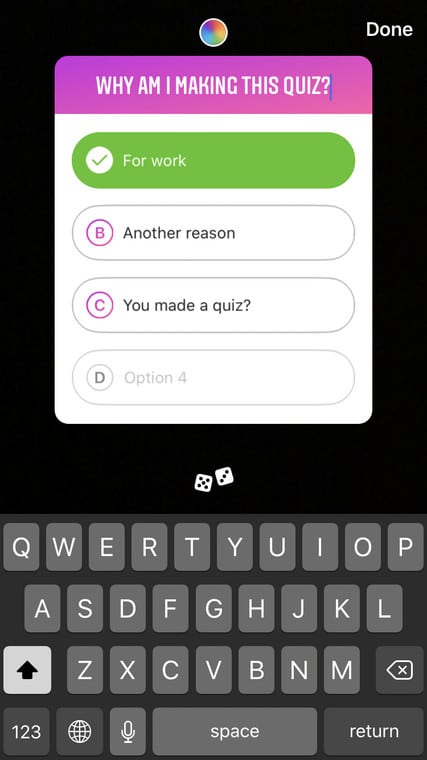
- When you are done, click “Done” in the top-right corner.
- Move the sticker to anywhere you fancy on the display. You might need to move it away from your face, for instance.
- When you are happy with how your quiz appears, post it to your story by clicking “Your story” in the bottom-left. If you only wish for your tight friends to view it, click “Close Friends.”
- To view the results of your quiz, simply click “Your story” once more on the homepage, and when you get to your quiz, scroll up. Anyone who has seen it and answered will be visible, including what he or she said, and what the most common answers are.
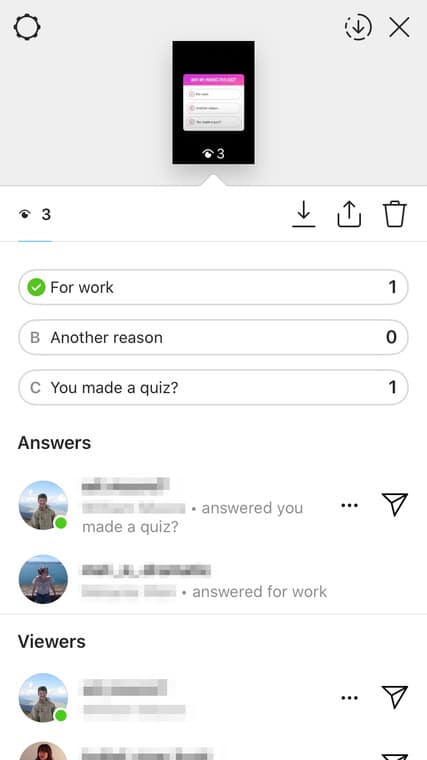
That is that.

