Anytime you swipe through your Instagram news feed, you will view updates from friends, family, relatives, and even companies you are following. And as you already know, sometimes, someone else’s Instagram Story can be a little too much to deal with. Luckily for us though, Instagram gave all users a “mute” option and it comes in handy once in a while.
Page Contents:
Muting a person’s story is amazing since it does not notify him or her that their content will be getting suppressed as a result of our action. This ensures no one is hurt and it also makes it easy to take a break from another persons’ content for some time without unfriending or blocking any account. See the answer to your How Do I Unmute An Instagram Story question:
How Can I Mute An Instagram Story?
If you are confused as to how you can mute someone’s story in the first place, it is quite simple. Adhere to these instructions:
Simply long-Press the Instastory and click “Mute.” If you click on one of the profile photos, their story will start playing. Long-press one of these icons and you will have access to a menu. You will then see “Mute” and “View Profile” listed alongside their account username.
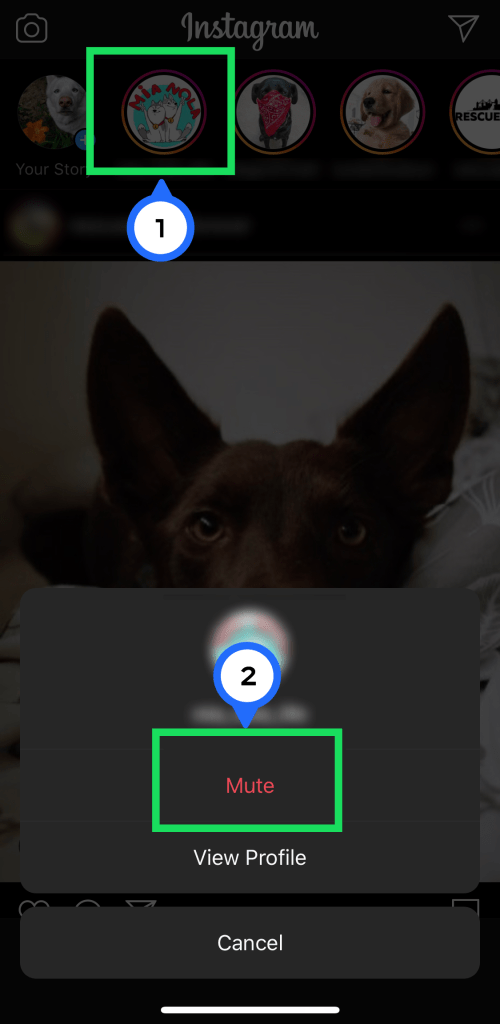
You Might Also Want To Read: How Do I Publish A Suggested Highlight On My Instagram Profile
If you tap “Mute,” the option to mute their story or their story and their posts will be visible. Clicking on one of these options means their content will no longer be visible in your newsfeed until you unmute it. Not to worry, if you ever mute someone’s content on your Instagram feed by mistake, you can easily unmute it.
How Can I Unmute An Instagram Story?
If you muted a story and you forget the username, or if you are not certain that the story has even been muted, simply adhere to these instructions:
- Swipe to the right on the story feed way up on the display. Find any greyed out profile icons.

- Long press the profile photo in question.

- Click “Unmute.”
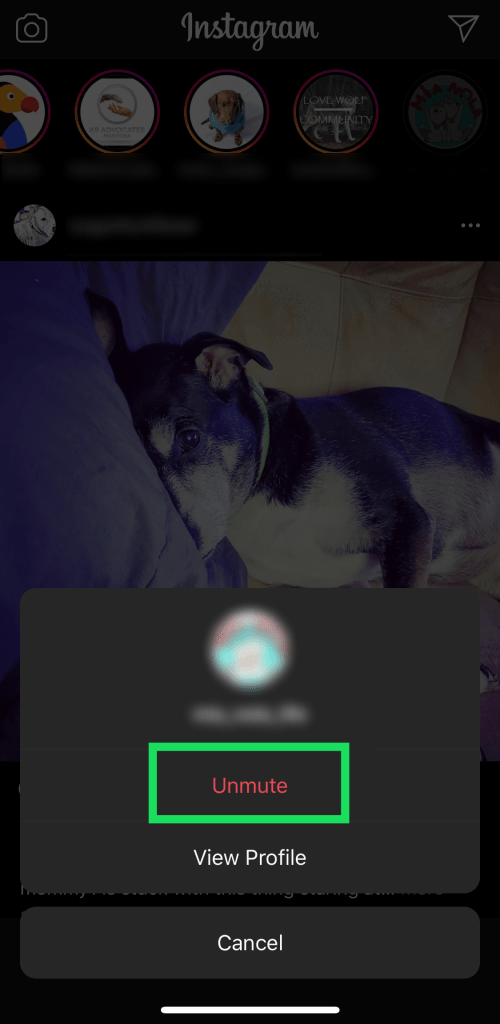
That is that. As soon as you do this, your friend’s content will be back on your Instagram newsfeed immediately.
How Can I Unmute An Instagram Story Via A Profile?
Another way to go about unmuting a story is by their profile. To unmute someone from their profile, simply head to the profile in question by clicking the magnifying glass way down on the screen and entering the required username. Once you find it, do this:
- Find “Following” and click it.
- Click “Mute.”
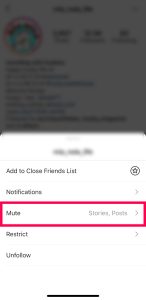
- Toggle the switches from blue to grey.

You Might Also Want To Read: How To Post Panorama Photos On Instagram
That is that.

