How to Change Ship Steering Controls in No Man’s Sky
Page Contents:

When the new update of No Man’s Sky NEXT was released, we saw a lot of new additions and features added to the game. The update came with an all-new third-person view, character customizations and emotes add to the game.
One change I noticed in the game is how you steer and control your ship. Instead of steering with your mouse, there was a circle in the center of the screen. To steer you needed to move the mouse outside of the circle. I didn’t like the new controls very much since I was already used to the old method which was way more easier and intuitive.
Fortunately, you can change the steering method back to the old one; In this guide, we will show you how to do just that.
How to Change Ship Steering Controls in No Man’s Sky
The new method used for flight is known as “Tethered.” If you are using this method, you will notice a circle in the center of your screen and a line which moves with your mouse. Once the line goes outside the circle, your ship will turn more dramatically.
The main thing I do not like about this method is the mouse movement speed differenced on the inside and outside of the circle. This acts as a dead zone and in turn, makes turning way too inaccurate.
When you are playing the actual game, you can press Escape or Start on your controller to bring up the Settings menu. From this menu, select “General options” to get to the screen below.
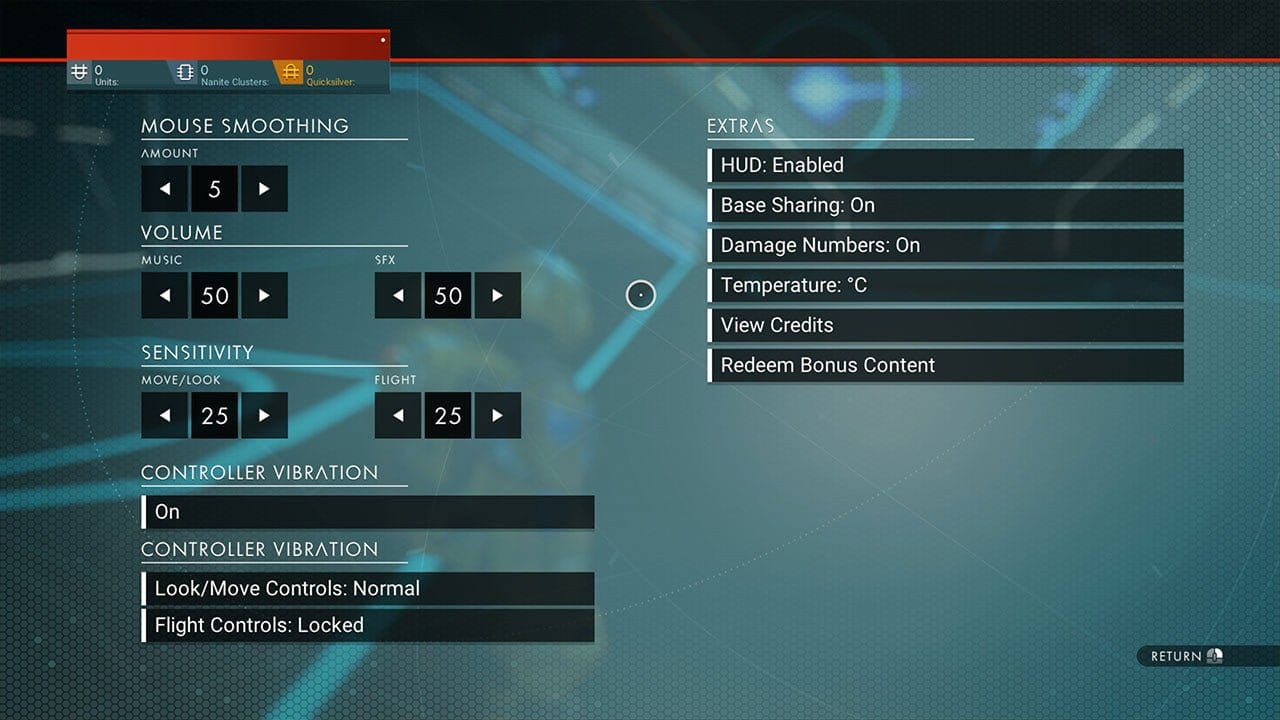
Change the flight controls in the general settings
At the bottom of the options listed on the screen, you should see “Flight Controls.” Here, you can select either Tethered or Locked, each having an inverted option. If you want to switch back to the original flight controls, simply change it to Locked and make sure to save your changes. Enjoy!
