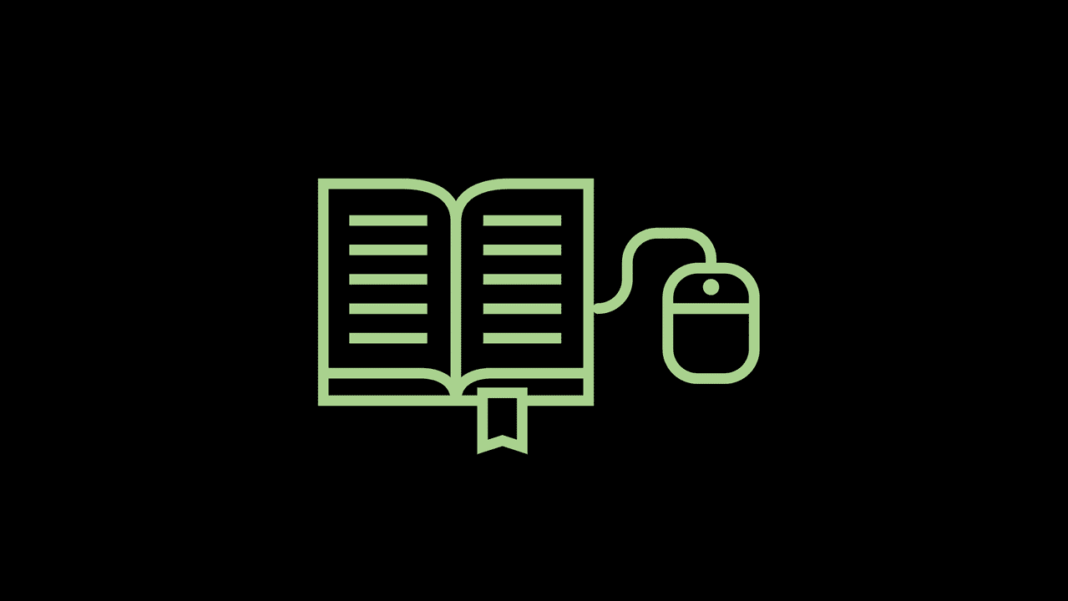Sometimes the LG G7 keeps on freezing and crashing and when this happens, it is important to know how to solve it. But before we go on to learn how to fix the LG G7 freezing and crashing issue, it is important that the Android version installed on your device is updated. If the software on your device is updated to the latest software available and you still keep experiencing the issue, follow the guide below to learn how to fix the issue.
Page Contents:

How to Fix Freezing and Crashing Issue on the LG G7
There are several reasons why your LG G7 is crashing. Below are a few causes and how to tackle each of them.
Uninstall Bad Apps
One of the most common reasons why your LG G7 might be crashing is that you have a defective third party app installed on your phone. If that is the case, we would recommend that you visit the app page on the Google Play Store and read reviews on the app. You should also find out if there are fixes from the developer. If there is, you should update the app to the latest version available. If there are no fixes, you should uninstall it to prevent your phone from freezing and crashing.
Insufficient Memory Space
The reason why the app may be freezing and crashing on your device may be as a result of insufficient memory space for it to work properly. You should try freeing up memory space on your device.
Clear Your Phone’s Cache
There are some cases when you might forget to turn off your device for a long period of time. As a result, your device might tend to crash and hang sometimes. This happens as a result of a memory bug.A simple restart should help fix this. If it soesn’t follow the steps below:
- Open the Manage Applications app on your device.
- Next, Tap on the app that keeps freezing and crashing.
- Finally, tap on the Clear Data and Clear Cache buttons.
Factory Reset Your Device
If after following the instructions above, you still can’t fix the issue, you should try performing a factory reset. Before you do this, make sure to backup all your important files on a computer or on the cloud to avoid the risk of losing them.