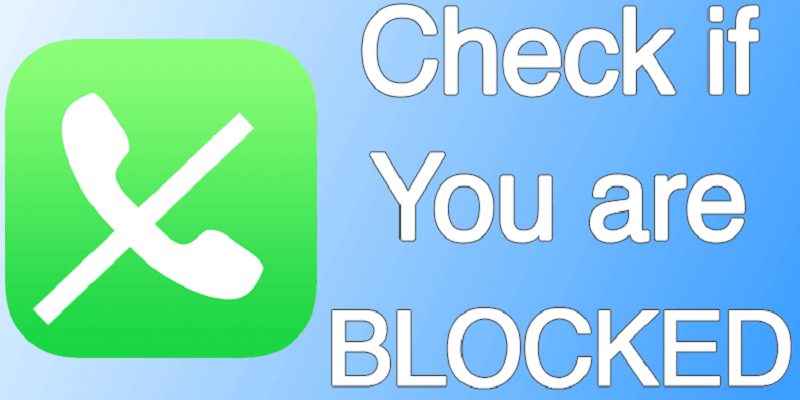We have all gone through this – you are sure you are dialling the right number, but your never get picked and your SMSes are constantly shunned. You might think they are busy, their battery is down, or they are on holiday, or maybe there is zero signal at their location, and this could all be true because the fact that you are unable to reach someone does not say you have been blocked.
But we must also be ready to face the consequences of being blocked by somebody. Call blocking is real on landlines and smartphones and it functions on Android and iOS. It is even so easy to do the blocking yourself which is why people do not hesitate to use this feature when the need arises.
Is there a means of knowing if anyone blocked your number? Sadly, there are no straight warnings or texts that will inform you that someone has blocked your phone number. But, going deeper, you can find out if anyone has blocked your number, stopping your calls or SMSes from reaching their device.
Before anything else, you must consider how your last convos with these individual went. Did you both engage in an oral fight? Was it a first date or meeting? Did all go well or should the individual have a very valid reason to block your number? If your answer is positive to these questions, you need to look further.
You Might Also Want To Read- How To Use WhatsApp With Your Landline Number?
Call Blocking
When using call blocking, there is a precise process that takes place. Your device, landline or mobile phone, lets the network know that phonecalls from a particular number should be blocked. On a landline, this block will be done at the nearest telephone exchange to your location. So the caller will make their phonecall, the network will be traversed, the call will reach the exchange that will ensure the call is delivered to your property and it will stop there.
On a mobile phone, the block is placed on the mobile phone. The call will transit the network and will be delivered to your device but your device will not pick it. The caller will then be redirected to voicemail. All this is done underground, therefore the caller will know nothing about the call that was initiated and refused. Because the call goes to voicemail, it is hard to know if you have been blocked. There are no clear signs that will tell you that you have been blocked.
How Can I Know If Anyone Has Blocked My Phone Number?
Because somebody does not pick your phonecall does not translate to you being blocked. If you feel they blocked your line, there are some things that can be done to know for sure. These methods are not flawless but there is actually no way to get a direct answer.
1. Call From Another Number
Mobile phone call blocking is carried out according to the source number. The OS detects the calling number, goes through the block list and will either allow or block based on if it sees your number on the block list. The easiest way to know if someone blocked your number is to use another number. Do not make use of a number that they are know. You can use a friend’s mobile device or a payphone if you can locate one. If the individual you feel has blocked you picks the call, you can use “My battery died.” as an excuse for not using your phone.
2. Withhold Your Number
Typing *67 on your American device, the number is blocked from caller ID. The number transits across the network as always but at the last cell tower, it will stop. This will allow billing but prevent your phone number from being presented to the called party. Because the block is on the phone itself and not the network, it gets delivered normally. You can attempt testing if your phone number has been blocked by withholding it from the caller id system. Call blocking applications exist that can get this done but if its an OS block, (the call blocking application set up with Android or iPhone iOS) the call gets delivered like it always does. Some phone users instantly shun withheld or private numbers so you must know that before making use of this approach.
3. Get The Message
Several networks handle calls in various ways. If you make call and you are blocked, a few carriers will offer a message such as “this person is not accepting calls right now” or “sorry, the person you are calling isn’t available right now.” At times, the goes directly to voicemail. It can be tested by checking what will go down when you block a number yourself. Give it a call to confirm the experience of a caller. If you hear the exact message you hear when you call the individual you suspect, then there is your answer. Just know that several carriers take care of blocked phonecalls in various ways. You might be using another carrier from the individual you feel has blocked you.
You Might Also Want To Read- How You Can Find Your Phone Number On Samsung Galaxy S9
4. Send An iMessage
As an Apple user you can know if your number is blocked by sending a message. Send a text to the individual and view the notifications. If that person blocked your number, the text will never have the status of the message changed to “Read.” If it remains in Delivered status, it is a possibility that your number has been blocked. And Android doesn’t monitor text in this way so this method will do the job on iOS.