Google has played a huge role in changing how we work, and not just via its search service. The tech giant gave us Google Meet, which is a cloud-based collaboration and communication platform that is a part of Google’s business productivity bundle, G Suite.
It is simply an online video conferencing platform that allows several users to video call each other right from their computer browsers. iOS and Android owners can download the Hangouts Meet mobile application for an everyday calling that is secure and top quality.
Being able to record Google Meet calls comes with a lot of benefits. For instance, a meeting recording can easily be shared in the future for training purposes, can be vital for reusing old details of a project, and will definitely help when it comes to taking notes on what was discussed.
However, not everybody can record a Google Meet call. Google Meet recording is only possible when it is done by people inside the same organization, by a meeting’s organizer, or by a teacher who used Google Meet as a classroom. In addition to that, the recording was mostly limited to G-Suite Enterprise members.
Not to worry though, because Google recently released this feature to everyone, even if it will only last till September 30, 2020. For the complete breakdown of how to make it happen, see How To Record A Google Meet Video Call:
How Can I Record A Google Meet Video Call?
- Begin or join a meeting, then tap the 3 dots at the bottom right corner.
- Tap “Record meeting” way up on the pop-up.
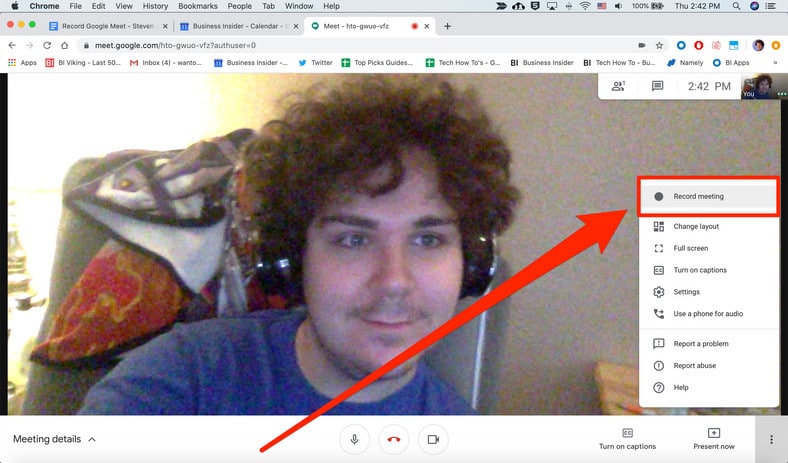
You Might Also Want To Read: Download, install and use Google Meet on PC (Windows and Mac)
- Tap “Accept” on the “Ask for consent” pop-up and the recording will start.
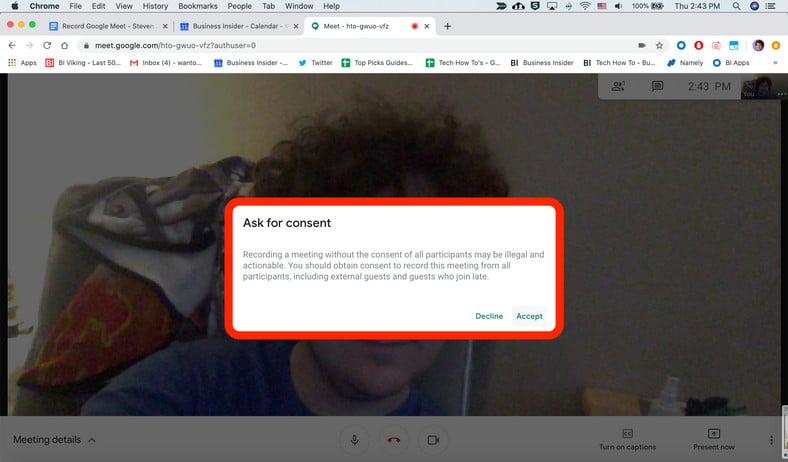
- To end recording, tap the 3 dots again.
- Tap “Stop recording” on the menu then confirm by tapping “Stop recording” on the popup.
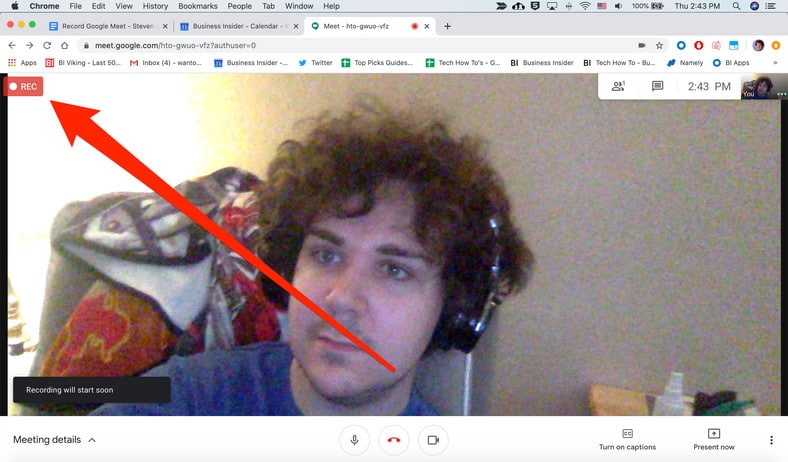
You Might Also Want To Read: How To Use Zoom Meetings App To Work From Home On Your Android, iOS Or Computer
To locate the recorded Google Meet, head to the meeting organizer’s Google Drive, and search for the “Meet Recordings” folder.
You are done.

