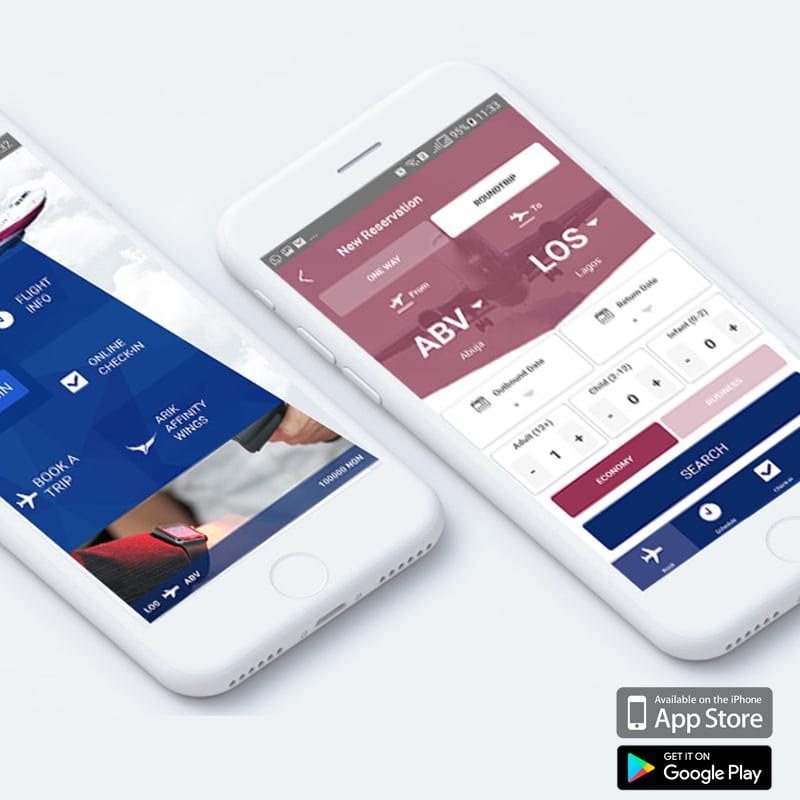When it comes to rescheduling a travel date, It is not a new thing on the travel industry. Virtually every day, passengers reschedule, cancel, and ask for a refund, there are many reasons attached to this, it could be that they changed their travel date or unforeseen circumstances occurred. Based on that, they won’t be able to meet up, so canceling or rescheduling will now be the best idea. In any case, it is best to know the next line of action.
Our major concern in this article is to carry you along on how you can change your travel date yourself in case you find yourself in a situation that will require you to change your travel date but in this article, and we will centralize on Arik passengers only. Arik method of rescheduling their air flight is quite similar to other airlines, and this is something you can do by yourself without necessarily relying on another person, better still you can contact your travel agent for assistance. Below are some viable steps that will help your Arik air flight.
StepsTo Reschedule Your Arik Air Flight.
Step 1: Immediately, you noticed that there is a change in your travel plan, don’t relent, quickly rush to Arik air website and make the vital adjustments.
Step 2: Once you are logged in to the website, the next thing to do is to click on “Manage Booking” then insert the booking reference that was sent to you in your email and your last name which is your surname. Press the continue button and allow it to load.
Step 3: Once the page opens, take your cursor to the “Change Flight” and click on it. Doing this will take you to a page where you will be able to change your flight.
Step 4: At this point, the next thing you will do is to select the ticket you want to change and hit the “Continue” button. Once this is done, you will be brought to a page where you will enter your new travel time and date or route from the available list. Kindly select the new course, date and time and then hit the “Continue” button
Step 6: This is a very crucial and important aspect or stage. So after selecting the new departure date and time, once you click the “continue” button, two things have to happen. Either you pay for the fare Difference, or you get a Refund. How do I mean by Fare Difference? Fare Difference means price between the new ticket and the old ticket. So click on the “continue” button and pay the difference. Have in mind that once you see a Refund, Arik will pay you the excess. Although the Refund will not come as fast as you expect, just that the advantage it has is that you won’t pay any money for the new ticket.
Step 7: If there are needs to pay, have in mind that you will only pay for Differences, as for Refund, once you see this, go ahead and confirm your booking. Have this in mind the PNR will not change it will remain the same rescheduling
For more confirmations, your ticket will be sent to the email address you provided. Make your payment card (Visa, Master Card, Verve) ready and available to at for Differences. The rescheduling can be done at-least 4hours before departure.
If peradventure you missed the flight, don’t panic, the ticket will still be valid for usage within the year. Just that before you will be able to use the ticket again, you have to pay for No Show Fee, with that, your ticket will be reactivated with immediate effect.
Follow these procedures carefully if you have in mind to reschedule your Arik Air Flight.