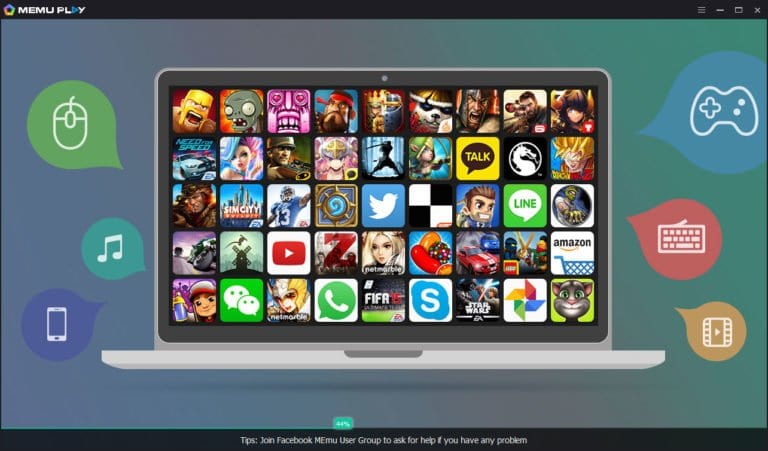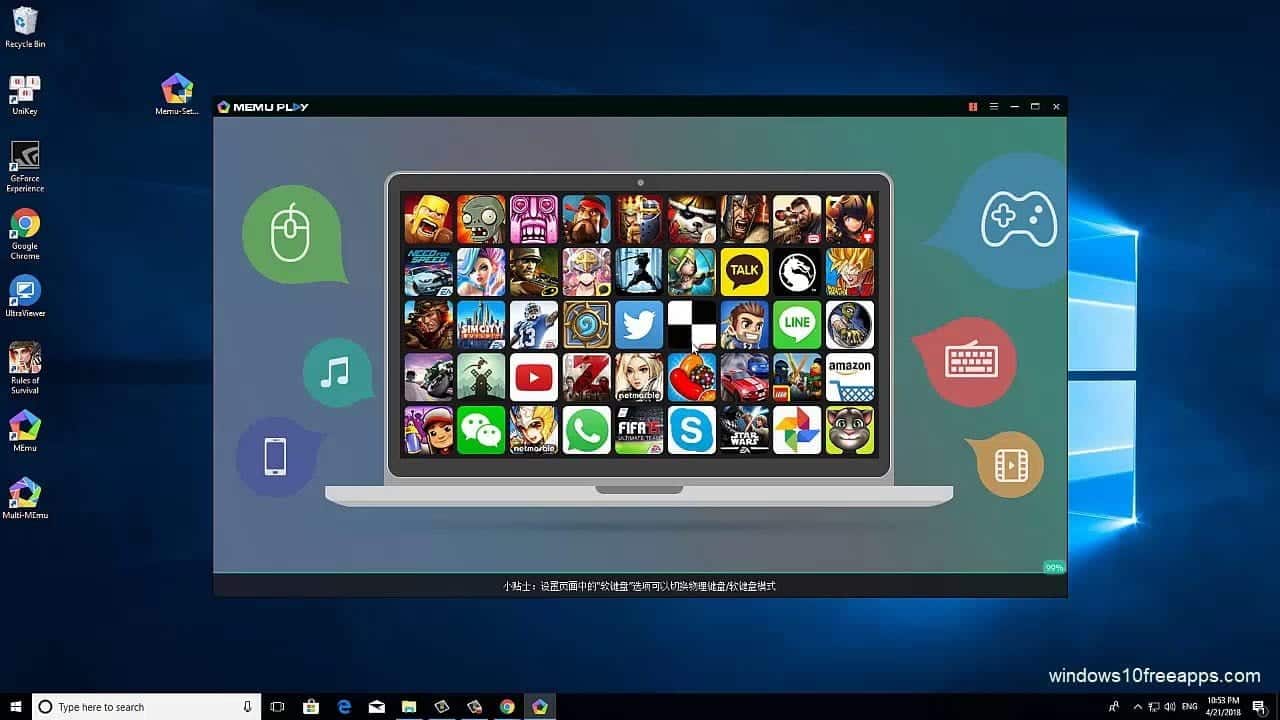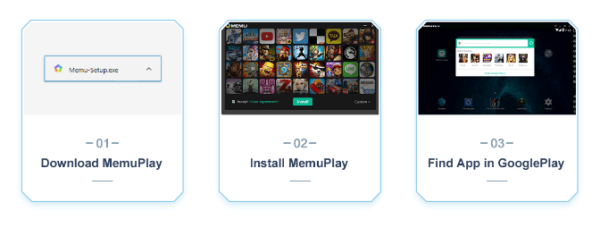The MEmu Player allows playing games on PC with a superb experience. The player is reputed to be the best Android Emulator to download for PC, computers, laptops, and Mac. MEmu Player is simply a tool for mimicking anything that you do on Android smartphone. You can install it on Windows 10, Windows 8.1, Windows 8, and Windows 7.
The Salient Benefits of MEmu Player
There are several benefits the user can derive by making use of the MEmu Player. Check below and some of these. If there other benefits that you know of, please leave a comment.
With MEmu Player, you get:
i. larger screen area on your PC (much more than you get on Android smartphone)
ii. no interruptions from phone calls are screened off (you’re now on the PC, remember)
iii. the keyboard and mouse and they give you the opportunity to do more. Call it competitive edge
vi. to create multiple shortcuts with keymapping
Types of Games on MEmu Player
Android Emulator may be able to do many things but the gaming world finds many benefits from the software. Many gamers play popular games like Candy Crush Saga, Angry Birds, Clash Royale, Clash of Clans, Pokemon Go and many others on PC through the use of this software.
For think; how will it look like if you have all Google Playstore apps available on your computer, available for a much bigger screen. Enjoyment palaver!
Key Features for MEmu Player
The user can run multiple versions of Android simultaneously. These versions include Jelly Bean version 4.3, Kit Kat version 4.4, and Lollipop version 5+.
For emphasis, this is the best free emulator and the fastest Android emulator, as attested to by AnTuTu Benchmark results. You don’t have to worry about compatibility issues, as the MEmu Player is compatible with most software and hardware configurations.
With keymapping features, you can map specific keys to specific actions. In case you want to download it anywhere online, make sure you download the latest stable version which for now is 5.5.8. It was updated on the 31st day of August 2018.
Where to Download MEmu Player
MEmu is reputed to be one of the best Android emulators, as such several websites that regularly review software have put up recommendations of the products on their platform.
These include Chip Pick – Chip Online, Softpedia, and Five Stare Software – Tai mien phi. You can also download the MEmu Player on the manufacturer’s website. Just ensure you are downloading the latest edition before you click on the download button.
How to Install MEmu – Get Started Now
If you’re new to MEmu App Player, here’s how to get started without a glitch. You’ve got only three steps to take before playing the game.
- Download the latest version. This you can do by visiting MemuSetup.exe
- Make sure you install it as the Administrator
- Run the software and then find the MEmu App in Google Playstore
That’s it!
For a better experience, make sure your computer has up to date graphic driver (some mini laptops don’t) If the one on your PC is OpenGL 2.0+ support, you’re good to go. Also, you need to make sure your PC has ample RAM, something in the range of 4-8GB. This will prevent your computer from being slow.