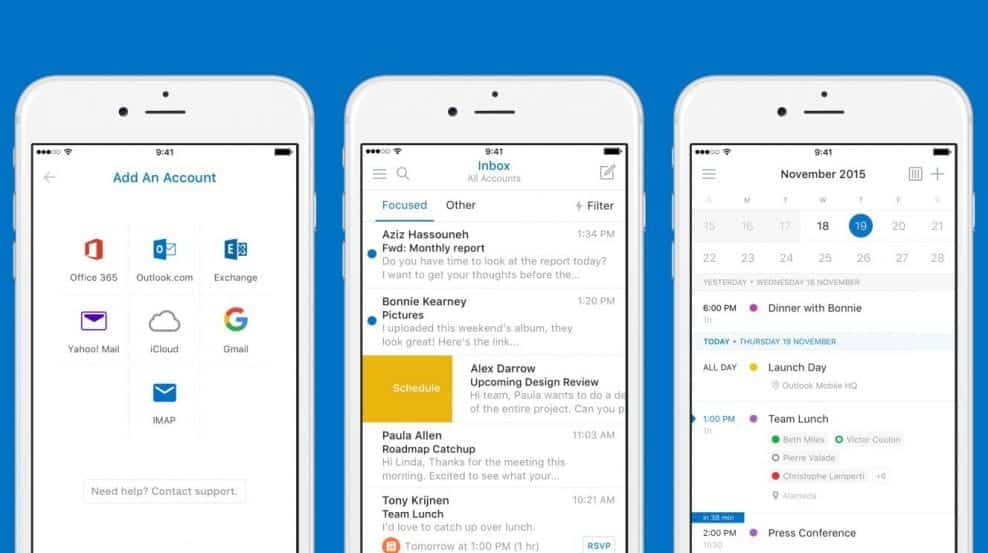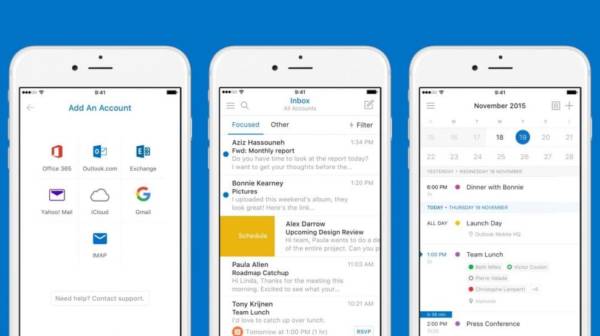Microsoft’s Outlook Mail Client has been accompanying many employees for nearly 20 years. But few would expect Mobile Outlook to be more sophisticated, easier to use and especially free. Let’s look at what it offers.
Comparing the mobile version of Outlook with the desktop version may not be fair because of the vast gap between these versions in the number of features offered. However, Outlook for iOS and Android provides the most basic features you could expect from a mobile email client.
The main part of the app is, of course, the mailbox. Microsoft has embedded a handy feature called “Focused Inbox”. When this feature is activated, the mailbox inbox is divided into two categories, “Priority” and “Other“. In the priority mail box, the application usually includes emails from real people written in natural language. In the second case, automated messages, various order confirmations, and so on are usually received.
The mailbox also offers “cover” that we know from other mobile clients. By dragging the message to the right or left, we can mark the email as read or important, archive it or postpone it later. These settings can be customized in settings. An inconspicuous but useful feature is also a filter that allows emails to filter to unread, flagged, or those that contain an attachment.
Attachments, or files, also play an important role in the Mobile Outlook. In the application, you have earned a separate item in the lower bar through which you can find all the attachments you have received in your emails. From here, you can also add Dropbox, OneDrive, Google Drive, and Box cloud accounts to Outlook. From these services, it is now possible to easily attach attachments to mails.
A non-negligible part of Outlook is the calendar in the mobile version. There is not much to think of. This way, the calendar offers three fundamental views (Agenda, Day, and 3-Day), and allows you to combine multiple account calendars. The awkwardness that Outlook makes when creating events on the calendar is the automatic matching of the icon by keywords. So, if you call the event for example “Run,” the name will automatically show running shoes. The same applies to words like “Buying”, “Meeting”, “Doctor” and the likes.
The last item in the bottom bar is the contacts. I personally entered this part of the app about two times, even by mistake. I would appreciate if Microsoft could have exchanged this item for another. It would be best to put this one into a list that currently operates as a stand-alone service.
However, Microsoft Outlook is also very good in the mobile version and I would like to see a similarly simple and functional Outlook as well as UWP application for Windows mobile. If you are looking for a new email client for your mobile and do not want to pay unnecessarily, try Outlook for iOS and Android.
Microsoft Outlook
- size: 198 MB
- Platform: iOS 9.0 or later, Android 4.1 or higher
- The price: € 0.00
- Android – DOWNLOAD HERE
- iOS – DOWNLOAD HERE