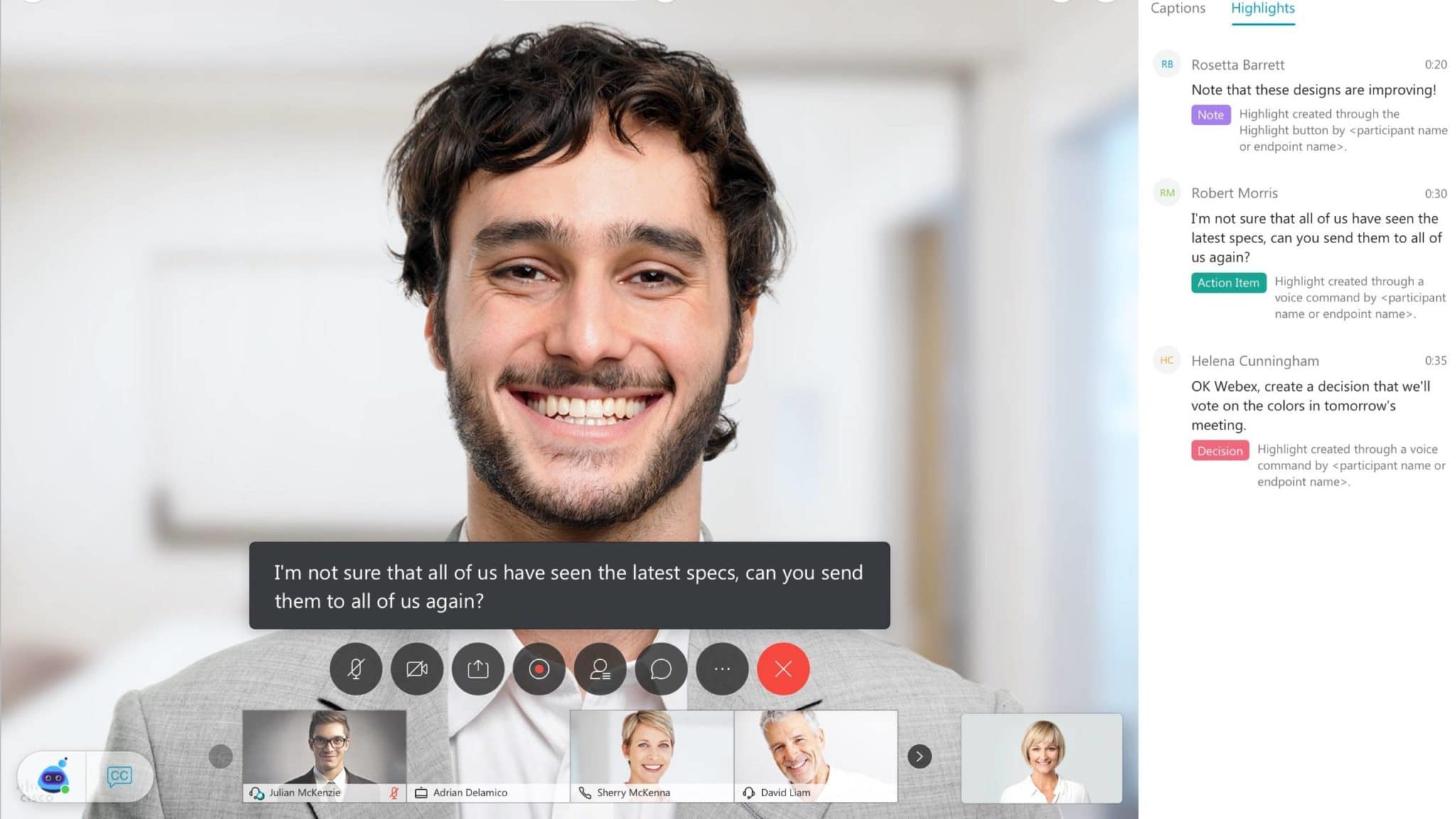Chromecast is a device that has it all– it’s cheap, small, simple to use and capable of turning a normal TV into a smart one. Even those who have a Smart TV can make it even more useful simply by connecting a Chromecast to an available HDMI port.
Page Contents:
Chromecast turns any TV into a Smart TV. Chromecast is suitable for users who want to stream or watch videos on television. In this list, you will find the best apps for those who use Chromecast.
Obviously, Chromecast would not be much more than a TV background if it were not for the applications with which you can send content. Here you will find a selection of applications to do everything in style on your TV, thanks to your Chromecast.
All Chromecast compatible apps have the square symbol with the Wi-Fi signal positioned in the lower left or upper right corner. If you don’t want to waste time testing the apps to see if they are compatible with Chromecast, read on.
The best apps for Chromecast
Google Home on Chromecast
We decided to start the article with the obvious choice- the official Chromecast application, then Google Cast which for now is called Google Home. The first time you connect the Chromecast is vital, it is the mechanism for configuring the key.
The application includes a small selection of applications that support Chromecast. The only reason to keep Google Home installed after setting up Chromecast is to share your phone’s screen on the TV. Download it!
How to watch YouTube on Chromecast
The YouTube application is for many the reason for the existence of Chromecast. A TV, a Chromecast and YouTube are all you need to fill hours and hours with funny videos, gameplay, movie trailers or whatever you want to watch on TV at the time.
As expected, the YouTube application seamlessly integrates with Chromecast. To activate, open the Youtube application on your smartphone, connect the application to the TV by clicking on the icon at the top right, choose the video and you’re done. Download it!
How to watch photos on Google Photos on Chromecast
Google Photos is an application known for its intelligent features, both in the research and in the editing and creation of videos and photos, but its support for Chromecast is a very interesting added value.
By connecting Google Photos with Chromecast you can easily view your collection of photos and videos in full screen. Just press the share button that appears when you open the application, it’s the easiest way to share your photos compared to other third-party solutions. Download it!
How to watch Netflix on Chromecast
Most video streaming services support Chromecast (HBO, DailyMotion, Vimeo …) but we chose Netflix as a representative. The integration of Netflix with Chromecast is excellent, so you won’t miss the official application pre-installed on Smart TVs. Download it!
How to use Plex on Cromecast
If instead of viewing content from sites like Netflix you prefer to manage it yourself, Plex is, with Kodi’s permission, one of the best options. To get the most out of it, you need to have a server on a PC, even if it has recently included the possibility of using it locally.
With Plex for Android, you can watch your collection of movies, series, and music on TV, using your mobile as if it were a remote control. If Netflix or HBO don’t convince you, show that you can do better with your server. Download it!
Google presentations
Creating a presentation on a mobile device, no matter how big, is not the most comfortable thing in the world, but it must be recognized that with all these limitations, Google Slides does a good job. A not very well known function is to connect the application to Chromecast.
After connecting the application with Chromecast you can control the presentation from your mobile, consult notes and change the slide- a very simple way to make presentations wherever you are without a projector, only with a TV, a Chromecast and your mobile phone. Download it!
Alien Invaders Chromecast
Space Invaders arrives on your TV with this game specially designed for Chromecast. You can compete with your friends (up to six players simultaneously, regardless of whether they use Android or iOS). The game takes place on TV, it is necessary to use the controls on the mobile screen as a remote control. Download it!
Musixmatch – Song Lyrics
It is increasingly common for music streaming services – as well as videos – to include support for Chromecast, especially since Google introduced Chromecast audio. Therefore, Spotify, Tidal, Deezer and many other music applications support Chromecast.
The problem is that if you have a “video”, the display on the TV is generally reduced to the title of the song, the artist and, in the “positive” case, the album cover. The integration of MusixMatch is much more interesting since it uses TV to show the lyrics of the songs. Download it!
Weather application for Chromecast | MeteoEarth
The standard Chromecast screensaver includes a small-time indicator but it can’t be said to be too exhaustive. If you want something more colorful to decorate your TV, don’t miss MeteoEarth.
Basically, it is an application to control time like any other, with the difference that it presents the information in a 3D globe and you can connect the application to the TV to see the same thing on the big screen. Download it!
How to share photos, music, and videos on TV with AllCast on Chromecast
AllCast is one of the first and most famous applications for sharing content on Chromecast and its absence from this list would have been unforgivable. The concept is simple- you can use it to share photos, music, and videos on TV.
AllCast stands out for supporting media players, and in addition to Chromecast, it is compatible with FireTV, Apple TV, Xbox, Roku, WDTV and SmartTV from Samsung, Sony and Panasonic. The free version allows you to send a maximum of 5 minutes of photos and videos. Download it!
LocalCast
If you want to send your content to the TV via Chromecast, LocalCast is another interesting option. Like AllCast, you can share photos, videos, and music, but without time limits (in exchange, you have advertising unless you pay for the Pro version).
The developer has created several plugins to add additional features such as support for various archiving services such as (Drive, Dropbox, Google Photos) or additional support for PDF documents. Download it!
How to play Angry Birds on Chromecast
Angry Birds is one of the most popular mobile games. It’s so popular that they even made a movie of it, but the important thing is that it’s compatible with Chromecast, this game will allow us to play on a screen as big as a TV. Download it!
Motion Tennis Cast
This game tries to imitate one of the most famous Wii games, in which we will use the phone as the tennis racket to play, emulating the system that Wii Sports has with its Wii remote. At the moment, it still has some things to improve, the fun is guaranteed. Download it!
How to play Angry Birds GO on Chromecast
We wanted to look for an exponent in this section on car games, and the best we’ve found is Angry Birds GO. Get rid of the competition to win prizes, upgrade your kart and become the greatest driver Piggy Island has ever seen! Ready … to places … Angry Birds Go! Thanks to its compatibility with Chromecast, fun is guaranteed. Download it!
How to play Just Dance Now on Chromecast
If you want to have fun with your friends to show off your dance skills, try Just Dance Now. Hold the phone in one hand while dancing with some of his songs. The better you imitate the model dancing on the screen, the better the score. Play with your favorite hits, choosing from over 300 songs, including 42 tracks directly from the latest version available only for the console, Just Dance 2017! Download it!
Read Also: Streaming VLC on Chromecast
Cast-a-Draw
It is perfectly the app that imitates Pictionary, the drawing board game in which others have to guess what you want to express. You can draw on your phone or tablet and show it directly on the screen via Chromecast. The app is completely free, so fun awaits you. Download it!
Tricky Titans
A free game with great design. Based on shifts, it requires a certain strategy. You will have to choose between attacking, defending or strengthening yourself to succeed against the enemies that will come. Download it!
EduKids for Chromecast (Beta)
EduKids is a MULTIPLAYER suite of educational games for Chromecast. Connect to your Chromecast with one or more devices. Games created to stimulate children’s creativity and learning with fun and quality images. Download it!
Fire Team for Chromecast
Multiplayer similar to the good old Bomberman. Have fun with friends. Use the phone as a joystick. Four modes- survival, Deathmatch, team against team and Flag Capture. Up to 6 players can play. Download it!