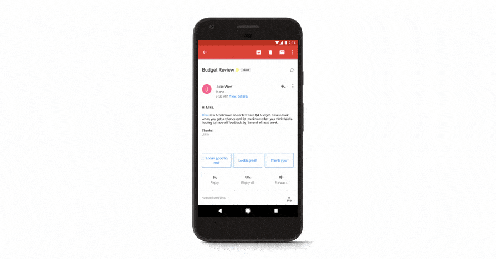Gmail on Android welcomes a new feature already available on the web client – the automatic call back to answer old forgotten but potentially important emails.
Some time ago, the Gmail web client experienced a major redesign of the interface accompanied by the arrival of new features. Some also arrive on the Android version of the messaging service such as the ability to put on hold some emails (the famous Snooze).
Now, it’s time for another novelty to appear on the app – the feature reminding to answer old messages when Gmail deems them important.
You received an important message 3 days ago, but you are a very busy person and have forgotten to take a look? Gmail will show the email in question at the top of your inbox to remind you.
The app will also suggest that you follow up on some conversations when it feels action is needed.
An adjustable option in the settings
To set these callback options, simply go to Settings and select the mailbox on which you want to apply changes. Then go to the submenu “Automatic reminders” and press “Reply and follow up”.
From there, you will be able to activate or not the options “Suggest e-mails to answer” and “Suggest e-mails to follow up”.
The update seems to be pushing server side. If you have not received it yet, just wait a little longer.