The Samsung Galaxy J5 Pro is a good level Android smartphone, great for photos, that can satisfy even the most demanding of users. It has a large screen of 5.2 inches Touchscreen with a resolution of 1280×720 pixels. The features of this Samsung Galaxy J5 Pro does not lack anything. Starting with the LTE 4G that allows data transfer and excellent navigation on the internet, plus Wi-Fi and GPS connectivity. It also has a multimedia player, radio, video conference, and Bluetooth. We emphasize the excellent internal memory of 32 GB with the possibility of expansion.
SEE ALSO: Apple iPhone X Review – The Most Appealing iPhone Ever
The Samsung Galaxy J5 Pro is a product with few competitors regarding multimedia thanks to the 13-megapixel camera that allows the Samsung Galaxy J5 Pro to take fantastic photos with a resolution of 4128 x 3096 pixels and record videos in high definition (Full HD) with a resolution of 1920 x 1080 pixels. Very thin, 8mm, which makes the Samsung Galaxy J5 Pro interesting.
Packaging and accessories
The Galaxy J5 Pro comes in a blue box with the name of the model on the front and the corner the full name, with the number. In the lower corner, there is also the year of release, which is 2017, in this case.
The sides have no information, and the top has the sticker with IMEI number and barcode. While on the back we find some information, such as the 32GB of internal memory, the front and main cameras, both 13 MP, and the presence of the biometric sensor, via digital reader.
READ ALSO: Samsung Galaxy J5 Full Technical Specifications
When removing the phone from the box, we find below the accessories, starting with the quick guide and, removing the cardboard partition, the USB data cable for micro USB, a very basic intra-headset with microphone and button to answer the wall adapter to charge the battery in the outlet, with 5V and 1A output. Finally, the SIM card tray and ejector.
Design, screen, and audio
TechVaz has picked up the Galaxy J5 Pro in black, but there is a golden option in the market. The device is 146.2 x 71.3 x 8 mm in dimensions and weighs 160 grams. It’s all built in metal, in one piece, with antenna lines on the back that give an interesting design air.
Still, in the back, we have the camera and the flash, in a half rectangular, half oval space. It has no protrusion, and it is good to be careful not to scratch that glass.
On the sides, we have a microphone, micro USB connector, and headphone jack or external microphone on the bottom. On top, nothing, and on the right side, we find the audio output and the power button on the right side, leaving the volume buttons and SIM slot on the left side. They are two drawers, with two spaces for the nano-SIM card and another for just micro SD card.
At the front, which has a glass with 2.5D curvature, we find the camera, the speaker for calls, the light and proximity sensors and the front flash for lighter selfies in dark environments. Down below the screen is the Home button, with the biometric sensor in the center, the back button to the right, and recent apps on the left.
The Super AMOLED screen is 5.2 inches in 16 – 9 aspect ratio and uses HD resolution at 720 x 1280 pixels, resulting in an approximate density of 282 ppi.
We have perfect colors here, with a good level of saturation, good contrast, and excellent viewing angle.
Like all other Galaxy, the J5 Pro brings some color tuning options, using an adaptive display as standard, allowing you to adjust the color balance by reducing red, green or blue. There are still three other screen modes – the AMOLED cinema, photo AMOLED, and basic AMOLED, that do not allow extra adjustments, but you can use one of them to watch videos, photos or just a more crude display.
The audio is good for the price range of the device, and the highlight here is the position of the speaker, in a place that will hardly be covered, whether surfing the internet or even while playing games.
Hardware, Performance, and Games
The J5 Pro has the same Exynos 7870 we already saw in the Galaxy J7 Neo. This chipset has eight cores and reaches the maximum clock of the speed of 1.6GHz. The graphics card is the Mali-T830 MP2. There are also 2GB of RAM and 32GB of internal storage to complement the hardware.
Our speed test had a total time of 2min40s, with 1min18s for the first lap and 1min22s for the second. All apps were reloaded on account of the only 2GB of RAM.
We also passed some benchmark tests, which returned the following results:
- AnTuTu – 46,645 points;
- GeekBench – 730 points (single-core), 3,654 (multi-core) and 2,335 points (GPU);
- 3D Mark – 238 points (Sling Shot Extreme);
- GFX Bench :
- Manhattan 3.1 – 1.7 fps (Quad HD off), 3.2 fps (Full HD off) and 7.4 fps (HD);
- T-Rex – 12 fps (Full HD off) and 20 fps (HD).
Finally, the games, for which we use the tool called Gamebench to measure the frame rate per second while playing. There are six titles with a very thorough analysis, thanks to the staff of the application itself, which offered us a premium account. And the results were:
- Asphalt 8 – 26 fps
- Asphalt Xtreme -30 fps
- Clash Royale – 59 fps
- Injustice 2 – 20 FP
- Modern Combat 5 – 29 fps
- Subway Surfers – 60 fps
Camera
The Galaxy J5 Pro has 13MP primary camera with f / 1.7 aperture and 4mm focal length. At the front, the sensor has the same maximum resolution but has aperture f / 1.9 and focal length of 3mm. Both sensors record videos in Full HD.
The camera app has no secret to anyone who knows Samsung devices, bringing much of the features seen in the Galaxy S8. When sliding to the right, no matter what orientation you hold the device, you can access different camera modes. Sliding to the left provides filter options. Up or down, you switch between the front and main sensors.
The zoom is done with a pinch movement on the screen. Otherwise, the app is very minimalist. Most settings are in the same settings menu. The rear sensor has a professional mode, not present in the selfies.
The photos have a reasonable quality, but one would expect more from sensors with such large pixel. With good lighting, you can take amazing pictures with a high degree of sharpness. The white balance is good, but in some cases, I felt the lack of a little more saturation in the colors.
RELATED: Alcatel A7 – the unboxing and first impressions
The images also got a bit darker than expected. For environments with very light and very dark areas, it is best to activate the HDR mode by sliding to the right and selecting the Vivid HDR.
At night, the images improve a bit, but overall, the J5 Pro photos did not get much attention.
Battery
The battery is one of the great highlights of the J5 Pro. There is 3.000mAh battery in a device with a screen of 5.2 inches and economical chipset. In the real-life simulation, which includes playback of videos and music, internet browsing and social networking, voice calls and games, the device arrived close to 18:20 minutes, which ensures an entire day out of the shot.
SEE ALSO: Cubot F1 Review – the ideal Smartwatch that presents us with more than ideal features
That is, if you take the device off at 7 am in the morning, it will reach a critical level only after 1 am in the morning. And this with moderate to intense use.
The charging, unfortunately, is not the fastest. The standard adapter that came with the device took 2h15 minutes to fill the battery from 0% to 100%. You get about 55% of the load in 60 minutes. See all the results of our test:
- It took 2 hours and 15 minutes for the standard charger to charge the battery from 0 to 100%. With 1 hour in the outlet, you get 55% of the internal charge.
- After 18 hours and 19 minutes, the appliance switched off in the middle of the 13th cycle of use.
- During the test, the J7 Pro kept the screen on for 8 hours and 57 minutes.
- We performed 12 complete cycles of tests that included:
- 72 minutes browsing in Chrome;
- 360 minutes of WhatsApp, Spotify, Music Player, Video Player and YouTube 72 minutes each);
- 72 minutes of games (Pokémon Go, Subway Surfers, Injustice, Asphalt 8, Modern Combat 5 and Candy Crush Saga);
- 72 minutes of Facebook, Gmail and Google Maps (24 minutes each);
- 48 minutes of voice calls via 3G;
- The app that most consume battery was the Asphalt 8;
- The app that consumed the least battery was the MX Player;
- The temperature was between 23 and 30 ° C.
Software
We have here Android 7.0 with the Samsung Experience 8.1 interface above, the same as we found on Galaxy S8, J7 Neo and other Samsung devices released this year or upgraded to Android Nougat a few months ago.
The apps drawer is accessed by sliding up any part of the screen. You can set it to go down the notifications bar by sliding down from any point on the home screen if you prefer.
The great new software that this device brings is Dual Messenger, which allows you to install a kind of copy of some social networking apps and messengers, like Facebook, WhatsApp, and Skype, for example. Thus, you can use two accounts for these services on the same device.
MUST READ: OPPO F5 Review – a SELFie expert with High Performance
Pros and cons
Good points :
- Elegant design with metallic finish and speaker position in an excellent location;
- Screen. You can hardly notice that the resolution is HD;
- Performance, which wins by choosing the lowest resolution;
- Just like the battery, which has great autonomy;
- Separate slots for two nano SIM and one micro SD.
Negative points
- Camera leaves something to be desired;
- Price.

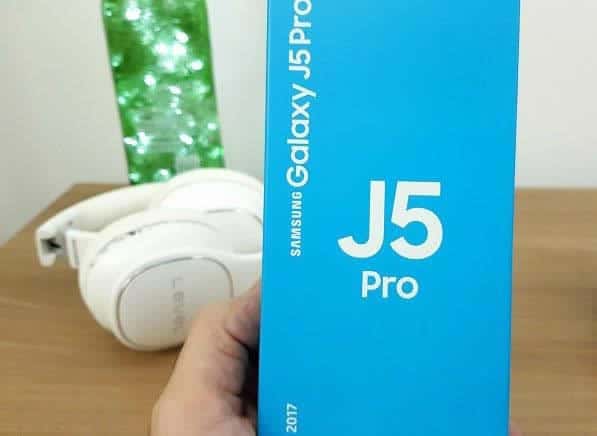

















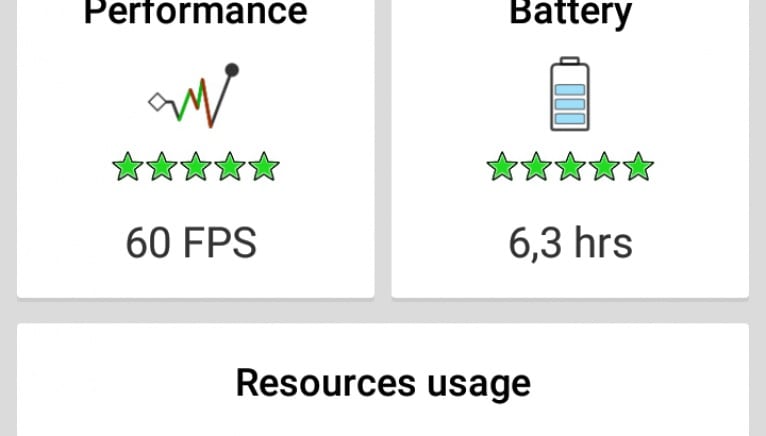
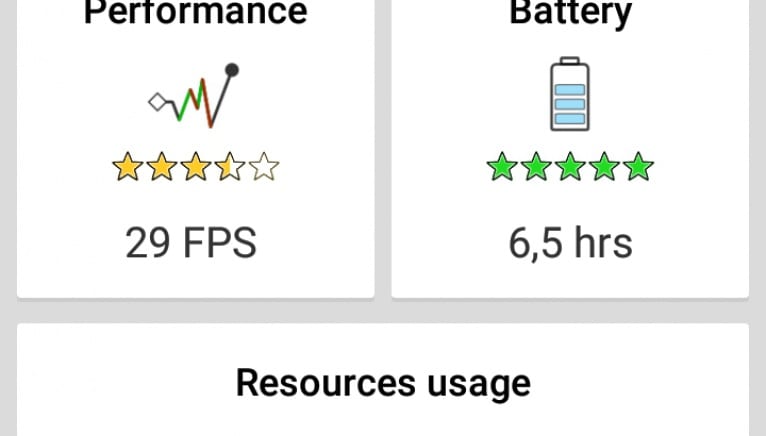
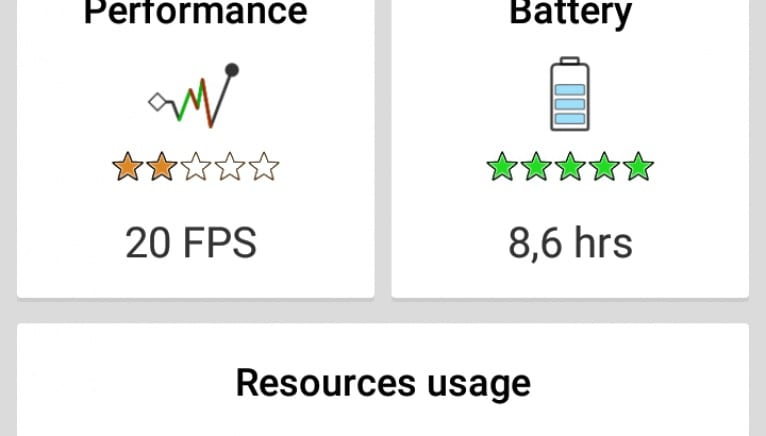
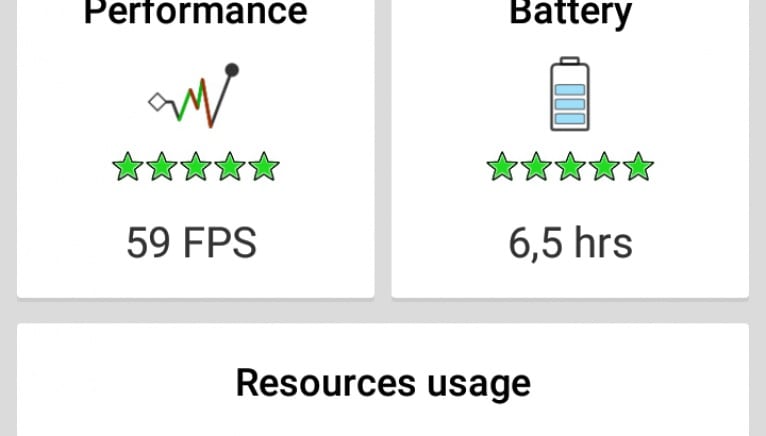
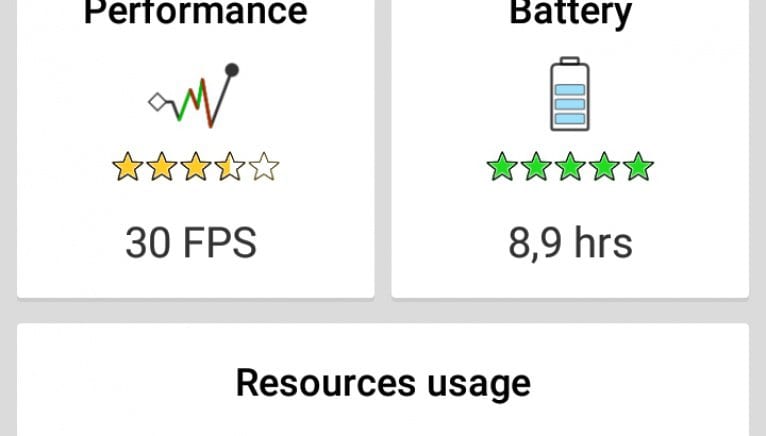
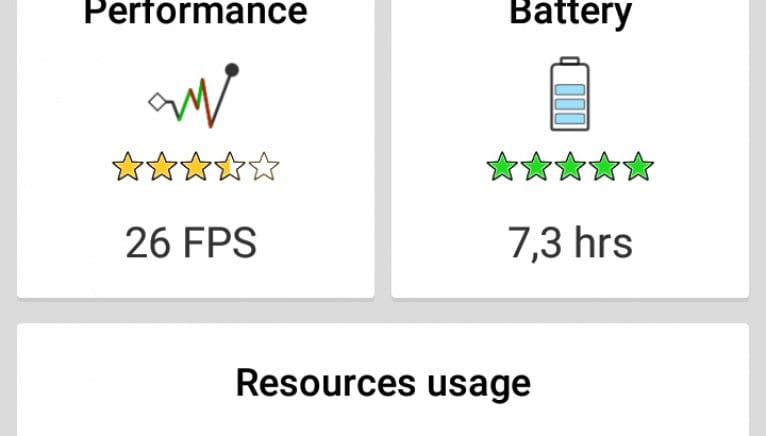















The smartphone is nice and the specs also is great,nice one from Samsung this time, they should continue producing quality device love to get more informative article from you as this is going to really help me alot.