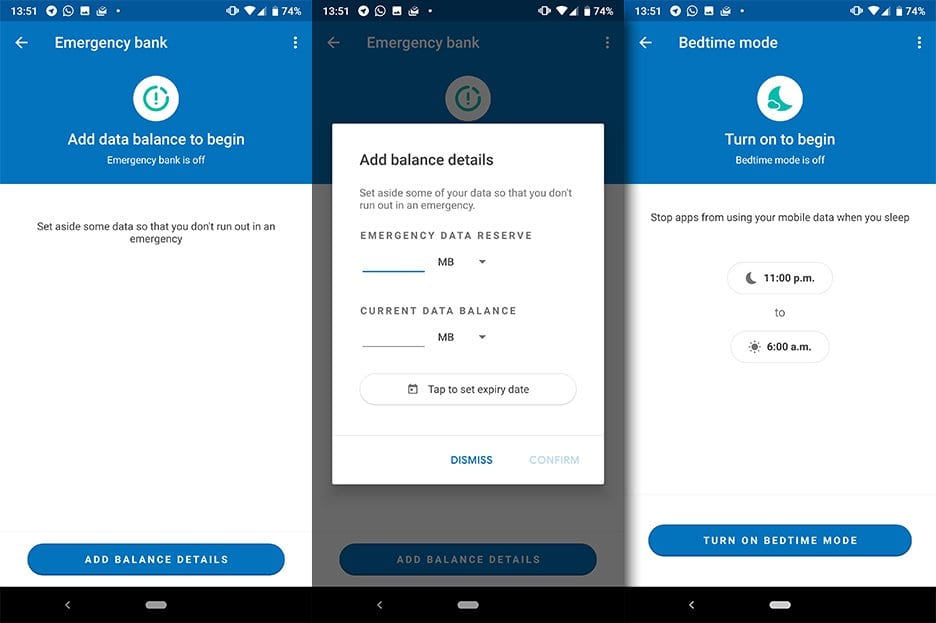Taking advantage of the presentation of Android Go in society, Google began to deploy various applications focused on low consumption of resources. Some applications that can be used by all Android users without restrictions.
One of those applications is Google Datally, mainly designed to save data when browsing. It has evolved as new updates arrived and in its latest version, it has included two very interesting new options.
Night mode and reservation mode
Google Datally has reached version 1.6 along with two juicy news for its users. Night mode and reservation mode, which will help the user in saving their data rate:
- Night mode: Establishing a schedule, the device will not consume data while we are sleeping, a period in which we do not use our smartphone.
- Reservation mode: Assigning an amount of our data rate and billing date, we will always have saved a few megabytes that we can use if we reach the limit of our rate.
Both modes can be used together with the new Android Pie options, called Digital Wellbeing, making the perfect combination. Since we can save data from our rate, making us disconnect from our device.
A pleasant surprise from Google
When you think of applications designed to save data, you usually imagine that they will be cut-out applications with no options. But Google has shown that you can do a great job, offering light applications and full of utility today.
Specifically, Google Datally is enjoying several updates that make it more complete. Adding different options to adapt to different types of users, thinking not only about saving data but about digital well-being.
Datally – Google app to save mobile data
The new version of Google Datally will be deployed little by little to its users and if you do not have it installed yet, it may be a good time to download it. You can wait, but if not, you can install an APK that we leave from APKMirror. Give this application an opportunity will give you more than you think what are you waiting for?
Download the Google Datally APK