Hello once again our loyal readers, welcome to another episodic tutorial of Swisscoin Cryptocurrency. I am Samuel Afolabi, and today, I will be your guide to show you how to use OKpay to pay for any Swisscoin package. In one of our previously published article, titled – “How to fund Swisscoin Account (E-wallet) & purchase Swisscoin packs“, where I talked about easy steps to follow when buying any Swisscoin package.
Before I continue, kindly permit me to start with a brief introduction of what Swisscoin Cryptocurrency is all about:
Swisscoin was pre launched on May 2016, and launched live on July 4, 2016 in Switzerland. Within this short period, close to a million people have joined and thousands are still registering daily.
Anyway, you can know more about Swisscoin HERE. 🙂
Why Do I Need To Fund My SwissCoin Account (E-Wallet) Now?
Funding your Swisscoin account now is the smartest thing to do after registering an account with Swisscoin. First thing you will benefit from this is your 100 free coin will be added to your other coins as soon as your token starts the mining just when the Split Indicator reaches 100%, your tokens will also be doubled before entered into mining phase, which is the most lucrative aspect of Swisscoin.
Let’s take for instance – you invest €100, you get 1000 tokens. Then after the Split Indicator reaches 100%, your token will double-up and you get 2000 tokens automatically. Therefore, when those tokens go into mining process, you get 2000 coins, which translate to €2000+ when the coin is valued as €1 each just from investing €100. Imagine if you invested more.
Oooops! What about our FREE 100 coins? Okay add it together and do the mathematics yourself. Remember to leave the answer in the comment box.
For those too scared to invest much in this, trust me you may try this with just €25.
How To Use OKpay.com To Pay For Swisscoin Package (Perfect Money, Payza, Payeer)?
You can get a package only when you have funds in your E-wallet or by using payment methods provided by Swisscoin to pay for your package.
There are different payment options you can use to fund the OKpay account (Perfect Money, Payeer, Payza). But for the purpose of this tutorial, I will be using Perfect Money as an example. You can also use same method for either Payeer or Payza because these are the simplest methods you can use to fund your OKpay account so that you can purchase your package from Swisscoin easily. I will show you how to do this in some easy steps.
- First, you need to open Perfect Money account if you don’t have one. You can open one using this LINK.
- Secondly, you need to fund that Perfect Money account easily using Naira4dollar account in real time. CLICK HERE TO CREATE A NAIRA4DOLLAR ACCOUNT it is free.
- OKAY! Goto OKpay website to sign up a free account if you do not have any with them.
- Fill in the required details.
- Login to your account after a successful sign up.
- You will be asked to select an account type, choose “Personal Account” and continue.
- At the right hand side of the dashboard select “Add Money“.
- You will be taken to a page with list of supported funding options, locate and select “Perfect Money” under “Third Party Exchange Providers“.
- A dialogue box will pop-out, make sure you select EURO at both sides since what we need is “euro”.
- Click the “Show Exchangers“, you will be taken to okchanger.com.
- Specify the amount you want to fund your OKpay with and choose “Excluding Fees“. Then hit the calculate button.
- Scroll down and select the Exchanger you prefer, but the one i recommend is “Changex.eu” and “Changex.com“.
- Select the Changex.eu, because it is the easiest.
- You will be taken to “changex.com“
- Click on the button as shown in the image below and select Perfect Money (euro).
- Enter the amount again, and on the other side click the drop down button to select OKpay (euro).
- This will then auto-calculate
- With 1,000 EURO, it says I will be given 1,005 from my Perfect Money account and be getting 960 EURO into my OKpay account. COOL 🙂
- Just below this box, you will see a form where you will input both your Perfect Money account PIN and OKpay PIN, which can be found in the OKpay dashboard under “Wallet and Currencies“.
- After this, click on “Exchange“.
- You will be taken to a login page on changex. Here you have to Sign up for new account if you are a new customer.
- Fill the form with the required details and proceed.
- After a successful login or sign up, you will be given the exchange summary of your transaction.
- Click “Continue” to proceed.
- You will be taken to Perfect Money Payment Order. Choose the one you want and hit “Make Payment” and you will be taken to a preview page.
- Verify with your “Member ID” and “Password” and hit “Preview Payment” and then “Confirm Payment“
With these, you are done. So, it usually takes some couple of days before the funds are received in your OKpay account. I will advise you to do this during workdays, because doing this on weekends will take up to 48 hours for the transaction to complete, which means you will get it on Monday.
Right after you get the fund into your OKpay account, head straight to your Swisscoin dashboard to purchase any package of your choice. If you have no idea on how to make payment for Swisscoin packs please read “How To Fund Swisscoin Account (E-wallet) & Purchase Swisscoin Packs“.
==> But make sure you select OKpay as preferred method of payment.
==> Click the “CONFIRM” button and you will be redirected to checkout page on OKpay.
==> Hit “Select” button as seen in the image below:
==> After that, select your “Source of Funds” as seen in the image below, and pay
If you have any question(s), I will be here to guide you during the registration process and even after it.
So what are you waiting for?
Have you joined Swisscoin? If you have any questions concerning Swisscoin, simply mention it in the comments.




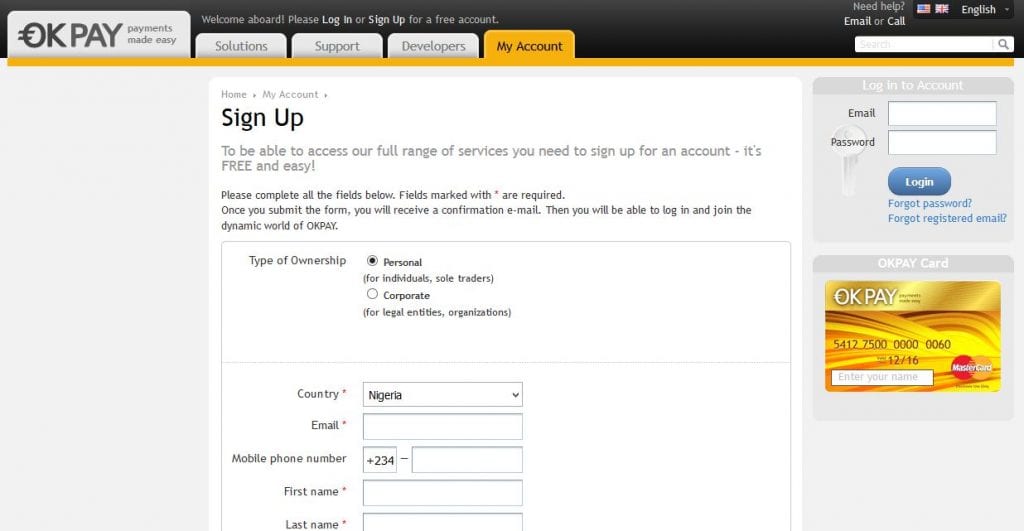
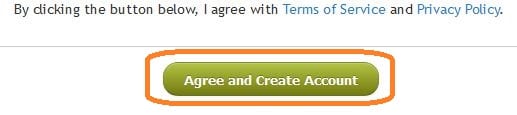
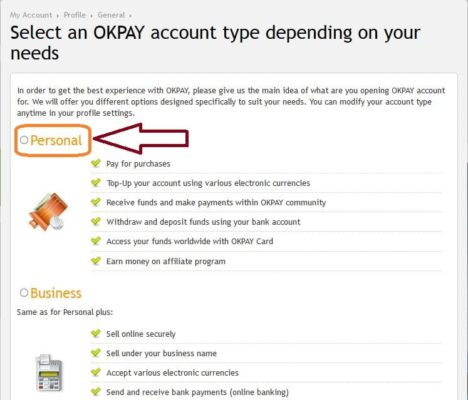
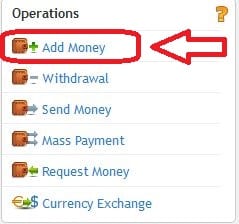
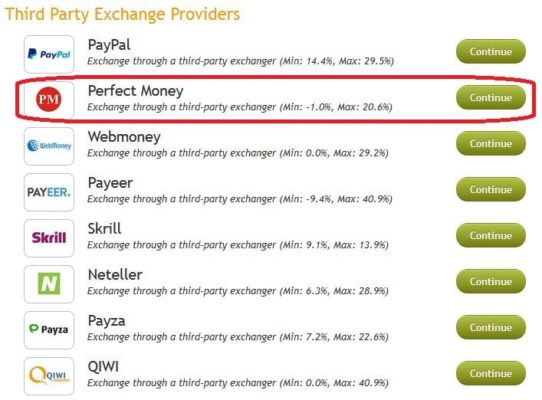


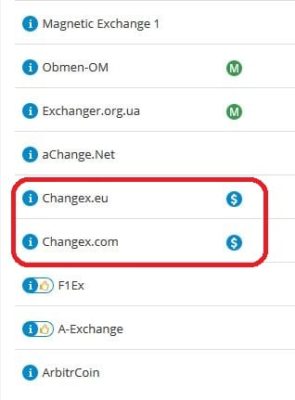


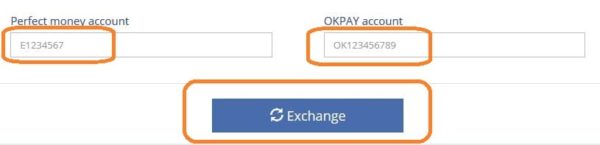
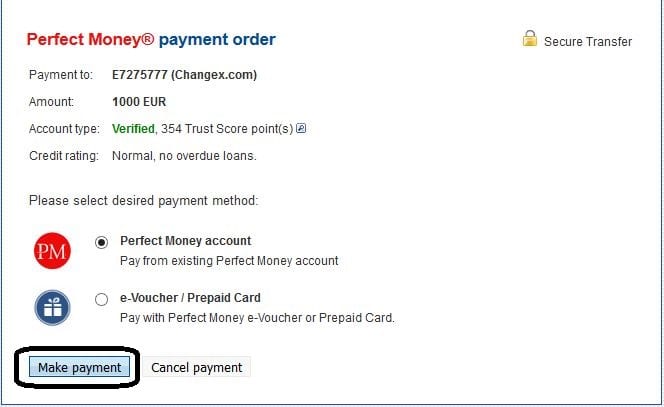

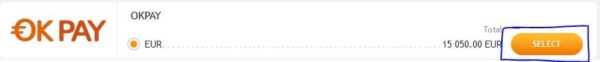
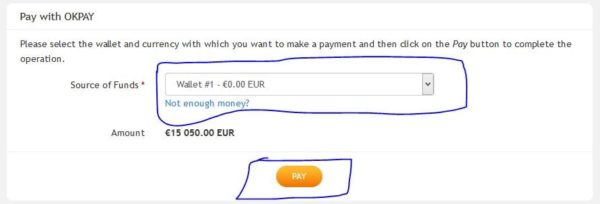
Thanks brova…..more knowlegde to you…..I am very much satisfied with this information…good works
You are welcome James
Thanks for the write ups….but my question is that….how does okpay get connected with your swisscoin account????
Hi James,
Good question. I have added how to link it up with Swisscoin. Please check the bottom of this post.
Thanks
Boss….pls..can do a little tutorial on how how to make deposit in perfect money????thanks
Ho, that skipped my mind. I have also added that in this post. YOu can use naira4dollar to fund your perfect money. Check the second step of this tutorial for link. Welcome