Do you want to send a photo, video, or any other file to your friend? There are many options, but if you have both the Xiaomi Mi Drop app on your phone, you can enjoy lightweight file sharing. Initially, this tool was designed for Chinese giant phones and has been available to everyone in the Play Store since November, regardless of the brand.

What does Xiaomi Mi Drop promise?
Right in the first sentence of the developer’s call, we come across a superlative – Mi Drop is the fastest file transfer tool. Below are some exciting features:
- It does not need an Internet connection.
- Supports devices running Android 4.4 and above.
- File sharing without mobile data usage.
- Send and receive all file types.
- 200 times faster than Bluetooth.
- One-touch sharing, no complicated setup.
- Intuitive and user-friendly user interface.
How does Xiaomi Mi Drop work in practice?
We’ve installed the application for testing on several devices – including, for example, OnePlus 5 and Sony Xperia Z3. The installation package is only 4.5 MB large, so it does not take up much space in the storage. At first, run, consider file access (understandable), location, and contacts (which is at least controversial).
Terms and conditions
The next step is very simple – the user interfaces consists of two distinctive buttons – Blue Send and Green Accept. Depending on whether you want to send or receive files on that device, you choose the appropriate option.
The recipient should be the first to prepare for the procedure. So, he will start Xiaomi Mi Drop on your phone and choose Accept. The phone then switches to Wi-Fi hotspot mode (which is the reason for those fast transmissions) and waits for received files. For Android 7.1 or later, hotspot must be turned on manually. The application itself then recommends deactivating mobile data on the device.
Xiaomi Mi Drop – Main Screen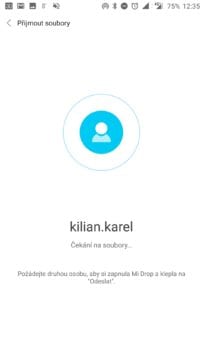
The sender on your phone first chooses to Send and then selects which type of data he wants to send (pictures, videos, music, applications, files) and specific files. The application in the next step searches for all devices capable of receiving files and offers them in the list. In case of failure, he informs that the recipient can not be found. Then simply touch the recipient icon and confirm receipt of the sent data on the other phone.
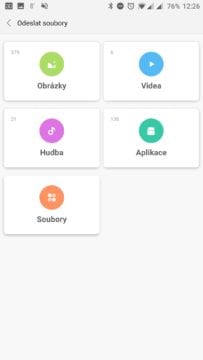

In practice, it works by using the phone’s Wi-Fi network created by the receiving device, then throws the required files to this path. The transfer rate was about 7MB/s when the OnePlus 5 was connected to the Xperia Z3, which is a very solid result. After transferring the data, the sending phone will disconnect again and establish the original Internet connection. You can send them even through standard system sharing, such as from a gallery or any other application that supports it. Therefore, it is not necessary to run Xiaomi Mi Drop.

Other application section
Other sections of Xiaomi Mi Drop come with two hidden buttons located at the top corners. Use the left corner button to view received files that are categorized into five categories (images, videos, music, applications, and files) for better clarity. You can then work with individual files – such as viewing pictures, installing applications, and so on.


The right button is used to enter settings where you can find a minimum of options. You can change the language the application, look at privacy policy and user rules. Also, the program version number can be seen there.
Resume
From the point of view of user-friendliness, this is an extremely simple to use the app. Sending files is a matter of a few clicks and does not take more than a few seconds. The situation is somewhat complicated in the latest versions of the system when the hotspot mode must be activated manually. File transfers between two devices are really fast and no problem.
Objectively, the user interface is a little bit peculiar, especially with the tiny buttons for accessing downloaded files and settings. Such is Xiaomi’s approach to Android application design, and there is no choice but to make it or not to use it. Xiaomi Mi Drop is in Play Store from early November. In total, however, more than five million installations can boast, with an average mark of 4.4. You can install the app on phones running Android 4.4 or higher. If installation from the Play Store is not possible for some reason, you can try the APK package from APKMirror.

