Every Android phone comes with a built-in keyboard that users can use for typing. However, this inbuilt keyboard does not meet the expectations of many people especially writers and those that love texting. This is why it’s essential to use a third-party keyboard app on Android phones. With that in mind, we will be looking at the best keyboard for Android phones that you can use right away.
1. SwiftKey
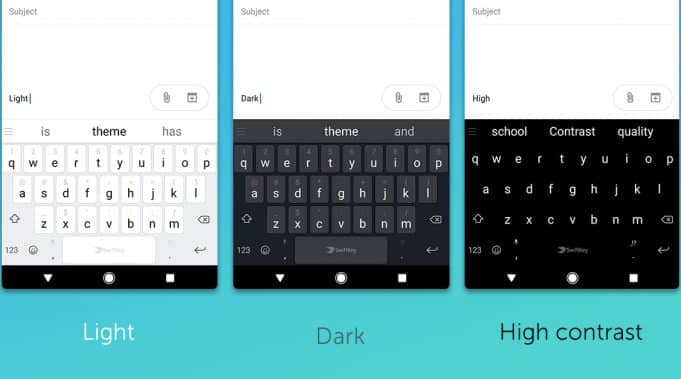
SwiftKey is one of the most popular keyboards available for Android phones. This Microsoft’s Swiftkey comes with lots of customization options. For example, it allows users to customize the colors, design, and also change the theme of the keyboard. It brings on other useful features like swipe typing, word prediction, emojis, and more. It offers you your next word even before you type it. It features a smart learning feature that learns from your words and saves them.
2. Gboard
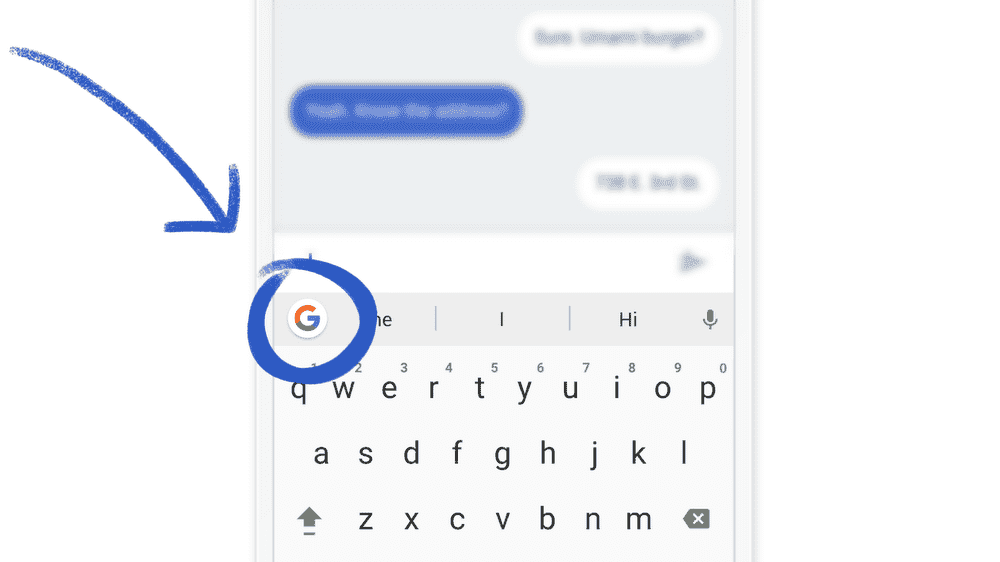
Gboard is a nice keyboard app that makes typing fast and easy with gestures and voice. The keyboard is built by Google so it’s lightweight and mostly comes built-in on most Android phones. It features personalized suggestions, corrections, and completions. The nice gesture Typing comes with a dynamic floating preview.
3. Kika Keyboard

This is a personalized keyboard for Android phones and it’s highly customizable. Users can change the theme, colors, font style, and more. It also has lots of emojis that you can use on social networks. Further, it has support for WhatsApp’s skin tone emojis.
4. Go Keyboard

Go Keyboard is another good keyboard that turns plain text into smiley emojis and emoticons. It allows users to communicate with emojis and emoticons. Further, it has support for 60+ languages and thousands of themes. The interesting part is that the emoji, emoticons, and stickers on the app are compatible with other apps.
5. Fleksy

Fleksy is one of the popular keyboard apps that comes with millions of free keyboard themes, GIFs, and stickers. It also has other power keyboard features such as Swipe Gestures, Emoji prediction and it can automatically recommend the best emojis as you type.
6. Ginger Keyboard

Ginger Keyboard is full of tons of emojis, stickers, animated GIFs, themes, and free in-app games. The keyboard app makes use of artificial intelligence capabilities to analyze your text, learn your writing, and then provide you with punctuation and spelling corrections respectively.
7. Lipikaar Hindi Keyboard
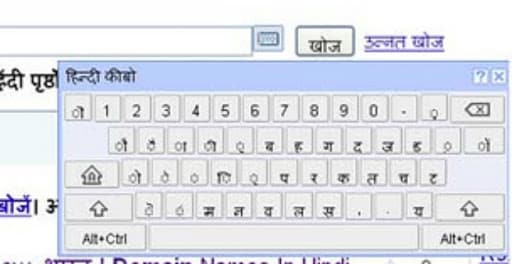
This one is mainly Indian users who send emails, messages, or WhatsApp chats in Hindi. Yes, it’s one of the best keyboards that allow you to type text in the Hindi language.
8. Bobble Keyboard

Bobble Keyboard is also another great keyboard that you can get from the Google Play store. It’s loaded with some features like thousands of emojis, memes, stickers, funny GIFs, themes, and fonts. It has advanced face recognition technology that converts your selfie into a cartoon Bobblehead.
9. FancyKey Keyboard

FancyKey Keyboard is free but fully customizable hence the name. It has lots of cool fonts, more than 1600+ emojis, emoji arts, and personalized themes. Further, the app also features auto-correct and auto-suggest features.
10. Grammarly Keyboard
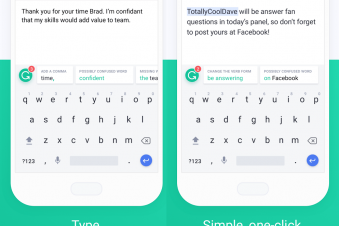
Grammarly Keyboard is one of the best and most suitable for writers. The keyboard helps you to improve your writing skills as it scans and checks for writing errors. It also offers a Contextual spelling checker, advanced Punctuation correction, and vocabulary enhancements.

