These are the 10 grave mistakes that destroys Android phones unknowingly. From the first day we buy them till the day we sell them, give it away or it finally packs up. There are so many things we do unknowingly that destroys our Android phones. Just like other electrical appliance, your Android smartphone is made up of so many elements. With so many elements comes great responsibilities, but even the most powerful Android phone has a limit.
A friend of yours could get an Android phone from a certain brand and use it for a year. Well, you could get that same Android phone from that same brand and it might not last for 5 months. What happened? In this article, I will be showing you things that you think won’t affect your Android phone, but actually does. Without further ado, these are the 10 grave mistakes that destroys Android phones unknowingly.
1. Leaving your Android phone in the car
A lot of people make this mistake, leaving your Android phone in your locked car doesn’t make it safe. It’s actually the other way around, you are slowly killing the phone. Extreme heat and extreme cold can easily bring the most powerful Android phone to a halt. The hot temperature in the car can easily damage your smartphone with time, likewise if it’s snowing as well. If you must leave your Android phone in the car, make sure it’s turned off and remove the battery if possible.
2. Rooting your Android phone
No matter how you see it, rooting your Android phone is like activating a ticking time-bomb and waiting for a disaster to occur. Android is an open source operating system and unlike iOs, there are lots of things you can customize. But that’s obviously not enough for some users who want to take 100% control over their Android phone. Even though that’s not technically possible, but rooting an Android phone will give you a certain amount of freedom. Nonetheless, there’s a slim chance your Android phone will start acting up after rooting.
3. Downloading Android apps from sites
Over 80% of Android users are guilty of this, downloading apk files from sites might seem fun and easy at first. But with time, you will see the repercussion when malware invades your Android phone. Yes, they aren’t just for desktops and laptops, it’s even more dangerous on smartphones. Malicious software on Android phone can track your location and know where exactly you are among other dangerous things. Only install apps from the Google Play Store with Play Protect.
4. Forgetting storage space
Just like the human brain, the storage space on an Android phone is very crucial and has its limit. There’s a reason the storage space on smartphones are bigger than the RAM memory with an option to increase further. Use microSD cards if possible, to expand the storage and move some files there. If your Android phone doesn’t have enough storage space left, that’s a recipe for disaster and one of the mistakes that destroys Android phones. Delete as much files and apps as possible, if not the device won’t function at some point.
5. Not turning it off
Ideally, try turning it off before you go to sleep and turn it back on when you wake. There’s a huge difference between turning off a phone for sometime and just rebooting it. Come on, since you always take a break after the day’s work, why not give the phone a break as well? If you can turn off your laptop for sometime, who says your Android phone doesn’t deserve such rest. Turning off the phone for sometime helps clear caches automatically and makes sure subsystems are properly restarted. Switching it off should also help with the longevity of the RAM and enable certain diagnostics as well.
6. Making calls or playing games while charging
Not once, nor twice but severally a lot people have experienced an explosion because of this. Ideally, when charging your Android phone simply place it on a cool surface. Place it on a wooden table, a tiled floor or something that won’t get hot in time. Browsing with your Android phone or making calls with it is one of the mistakes that destroys Android phones. This is not just harmful to your phone but harmful to your health as well.
MUST READ: 4 Ways to make your Android phone run faster
7. Shutting Down All of the Apps Running in the Background
Definitly another grave mistake that destroys Android phones. Especially those using a phone with 1GB/2GB RAM and below. No matter how hard you try some apps are meant to run in the background and take some sizable part of your RAM space. Shutting down all of your apps running in the background won’t in any way affect your battery life, or speed up your phone’s performance. But rather your Android phone will start acting up and some apps might start force closing. When you are done with an App, close the App before opening a new one if you have a smaller RAM space.
8. Putting your Android Phone inside your pocket
This is very bad, especially in a tight jeans’ pocket. One of the dangers includes breakage, if there’s not enough spandex in the fabric. The pressure could affect the Android phone in so many ways, the screen might start to malfunction. According to some stories, some Android phone might explode with too much pressure. Overall, putting your Android phone inside your pocket isn’t any good. You can simply hold it with your hand when you are out and about.
HOT: Here’s How to Disable WhatsApp Status On Android (ROOTED DEVICES ONLY)
9 – Putting your Android phone under a pillow while sleeping
This is hazardous, a disaster waiting to occur. A lot of Android users do this, especially those without a nightstand. I know you might be too tired and sleepy after using your smartphone at night. But don’t place it under the pillow or anywhere on the bed to be precise. Simply turn it off or get up and place it on a wooden-like table or stand. There has been lots of explosions from Android users putting their phone under the pillow before sleeping. This is definitely one of the mistakes that destroys Android phones.
SEE ALSO: How to Fix “Application not Installed” error on Android Phones
10 – Draining or overcharging the battery
You have just one life, what makes you think your Android phone has millions of it? Never wait till the battery shuts down completely before charging it up, ideally simply put it on standby if you don’t have access to electricity and it’s below 15%. Everything else can wait, well unless there’s an important call or text which your reply with “busy now, call later”. Overcharging the battery is another issue obviously, which makes the battery weak with time. What happens to you when you’re filled up but you keep on eating? Exactly, no one wants to have a swollen battery.
Conclusion
These are the 10 grave mistakes that destroys Android phones unknowingly. Your Android phone is always with you 80% of the time, it’s time to start treating it more like your best friend. Let us know in the comment section if you’re guilty of any of this.


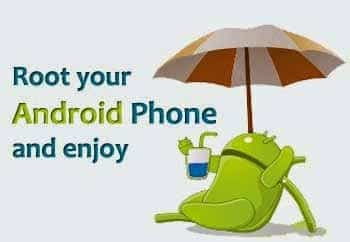




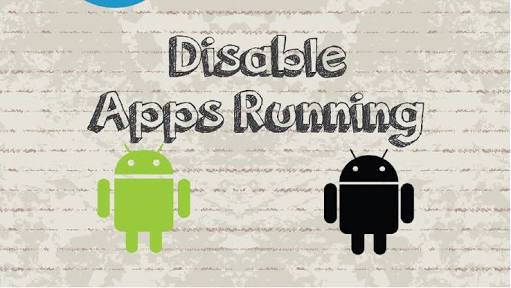



Am going to bookmark this.
Thanks for this beautiful well structured information.
Thanks for sharing this great info
Thanks alot for this very useful information
Everyone using Android or smartphones needs to read this piece. Quite a number of times, I’ve adviced people against overcharging their mobile devices. I have discovered that, in this part of the world, our major problem is ignorance. Many people don’t know too many things. Otherwise, there are quite a few avoidable things that could save our mobile devices from early grave, and this article has answered to them all.
Thank you for this brilliant piece.